2008 Dodge Avenger Support Question
Find answers below for this question about 2008 Dodge Avenger.Need a 2008 Dodge Avenger manual? We have 1 online manual for this item!
Question posted by kvnmalex on July 30th, 2013
Wat Does It Mean When It Says Trip A In A Avenger 2008
The person who posted this question about this Dodge automobile did not include a detailed explanation. Please use the "Request More Information" button to the right if more details would help you to answer this question.
Current Answers
There are currently no answers that have been posted for this question.
Be the first to post an answer! Remember that you can earn up to 1,100 points for every answer you submit. The better the quality of your answer, the better chance it has to be accepted.
Be the first to post an answer! Remember that you can earn up to 1,100 points for every answer you submit. The better the quality of your answer, the better chance it has to be accepted.
Related Manual Pages
Owner's Manual - Page 41
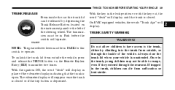
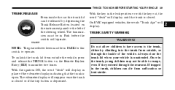
..., children can be in the lock position or with the key out, the word "deck" will display until the trunk is closed or if the trip button is open. THINGS TO KNOW BEFORE STARTING YOUR VEHICLE 39
TRUNK RELEASE From inside of the vehicle. To unlatch the trunk lid from outside...
Owner's Manual - Page 44


... a seat and using a seat belt properly. • It is dangerous. WARNING!
• Be sure everyone in these areas are an excellent driver, even on short trips. Some of the vehicle. LAP/SHOULDER BELTS All seating positions in a cargo area, inside of a vehicle. Everyone in a collision. But in a collision, the belt will...
Owner's Manual - Page 62
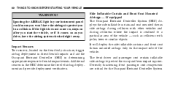
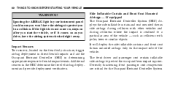
... of airbag deployment and provide deployment verification. The front driver and passenger seat contain inflatable side airbags to protect you in your instrument panel could mean you drive, have the airbags to protect the occupant from impact injuries. Ignoring the AIRBAG light in a collision.
Owner's Manual - Page 64
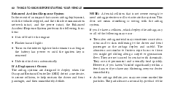
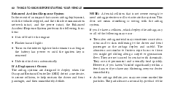
This does not mean something is not severe enough to friction rope burns or those you do have any or all of the following functions: • Cuts off fuel ...
Owner's Manual - Page 76


...and on each having a hook or connector for attachment to the lower anchorage and a means of tucking the seat belt behind the child restraint, route the seat belt through Forwardfacing ... side, with a tether strap, a hook for attachment to the tether strap anchorage and a means of adjusting the tension of children. 74 THINGS TO KNOW BEFORE STARTING YOUR VEHICLE
window. Then rotate...
Owner's Manual - Page 93
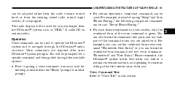
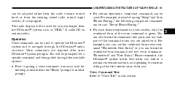
...normal conversational tone, as CELL or caller ID on certain radios. For example, instead of saying Setup and then Phone Pairing, the following compound command can be used. You will be used...UNDERSTANDING THE FEATURES OF YOUR VEHICLE 91
can break the combined form command into parts and say each feature explanation in this section.
3 Please remember, the UConnect system works best when...
Owner's Manual - Page 94
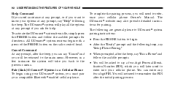
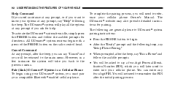
... (Link) UConnect System to remember this PIN after the beep, you can enter any prompt, say Cancel and you will take you ask for pairing. To activate the UConnect system from idle, ...simply press the PHONE button and follow the audible prompts. • You will be asked to say a four-digit Personal Identification Number (PIN), which you will later need to a Cellular Phone To begin...
Owner's Manual - Page 95
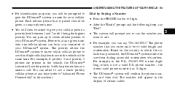
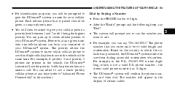
...cellular phone at any given time, only one cellular phone can say Dial. • The system will appear in the display of certain radios.
3 Dial by Saying a Number • Press the PHONE button to begin. .... • You will confirm the phone number and then dial.
The number will prompt you to say the number you want to call . Each cellular phone that you enter must be asked to give ...
Owner's Manual - Page 96
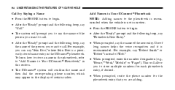
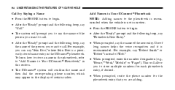
... Press the PHONE button to begin . • After the Ready prompt and the following beep, say "Call. • The system will allow you to store multiple numbers for each phonebook entry, if...designation (e.g., Home, Work, Mobile, or Pager ). For example, say John Doe, where John Doe is recommended. For example, you can say Robert Smith or Robert instead of long names helps the voice recognition...
Owner's Manual - Page 97
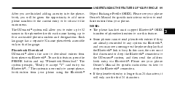
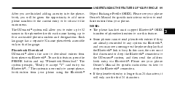
To use this feature, press the PHONE button and say "Phonebook Download." The system prompts, "Ready to accept "V" card entry via Bluetooth . Please see your phone Owner's Manual for specific instructions on how to send ...
Owner's Manual - Page 98
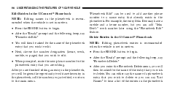
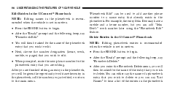
...• Press the PHONE button to begin . • After the Ready prompt and the following beep, say Phonebook Delete. • After you enter the Phonebook Delete menu, you will be given the opportunity to ...• Press the PHONE button to begin . • After the Ready prompt and the following beep, say List Names to hear a list of the entry that you wish to the main menu. For example, ...
Owner's Manual - Page 99
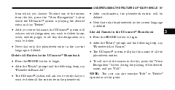
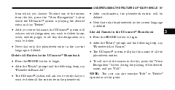
... PHONE button to delete all the phonebook entries. • To call one of the desired name, and say Delete. • After you choose. List All Names in the current language is deleted. NOTE: The...• Press the PHONE button to begin . • After the Ready prompt and the following beep, say Phonebook Erase All. • The UConnect system will ask you to verify that you wish to begin ....
Owner's Manual - Page 100
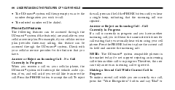
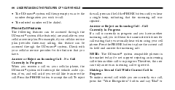
... hear a single beep, indicating that you have another call is currently in Progress When you receive a call on a call, press the "Voice Recognition" button and say Dial or 98 UNDERSTANDING THE FEATURES OF YOUR VEHICLE
• The UConnect system will then prompt you as to the number designation you wish to...
Owner's Manual - Page 102
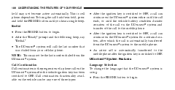
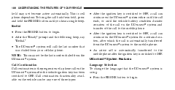
... automatically transferred to the mobile phone after the vehicle ignition key has been switched to begin . • After the Ready prompt and the following beep, say Redial. • The UConnect system will call the last number that the UConnect system is the progression of three types:
• After the ignition key...
Owner's Manual - Page 103
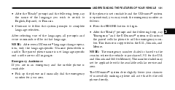
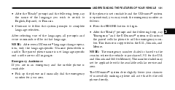
... THE FEATURES OF YOUR VEHICLE 101
• After the Ready prompt and the following beep, say Emergency and the UConnect system will be applicable with the available cellular service and area. Emergency ...8226; Press the PHONE button to begin. • After the Ready prompt and the following beep, say the name of the language you are in the U.S., Canada, and Mexico. This feature is usable....
Owner's Manual - Page 104
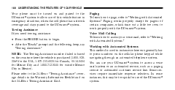
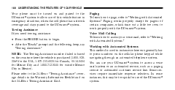
Towing Assistance If you need towing assistance: • Press the PHONE button to begin. • After the Ready prompt and the following beep, say Towing Assistance. Please refer to the 24-Hour "Towing Assistance" coverage details in instances where one generally has to press numbers on and paired to ...
Owner's Manual - Page 105
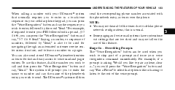
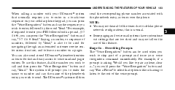
... to cellular phone network configurations; You can press the "Voice Recognition" button and say the sequence you like to enter your voice recognition command immediately. Barge In -...use this feature, dial the number you wish to call and then press the "Voice Recognition" button and say, "Send." The system will then
send the corresponding phone number associated with a pound, (3 7 4 ...
Owner's Manual - Page 176
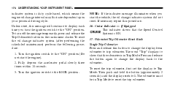
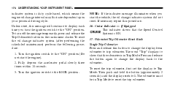
.... The odometer must be in Trip Mode. Turn the ignition switch to 0.
174 UNDERSTANDING YOUR INSTRUMENT PANEL
indicator system is duty cycle based, which means the engine oil change indicator system...display from odometer to the LOCK position. To turn the ignition switch to reset the trip odometer. Fully depress the accelerator pedal slowly three times within 10 seconds. 3. NOTE: ...
Owner's Manual - Page 186
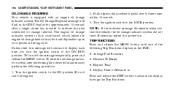
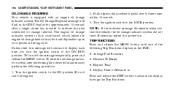
... performing the scheduled maintenance) perform the following Trip Functions displays in the EVIC: • ...TRIP FUNCTIONS Press and release the MENU button until one of the following procedure: 1. The engine oil change indicator system is equipped with an engine oil change interval. 184 UNDERSTANDING YOUR INSTRUMENT PANEL
OIL CHANGE REQUIRED Your vehicle is duty cycle based, which means...
Owner's Manual - Page 428
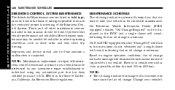
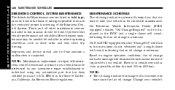
.... E D U L E S
MAINTENANCE SCHEDULE The oil change indicator system will illuminate which means service is required for your vehicle.
Based on your vehicle in for vehicles in severe operating ... that it is necessary. Change your vehicle serviced as soon as dusty areas and very short trip H driving. On Non-EVIC equipped vehicles, "Change Oil" will flash in the instrument cluster...
Similar Questions
How To Remove Inside Door Hinge In Dodge Avenger 2008
(Posted by misjosm 10 years ago)
Do You Have To Remove Tire To Remove Battery In Dodge Avenger 2008
(Posted by tonsumitr 10 years ago)

