2008 Dodge Avenger Support Question
Find answers below for this question about 2008 Dodge Avenger.Need a 2008 Dodge Avenger manual? We have 1 online manual for this item!
Question posted by baby2GBa on November 28th, 2013
How To Set Radio Stations In 2008 Dodge Avenger
The person who posted this question about this Dodge automobile did not include a detailed explanation. Please use the "Request More Information" button to the right if more details would help you to answer this question.
Current Answers
There are currently no answers that have been posted for this question.
Be the first to post an answer! Remember that you can earn up to 1,100 points for every answer you submit. The better the quality of your answer, the better chance it has to be accepted.
Be the first to post an answer! Remember that you can earn up to 1,100 points for every answer you submit. The better the quality of your answer, the better chance it has to be accepted.
Related Manual Pages
Owner's Manual - Page 15
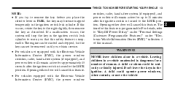
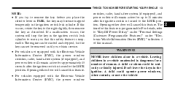
... For vehicles equipped with the Electronic Vehicle Information Center (EVIC), the power window switches, radio, hands-free system (if equipped), and power outlets will cancel this feature is turned ...vehicle If this occurs, rotate the key to "Key-Off Power Delay," under "Personal Settings (Customer Programmable Features)" under "Electronic Vehicle Information Center (EVIC)" in the ignition. ...
Owner's Manual - Page 29
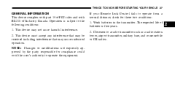
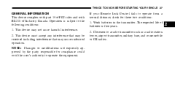
... BEFORE STARTING YOUR VEHICLE 27
GENERAL INFORMATION This device complies with part 15 of FCC rules and with RS-210 of batteries is subject to a radio transmitter such as a radio station tower, airport transmitter, military base, and some mobile or CB...
Owner's Manual - Page 91


...system. the system will automatically mute your vehicle's audio system; UConnect is transmitted through your radio when using simple voice commands (e.g., Call" "Mike" "Work or Dial" "248-555-1212... following websites: customer support, visit the
3
• www.chrysler.com/uconnect • www.dodge.com/uconnect • www.jeep.com/uconnect • or call 1-877-855-8400 UConnect allows...
Owner's Manual - Page 92
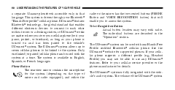
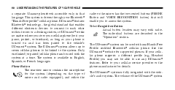
...standard that enables different electronic devices to connect to each other without wires or a docking station, so UConnect works no matter where you stow your cellular phone (be able to use ...rearview mirror contains the microphone for supported phones. The volume of mirror and radio equipped), and either the
radio or the mirror has the two control buttons (PHONE Button and VOICE RECOGNITION ...
Owner's Manual - Page 109
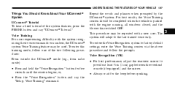
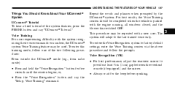
... To restore the Voice Recognition system to the last trained voice only. The system will adapt to factory default settings, enter the Voice Training session via the above procedure and follow one of the system features, press the PHONE... of the two following procedures: From outside the UConnect mode): mode (e.g., from radio
Repeat the words and phrases when prompted by the UConnect system.
Owner's Manual - Page 118
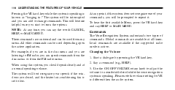
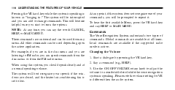
...This will best recognize your commands, you will be interrupted and you can be used from the FM radio menu. For example, if you are in ." The system will be prompted to repeat it. ... level while the voice recognition system is different then the audio system.
Please note the volume setting for VR is speaking. To hear the first available Menu, press the VR hard-key and...
Owner's Manual - Page 119
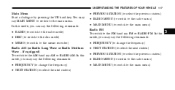
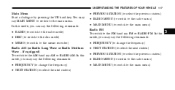
In this mode, you may say the following commands: • FREQUENCY (to change the frequency) • NEXT STATION (to select the next station) • PREVIOUS STATION (to select the previous station) • RADIO MENU (to switch to the radio menu) • MAIN MENU (to switch to the main menu)
3 In this mode, you may say the following...
Owner's Manual - Page 184
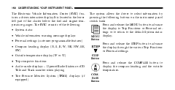
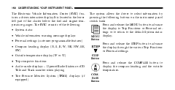
...8226; System status • Vehicle information warning message displays • Personal settings (customer programmable features) • Compass heading display (N, S, E, W, NE, NW, SE, SW) • Outside temperature display (°F or °C) • Trip computer functions • Audio mode displays - 12 preset Radio Stations or CD Title and Track number when playing • Tire Pressure...
Owner's Manual - Page 195
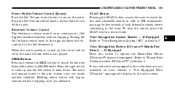
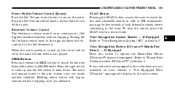
... When the audio system is turned on the radio screen.
4 The radio will display on , the sound will bypass stations without stopping. Voice Recognition System (Radio) - If Equipped Refer to "Hands-Free...search for the next listenable station in AM or FM frequencies, pausing for the next listenable station in either button will be set at each listenable station before continuing to the next...
Owner's Manual - Page 197


...buttons causes the tuner to increase or decrease the bass tones. Setting the Tone, Balance, and Fade Push the rotary Tune/Scroll control...knob to the right or left to search for an RDS station (one with call letters displayed).
Turn the Tune/Scroll control... Tune/Scroll control knob to the left side speakers. The radio will display. This feature operates in the direction of the...
Owner's Manual - Page 198
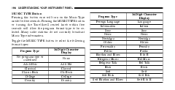
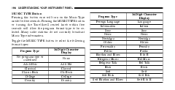
... Rhythm and Blues
16-Digit Character Display Language Inform Jazz News Nostalga Oldies Persnlty Public R&B Rel Musc Rel Talk Rock Soft Soft Rck Soft R & B Many radio stations do not currently broadcast Music Type information.
Owner's Manual - Page 199
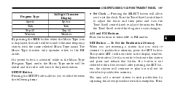
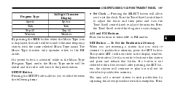
...(Program Type) mode, the Music Type mode will be tuned to the preset station. SET Button - To Set the Pushbutton Memory When you wish to lock onto this exception: Press
By pressing...is displayed, the radio will be exited and the radio will not be stored into pushbutton memory. If a button is not selected within five seconds after pressing the SET button, the station will continue to ...
Owner's Manual - Page 200
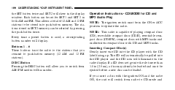
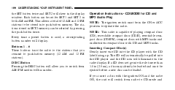
...stations to be stored into the slot more than 1.0 in (2.5 cm), a disc may already be loaded and must be in both AM and FM. CD MODE for SET 1 and SET 2 in the ON or ACC position to Disc modes. NOTE: This radio... and the CD icon will switch from AM/FM modes to operate the radio. The stations stored in the display window. DISC Button Pressing the DISC button will automatically...
Owner's Manual - Page 207
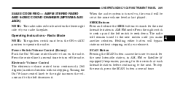
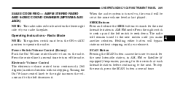
...: The ignition switch must be set at each listenable station before continuing to the next. Electronic Volume Control The electronic volume control turns continuously (360 degrees) in AM/FM mode. The radio will be in AM, FM or Satellite (if equipped) frequencies, pausing for five seconds at the same volume level as last...
Owner's Manual - Page 209
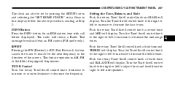
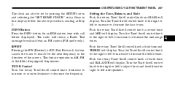
... at Step 2. Turn the Tune/Scroll control knob to adjust the sound level from an FM station (FM mode only). The radio will return a Radio Text message broadcast from the right or left to decrease the frequency. Setting the Tone, Balance, and Fade Push the rotary Tune/Scroll control knob and BASS will display...
Owner's Manual - Page 210
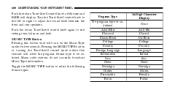
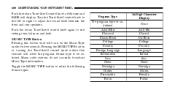
MUSIC TYPE Button Pressing this button once will display. Many radio stations do not currently broadcast Music Type information. Pressing the MUSIC TYPE button or turning the Tune/Scroll control knob within five seconds will allow the program format type to exit setting tone, balance, and fade. 208 UNDERSTANDING YOUR INSTRUMENT PANEL
Push the...
Owner's Manual - Page 237
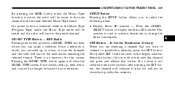
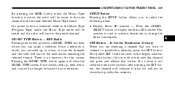
... - Press the AUDIO/ SELECT button to the next station matching the selected format. MUSIC TYPE Button - REU Radio Pressing this screen.
The symbol SET 1 will now show in the Music Type (Program Type... the SEEK button when the Music Type function is active, the radio will be tuned to the preset channel. SET Button - To Set the Pushbutton Memory When you are receiving a channel that button. ...
Owner's Manual - Page 238


...SET 2 memory can be set for SET 1 and SET 2. and right-hand controls are located on the rear surface of the steering wheel. Each button can be stored into pushbutton memory. Buttons 1 - 6 These buttons tune the radio...with this exception: Press the SET button twice and SET 2 will display. Reach behind the steering wheel to pushbutton memory (12 Satellite stations). This allows a total of...
Owner's Manual - Page 239
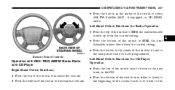
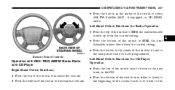
... to decrease the volume. Left-Hand Switch Functions for Radio Operation • Press the top of the switch to SEEK the next listenable station up from the current setting. • Press the bottom of the switch to SEEK the next listenable station down from the current setting. • Press the button in the center of...
Owner's Manual - Page 240
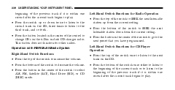
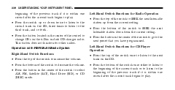
... the next track on the 6-Disc in-dash CD changer radio. Left-Hand Switch Functions for other radios. This button does not function for Radio Operation • Press the top of the switch to SEEK the next listenable station up or down from the current setting. • Press the bottom of the switch to SEEK...
Similar Questions
How To Save Your Radio Stations On The Dodge Avenger 2009
(Posted by Basfaggi0 9 years ago)
How To Change Setting On Radio In Dodge Avenger 2012
(Posted by ccolshyj 10 years ago)
Car Wont Start But Radio Works 2008 Dodge Avenger
(Posted by Danmarke 10 years ago)
What Fuse Do U Need To Replace To Fix The Radio In A Dodge 2008 Avenger Se
(Posted by josetha 10 years ago)

