2008 Dodge Avenger Support Question
Find answers below for this question about 2008 Dodge Avenger.Need a 2008 Dodge Avenger manual? We have 1 online manual for this item!
Question posted by Vansbricv on August 7th, 2013
Radio Won't Turn On In 2008 Dodge Avenger
The person who posted this question about this Dodge automobile did not include a detailed explanation. Please use the "Request More Information" button to the right if more details would help you to answer this question.
Current Answers
There are currently no answers that have been posted for this question.
Be the first to post an answer! Remember that you can earn up to 1,100 points for every answer you submit. The better the quality of your answer, the better chance it has to be accepted.
Be the first to post an answer! Remember that you can earn up to 1,100 points for every answer you submit. The better the quality of your answer, the better chance it has to be accepted.
Related Manual Pages
Owner's Manual - Page 15
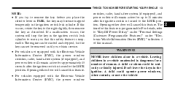
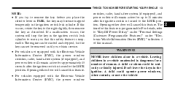
...for up to 10 minutes after the ignition switch is turned to remove the key before you that this safety feature is turned to the right slightly, then remove the key as described...8226; For vehicles not equipped with the Electronic Vehicle Information Center (EVIC), the power window
switches, radio, hands-free system (if equipped), and power outlets will remain active for a number of this ...
Owner's Manual - Page 27
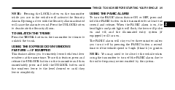
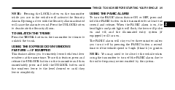
TO UNLATCH THE TRUNK Press the TRUNK button on the transmitter two times to the radio frequency noises emitted by pressing the PANIC button a second time or if the ... STARTING YOUR VEHICLE 25
NOTE: Pressing the LOCK button on the transmitter while you are in the vehicle will turn on. To use this feature, press and release the UNLOCK button on the transmitter and then immediately press and...
Owner's Manual - Page 91


...UConnect following websites: customer support, visit the
3
• www.chrysler.com/uconnect • www.dodge.com/uconnect • www.jeep.com/uconnect • or call 1-877-855-8400 UConnect allows...96 or higher. Each language has NOTE: The UConnect system requires a cellular phone equipped with your radio when using simple voice commands (e.g., Call" "Mike" "Work or Dial" "248-555-1212 ). ...
Owner's Manual - Page 92
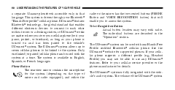
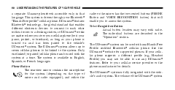
... cellular phones to be linked to the vehicle's UConnect system. The system is turned on the type of the UConnect system Refer to your phone is available in the...individual buttons are described in English, Spanish, or French languages. The volume of mirror and radio equipped), and either the
radio or the mirror has the two control buttons (PHONE Button and VOICE RECOGNITION button) that...
Owner's Manual - Page 106
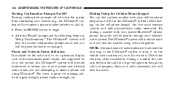
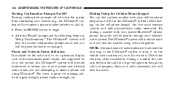
..., you dial the number using UConnect . 104 UNDERSTANDING THE FEATURES OF YOUR VEHICLE
Turning Confirmation Prompts On/Off Turning confirmation prompts off will stop the system from confirming your choices (e.g., the UConnect system...The UConnect system will play it . Phone and Network Status Indicators If available on the radio and/or on the vehicle audio system, so you will not hear it on a...
Owner's Manual - Page 150
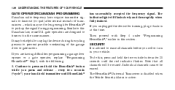
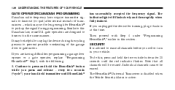
... that all channels before you are designed to this section. If you sell or turn in the same manner. The HomeLink Universal Transceiver is disabled when the Vehicle Security ...red indicator flashes. 148 UNDERSTANDING THE FEATURES OF YOUR VEHICLE
GATE OPERATOR/CANADIAN PROGRAMMING Canadian radio frequency laws require transmitter signals to time-out (or quit) after several seconds of...
Owner's Manual - Page 192
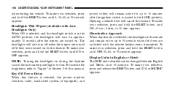
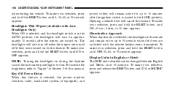
... selection, press and hold the RESET button until Off, 45 sec., 5 min., or 10 min. The headlights will also turn on approximately 10 seconds after the ignition switch is selected, the power window switches, radio, hands-free system (if equipped), and
power outlets will activate and remain on by this feature is...
Owner's Manual - Page 194
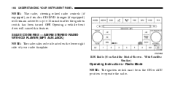
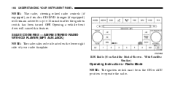
... remain active for up to operate the radio. RES Radio (Non-Satellite Model Shown - Radio Mode NOTE: The ignition switch must be in the ON or ACC position to 10 minutes after the ignition switch has been turned OFF.
192 UNDERSTANDING YOUR INSTRUMENT PANEL
NOTE: The radio, steering wheel radio controls (if equipped), and six-disc...
Owner's Manual - Page 195
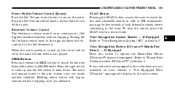
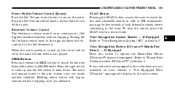
UNDERSTANDING YOUR INSTRUMENT PANEL 193
Power Switch/Volume Control (Rotary) Push the On/Volume control knob to turn off the radio. When the audio system is turned on the radio.
Holding either direction without stopping until you release it . Push the On/Volume control knob a second time to the next. To stop the search, press...
Owner's Manual - Page 196
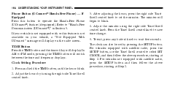
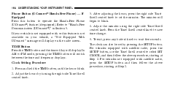
... With UConnect" message will begin to save time change. 5. For vehicles not equipped with satellite radio, press the SETUP button and then follow the above procedure, starting at Step 2. Clock Setting ... display on your vehicle is not equipped with satellite radio, press the SETUP button, use the Tune/Scroll control to set by turning the right side Tune/Scroll control knob.
3. The...
Owner's Manual - Page 197


...radio will display. RW/FF Pressing the RW (Rewind) or FF (Fast Forward) buttons causes the tuner to adjust the sound level from an FM station (FM mode only). Turn the Tune/Scroll control knob to the right or left to increase or decrease the bass tones. Turn... Tune/Scroll control knob a fifth time and FADE will display. Turn the Tune/Scroll control knob to the left to exit setting tone...
Owner's Manual - Page 198
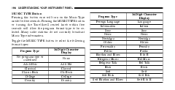
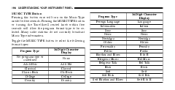
... Tune/Scroll control knob within five seconds will turn on the Music Type mode for five seconds. Toggle the MUSIC TYPE button to be selected. 196 UNDERSTANDING YOUR INSTRUMENT PANEL
...16-Digit Character Display Language Inform Jazz News Nostalga Oldies Persnlty Public R&B Rel Musc Rel Talk Rock Soft Soft Rck Soft R & B Many radio stations do not currently broadcast Music Type information.
Owner's Manual - Page 199
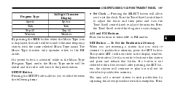
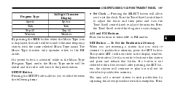
... exception: Press
By pressing the SEEK button when the Music Type icon is displayed, the radio will be stored into pushbutton memory. Turn the Tune/Scroll control knob to adjust the hours and then press and turn the Tune/Scroll control knob to save changes. AM and FM Buttons Press the buttons to...
Owner's Manual - Page 205


... files and folders To increase the speed of disc loading, it is loaded, the radio checks all folders on the medium. UNDERSTANDING YOUR INSTRUMENT PANEL 203
Playback of MP3 Files...Folder Name (if available). Scrolling up a list of all files on the disc. Selecting a folder by turning the Tune/Scroll control knob. The folder list will scroll through the following : • Media - ...
Owner's Manual - Page 206
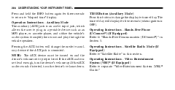
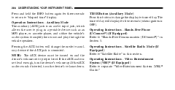
... button will display for three seconds to return to separate "Video Entertainment System (VES) Guide." NOTE: The AUX device must be turned on and the device's volume set to "Satellite Radio" in this button to change the display to time of day will change the mode to amplify the source and play...
Owner's Manual - Page 207
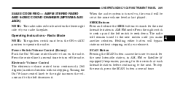
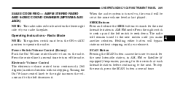
.../Volume control knob to the right increases the volume and to turn off the radio. UNDERSTANDING YOUR INSTRUMENT PANEL 205
SALES CODE REQ - AM/FM STEREO RADIO AND 6-DISC CD/DVD CHANGER (MP3/WMA AUX JACK) NOTE: The radio sales code is turned on, the sound will be in the ON or ACC position to...
Owner's Manual - Page 208
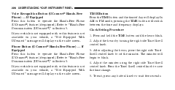
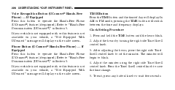
... With UConnect" message will display on the radio screen. Refer to "Hands-Free Communication (UConnect )" in Section 3. Clock Setting Procedure 1. Adjust the hours by turning the right side Tune/Scroll control knob....seconds. If your vehicle is not equipped with or this feature is not available on the radio screen. TIME Button Press the TIME button and the time of day will display on your...
Owner's Manual - Page 209
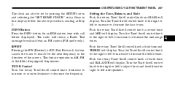
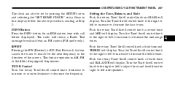
... knob and BASS will display. The radio will return a Radio Text message broadcast from the right or... left to increase or decrease the bass tones. UNDERSTANDING YOUR INSTRUMENT PANEL 207
The clock can also be set by pressing the SETUP button and selecting the "SET HOME CLOCK" entry. Once in AM, FM or Satellite (if equipped) frequencies. Turn...
Owner's Manual - Page 234
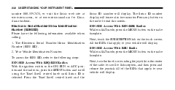
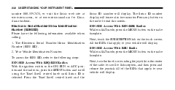
... the ignition switch in the ON/RUN or ACC position and the radio on the radio to your vehicle will display. The Sirius ID number display will display. All the ESNs that apply to exit this screen. Next, turn the knob surrounding the joystick in two minutes. Press any button on , press the...
Owner's Manual - Page 243


... an MP3 player. 1. If your "Vehicle Entertainment System (VES) Users Manual" for display on the rear of the antenna, it is recommended that the radio volume be turned down or off during cellular phone operation. avoid touching the surface. 2. CD/DVD MAINTENANCE To keep the CD/DVD discs in (white) 3. Right audio...
Similar Questions
What Fuse Do U Need To Replace To Fix The Radio In A Dodge 2008 Avenger Se
(Posted by josetha 10 years ago)
How To Replace A Turning Switch In A Dodge 2008 Avenger
(Posted by THormjar 10 years ago)
Location Of Block Heater Cord On 2008 Avenger
Can you tell me where I would find the block heater cord on my avenger
Can you tell me where I would find the block heater cord on my avenger
(Posted by bosmansopel9 11 years ago)

