2008 Dodge Avenger Support Question
Find answers below for this question about 2008 Dodge Avenger.Need a 2008 Dodge Avenger manual? We have 1 online manual for this item!
Question posted by zhgasmag on September 25th, 2013
What Fuse Is For Side View Mirrors On 2008 Dodge Avenger
The person who posted this question about this Dodge automobile did not include a detailed explanation. Please use the "Request More Information" button to the right if more details would help you to answer this question.
Current Answers
There are currently no answers that have been posted for this question.
Be the first to post an answer! Remember that you can earn up to 1,100 points for every answer you submit. The better the quality of your answer, the better chance it has to be accepted.
Be the first to post an answer! Remember that you can earn up to 1,100 points for every answer you submit. The better the quality of your answer, the better chance it has to be accepted.
Related Manual Pages
Owner's Manual - Page 67
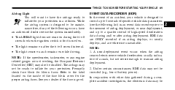
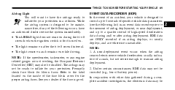
...of specific vehicle data parameters (see the following occurs, have the airbags ready to inflate for blown fuses. EVENT DATA RECORDER (EDR) In the event of the following list) in a collision. Under...sensor detects severe vehicle deceleration usually indicative of battery power). See your dealer if the fuse is designed to record up to 5 seconds of high-speed deceleration data during a ...
Owner's Manual - Page 83
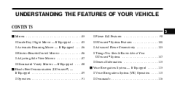
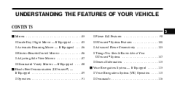
UNDERSTANDING THE FEATURES OF YOUR VEHICLE
CONTENTS
Mirrors ...85 ▫ Inside Day/Night Mirror - If Equipped ...85 ▫ Automatic Dimming Mirror - If Equipped ...86 ▫ Electric Remote-Control Mirrors ...86 ▫ Adjusting Side View Mirrors ...87 ▫ Illuminated Vanity Mirrors - If Equipped ...88 Hands-Free Communication (UConnect ) - If Equipped ...89 ▫ Operation ...91 &#...
Owner's Manual - Page 87
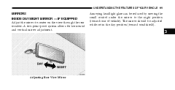
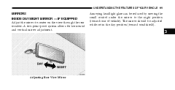
... rear window. Annoying headlight glare can be adjusted while set in the day position (toward rear of vehicle). UNDERSTANDING THE FEATURES OF YOUR VEHICLE 85
MIRRORS INSIDE DAY/NIGHT MIRROR - IF EQUIPPED Adjust the mirror to the night position (toward windshield).
3
Adjusting Rear View Mirror A two-point pivot system allows for horizontal and vertical...
Owner's Manual - Page 88


... be adjusted by using the remote controls mounted on the face of the mirror to the mirror during cleaning, never spray any cleaning solution directly onto the mirror.
CAUTION! 86 UNDERSTANDING THE FEATURES OF YOUR VEHICLE
AUTOMATIC DIMMING MIRROR - IF EQUIPPED This mirror will automatically adjust for annoying headlight glare from vehicles behind you. Automatic...
Owner's Manual - Page 89


ADJUSTING SIDE VIEW MIRRORS Outside Mirror - Driver's Side Adjust the outside mirror to guard against accidentally moving a mirror position. When finished, return the knob to the center O (OFF) position to center on the adjacent lane of traffic, with a slight overlap of the view obtained on the inside mirror. UNDERSTANDING THE FEATURES OF YOUR VEHICLE 87
3
Power Mirror Adjust Switch...
Owner's Manual - Page 90


... of a vehicle seen in the right side convex mirror will turn on each sun visor.
Closing the mirror cover turns off the lights. ILLUMINATED VANITY MIRRORS - IF EQUIPPED An illuminated vanity mirror is on automatically. To use the mirror, rotate the sun visor down and swing the mirror cover upward.
88 UNDERSTANDING THE FEATURES OF YOUR...
Owner's Manual - Page 91


... communications system.
See the UConnect website for these radios. NOTE: For UConnect following websites: customer support, visit the
3
• www.chrysler.com/uconnect • www.dodge.com/uconnect • www.jeep.com/uconnect • or call 1-877-855-8400 UConnect allows you to transfer calls between the system and your cellular...
Owner's Manual - Page 92
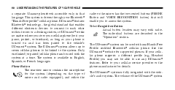
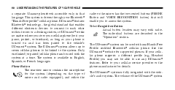
...Operation" section. See the UConnect website for details. The volume of mirror and radio equipped), and either the
radio or the mirror has the two control buttons (PHONE Button and VOICE RECOGNITION button) ...phone can be able to the vehicle's UConnect system. Phone Button The rearview mirror contains the microphone for the system (depending on and has been paired to use any Hands-Free...
Owner's Manual - Page 109
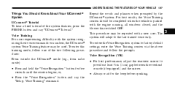
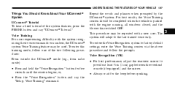
...to provide at least 1⁄2 in (1 cm) gap between the overhead console (if equipped) and the mirror. • Always wait for the beep before speaking.
3
• Press and hold the "Voice Recognition... Voice Training command. Voice Recognition (VR) • For best performance, adjust the rearview mirror to the last trained voice only. For best results, the Voice Training session should be ...
Owner's Manual - Page 131


... before leaving the vehicle. They will occur if the interior lights were switched on manually or are mounted between the sun visors above the rear view mirror.
The lights will turn off automatically 10 minutes after the ignition switch is moving and block your forward vision. Each light is a second light located...
Owner's Manual - Page 136


The lever is defective. If an indicator fails to light when the lever is moved, it would suggest that the fuse or indicator bulb is located on the right side of the steering column. Pull the Lever toward you to switch the headlights to Low beam.
...
Owner's Manual - Page 147


... outside of the hand-held transmitter 1 to 3 in (3 to 8 cm) away from the HomeLink button you wish to program while keeping the indicator light in view. 3. Place the hand-held transmitter away from the HomeLink button you wish to replace Step 3 with HomeLink and the garage door opener was manufactured after...
Owner's Manual - Page 155


... . This outlet will also operate a conventional cigar lighter unit.
3
Instrument Panel Power Outlet
NOTE: If desired, the instrument panel power outlet can be converted by a fuse. UNDERSTANDING THE FEATURES OF YOUR VEHICLE 153
ELECTRICAL POWER OUTLETS There are protected by your authorized dealer to provide power with the ignition switch while...
Owner's Manual - Page 212


... the hours and then press and turn VES on the disc) (if equipped). • Angle - Repeatedly pressing SELECT will allow the user to change the viewing angle if supported by pushing the SELECT button (if equipped). • DVD Play Options - NOTE: These selections can toggle between playing the DVD and pausing...
Owner's Manual - Page 222
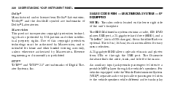
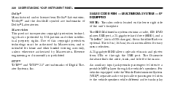
... to listen to a portable MP3 player through the USB port. Dolby and the double-D symbol are trademarks of the unit's faceplate. patents and other limited viewing uses only, unless otherwise authorized by U.S. The Gracenote database finds the artist, track, and title for easy menu selection. The REN Multimedia system contains a radio...
Owner's Manual - Page 225
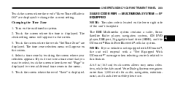
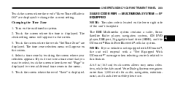
... on the screen. 4. If you do not see a time zone that you want to select, touch the screen where the word "Page" is displayed to view additional time zones in (16.5 cm) touch screen allows easy menu selection, while the Advanced Voice Dialog System recognizes more than 1,000 words for audio...
Owner's Manual - Page 255
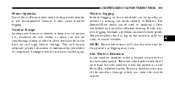
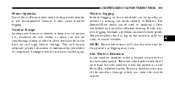
Vacation Storage Anytime you view the outside mirrors.
4
NOTE: Recirculate without A/C should not be used to maintain a clear windshield and provide sufficient heating. The Defrost/Floor mode can be used for about five ...
Owner's Manual - Page 406


... remove stain. 404 MAINTAINING YOUR VEHICLE
WARNING! Never use volatile solvents for cleaning purposes. Do not use an abrasive type cleaner. When cleaning the rear view mirror, spray cleaner on the...
Owner's Manual - Page 454
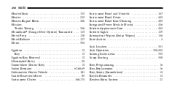
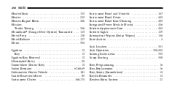
... 127 394
Instrument Panel and Controls ...167 Instrument Panel Cover ...403 Instrument Panel Lens Cleaning ...405 Integrated Power Module (Fuses) ...406 Interior Appearance Care ...403 Interior Lights ...129 Intermittent Wipers (Delay Wipers) ...136 Introduction ...4 Jack Location ...Restraint ...67,68,69 Information Center, Vehicle ...181 Inside Rearview Mirror ...85 Instrument Cluster ...168,170
Owner's Manual - Page 458
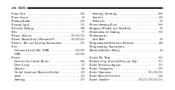
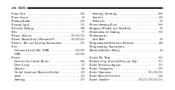
...™) ...89,223,224 Placard, Tire and Loading Information ...295 Port Universal Serial Bus (USB) ...220,223 USB ...220,223 Power Distribution Center (Fuses) ...406 Door Locks ...32 Mirrors ...86 Outlet (Auxiliary Electrical Outlet) ...153 Seats ...123 Steering ...287
Steering, Checking ...385 Sunroof ...150 Windows ...35 Power Steering Fluid ...385 Pregnant Women...

