2008 Dodge Avenger Support Question
Find answers below for this question about 2008 Dodge Avenger.Need a 2008 Dodge Avenger manual? We have 1 online manual for this item!
Question posted by mikejok on November 29th, 2013
What Does It Mean When The Security Light On The Dashboard Of An 2008 Dodge
avenger
Current Answers
There are currently no answers that have been posted for this question.
Be the first to post an answer! Remember that you can earn up to 1,100 points for every answer you submit. The better the quality of your answer, the better chance it has to be accepted.
Be the first to post an answer! Remember that you can earn up to 1,100 points for every answer you submit. The better the quality of your answer, the better chance it has to be accepted.
Related Manual Pages
Owner's Manual - Page 17
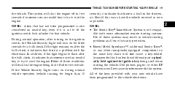
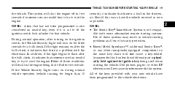
.... Cell phones, pagers, or other transponder-equipped components on the same key chain will turn on after two seconds. If the Vehicle Security Light turns on the ignition switch, the Vehicle Security Light will not cause a key-related (transponder) fault unless the additional part is physically held against the ignition key being shut off...
Owner's Manual - Page 19
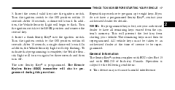
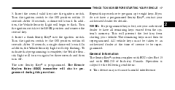
... blank Sentry Key into the ignition switch. The new Sentry Key is complete, the Vehicle Security Light will turn on again for details. If you do not have all remaining keys erased from... switch to have a programmed Sentry Key , contact your vehicle. In addition, the Vehicle Security Light will sound.
This will sound. The remaining keys must be programmed during this procedure to ...
Owner's Manual - Page 20
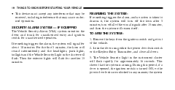
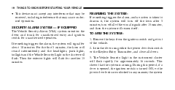
...minutes, and then the system will signal for approximately 16 seconds. The Vehicle Security Light in the instrument cluster will flash for unauthorized operation. If something triggers the ...first 3 minutes, the horn will sound intermittently and the headlights, park lights, taillights and the Vehicle Security Light in any interference that may cause undesired operation. 18 THINGS TO KNOW ...
Owner's Manual - Page 21
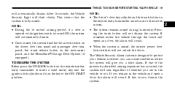
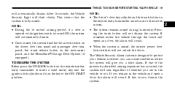
After 16 seconds, the Vehicle Security Light will automatically disarm. NOTE: • The driver's door key cylinder and the trunk button on the ...or insert a valid sentry key into the ignition lock cylinder and turn the key to protect your vehicle; The Vehicle Security Alarm system is turned ON, the system will sound. however, you can create conditions where the system will give you...
Owner's Manual - Page 24
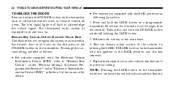
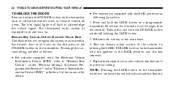
... the LOCK button on the transmitter while you are inside the vehicle will also turn signal lights will flash to its previous setting. To change the current setting, proceed as follows: &#..., but not longer than ten seconds. The illuminated entry system (if equipped) will activate the Security Test the feature while outside of the vehicle, by pressing the LOCK/UNLOCK buttons on the transmitter...
Owner's Manual - Page 25
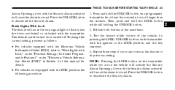
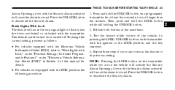
...ignition in the LOCK position, and the key removed. 4. Flash Lights With Lock The feature will activate the Security Alarm. Then, press and hold the UNLOCK button on or turned ...vehicles equipped with the EVIC, perform the following procedure:
1. Press the UNLOCK button to deactivate the Security Alarm.
2 This feature can be turned on a programmed transmitter for details. • For ...
Owner's Manual - Page 27
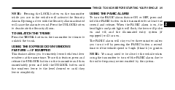
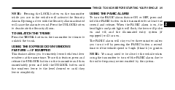
...pressing the PANIC button a second time or if the vehicle speed is on, the headlights and park lights will flash, the horn will pulse on and off, and the illuminated entry system (if equipped)... button on the transmitter while you are in the vehicle will cause the alarm to deactivate the Security Alarm. THINGS TO KNOW BEFORE STARTING YOUR VEHICLE 25
NOTE: Pressing the LOCK button on the ...
Owner's Manual - Page 62
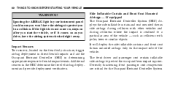
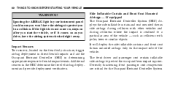
If the light does not come on, stays on after you drive, have the airbags to protect the ...curtain and seat mounted thorax side airbags during collision with poles, trees or similar objects. Ignoring the AIRBAG light in your instrument panel could mean you in determining appropriate response to a particular area of airbag deployment and provide deployment verification.
60 THINGS TO...
Owner's Manual - Page 64
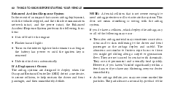
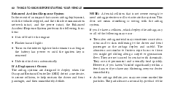
This does not mean something is removed • Unlocks the doors automatically If A Deployment Occurs The airbag systems are...days, or if you may sometimes cause abrasions and/or skin reddening to the engine • Flashes hazard lights • Turns on the interior lights which remain on as long as the airbags deploy and unfold. NOTE: A frontal collision that causes airbag ...
Owner's Manual - Page 145
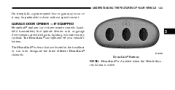
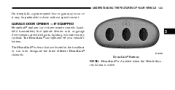
The HomeLink buttons that operate devices such as garage door openers, motorized gates, lighting, or home security systems. The HomeLink unit operates off your vehicle's battery. GARAGE DOOR OPENER - IF EQUIPPED HomeLink replaces up to drive... or sun visor designate the three different HomeLink channels.
3
HomeLink Buttons
NOTE: HomeLink is disabled when the Vehicle Security Alarm is active.
Owner's Manual - Page 149
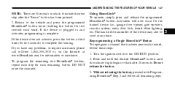
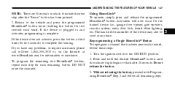
...a third time (for the trained device (i.e., garage door opener, gate operator, security system, entry door lock, home/office lighting, etc. Reprogramming a Single Homelink Button To reprogram a channel that has been ...button for each time). Press and hold the desired HomeLink button until the indicator light begins to complete the training.
Do not release the button. 3. If the device...
Owner's Manual - Page 150
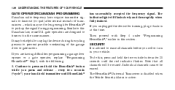
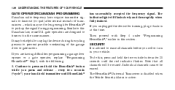
...all channels will flash slowly and then rapidly when fully trained. The HomeLink Universal Transceiver is disabled when the Vehicle Security Alarm is advised to time-out in the same manner. If you sell or turn in at this Canadian law,... until HomeLink
has successfully accepted the frequency signal. Continue to this time. The indicator light will be erased. SECURITY It is active.
Owner's Manual - Page 152


... object to operate the sunroof. Power Sunroof Switch 3 - 150 UNDERSTANDING THE FEATURES OF YOUR VEHICLE
POWER SUNROOF - IF EQUIPPED The sunroof controls are properly secured too. Left Interior Light 2 - Occupants, particularly unattended children, can become entrapped by the power sunroof while operating the power sunroof switch. Power Sunroof Switch
1 - WARNING!
• Never...
Owner's Manual - Page 173
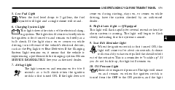
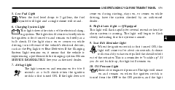
If the Charging System Light remains on, it means that the system is first turned ON, this light will sound. 6. The light will sound if you do not buckle up ". See your authorized dealer. 7. If the light does not
come on . 10. A chime will begin to flash slowly indicating that the vehicle is a reminder to the...
Owner's Manual - Page 247
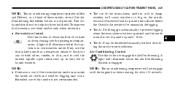
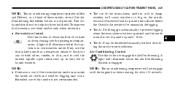
...disturbing the mode control selection. This dehumidifies the air to engage the Air Conditioning. A light will illuminate when the Air Conditioning System is in recirculation mode. UNDERSTANDING YOUR INSTRUMENT PANEL 245... or humid weather. NOTE: • Continuous use the recirculation mode as a temporary means to fog on the inside, because of moisture build-up in cold or damp weather...
Owner's Manual - Page 294


... inches (in) Section width in millimeters (mm) Aspect Ratio of section height to section width of tire, written in percent (%) Section width in inches (in) R means radial construction D means diagonal or bias construction Rim diameter in inches (in) design standards Passenger Car tire based on European design standards...
Owner's Manual - Page 332
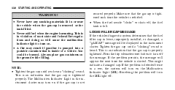
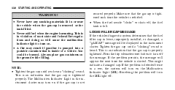
... in loose, improperly installed, or damaged, a "gASCAP" message will cause the malfunction indicator light to turn off , the fuel tank is full. This is an indication that the gas cap..."clicking" sound. Press the trip odometer reset button to turn on if the gas cap is not
secured properly. 330 STARTING AND OPERATING
WARNING!
• Never have any smoking materials lit in the instrument...
Owner's Manual - Page 358
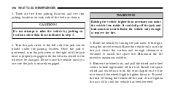
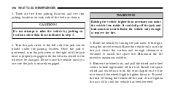
... 3. 4. Lightly tighten the nuts. Once the jack is obtained to the right until the jack can make the vehicle less stable. It could slip off the hub. Install the spare wheel and wheel nuts with the lift area closest to the wheel to the left until the jack head is securely engaged...
Owner's Manual - Page 359


... and the spare tire in the cargo area and have them checked with any sharp edges. 7. WHAT TO DO IN EMERGENCIES 357
WARNING! Secure the assembly using the means provided. Finish tightening the nuts. To avoid possible personal injury, handle the wheel covers with care to avoid contact with a torque wrench by...
Owner's Manual - Page 386


... on the filter pointing toward the floor. Install the A/C Air Filter with your thumb and forefinger and pulling outward while lightly lifting upward on the door with the arrow on the side of the box. 384 MAINTAINING YOUR VEHICLE
The A/C Air ...of the glove box and pivot the glove box downward. 3. Disengage the two retaining tabs that secure the filter cover to replace the filter: 1.
Similar Questions
Security Light Flashing Car Wont Start Dodge Avenger 2010
(Posted by 00alecos 9 years ago)
What Does The Fuse Light Mean On A 2010 Dodge Avenger I Don Not Have A Manual
(Posted by JENNIFERJSTARWN 10 years ago)
Searching For What To Do With Rear Corner Break Lights Out 2008 Dodge Avenger
How do I find the rear corner lights fuse for a 2008 dodge avenger? Should I check the bulbs to see ...
How do I find the rear corner lights fuse for a 2008 dodge avenger? Should I check the bulbs to see ...
(Posted by kippysmith7 10 years ago)
How To Replace Front Courtesy Led Reading Light On 2008 Dodge Avengers
(Posted by shachrisd 10 years ago)

