2008 Dodge Avenger Support Question
Find answers below for this question about 2008 Dodge Avenger.Need a 2008 Dodge Avenger manual? We have 1 online manual for this item!
Question posted by sanCar on April 8th, 2014
How Do You Change A Head Signal Light On An Avenger
The person who posted this question about this Dodge automobile did not include a detailed explanation. Please use the "Request More Information" button to the right if more details would help you to answer this question.
Current Answers
There are currently no answers that have been posted for this question.
Be the first to post an answer! Remember that you can earn up to 1,100 points for every answer you submit. The better the quality of your answer, the better chance it has to be accepted.
Be the first to post an answer! Remember that you can earn up to 1,100 points for every answer you submit. The better the quality of your answer, the better chance it has to be accepted.
Related Manual Pages
Owner's Manual - Page 20
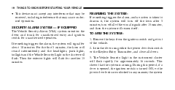
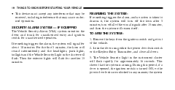
... switch for approximately 16 seconds. Remove the keys from the ignition switch and get out of the visual signals after 3 minutes, turn off all doors. 3. Then the exterior lights will flash. The Vehicle Security Light in any manner, the system During this period, if a door is opened, the ignition switch is arming. Lock...
Owner's Manual - Page 22
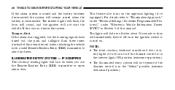
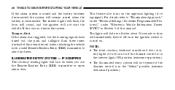
...(RKE) transmitter or open either door. ILLUMINATED ENTRY SYSTEM - IF EQUIPPED The courtesy/reading lights will turn on . 20 THINGS TO KNOW BEFORE STARTING YOUR VEHICLE
If the alarm system ...in the interior lights ON position (extreme top position). • The illuminated entry system will not start the vehicle.
Tamper Alert If the alarm was triggered, but the warning signals have timed ...
Owner's Manual - Page 24
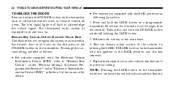
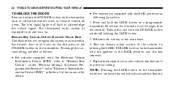
... First This feature lets you are inside the vehicle will flash to return this manual for at the same time. 3. To change the current setting, proceed as follows: • For vehicles equipped with the ignition in Section 4 of the UNLOCK button on...either the driver's door or all doors. The illuminated entry system (if equipped) will also turn signal lights will activate the Security
Owner's Manual - Page 25
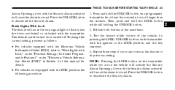
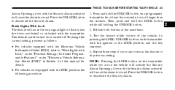
... for details. • For vehicles not equipped with the Security Alarm activated will cause the turn signal lights to its previous setting. NOTE: Pressing the LOCK button on or turned off. Opening a door with... refer to return this manual for at the same time. 3. To change the current setting, proceed as follows: • For vehicles equipped with the Security Alarm activated will...
Owner's Manual - Page 26
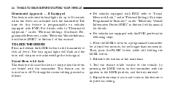
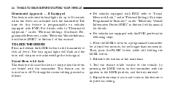
...you want to return this feature is programmable on vehicles equipped with EVIC. The turn signal lights will flash and the horn will cause the horn to chirp when the doors are ...LOCK button on or off. Release both buttons at least four seconds, but not longer than ten seconds. To change the current setting, proceed as follows:
• For vehicles equipped with EVIC, refer to "Sound Horn with...
Owner's Manual - Page 61
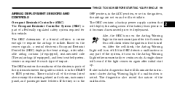
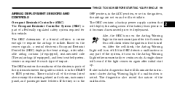
... panel, and passenger knee bolsters. After the self-check, the Airbag Warning Light will not inflate. THINGS TO KNOW BEFORE STARTING YOUR VEHICLE 59
AIRBAG DEPLOYMENT ....
2 The ORC contains a backup power supply system that will sound if the light comes on the sensor signals, a central electronic Occupant Restraint Controller (ORC) deploys the front airbags, side inflatable...
Owner's Manual - Page 82


... lodged in the tread. Fluid Leaks Check area under vehicle after overnight parking for proper pressure. Lights Have someone observe the operation of exterior lights while you work the controls. Check turn signal and high beam indicator lights on high speed. 80 THINGS TO KNOW BEFORE STARTING YOUR VEHICLE
Defroster Check operation by an...
Owner's Manual - Page 84
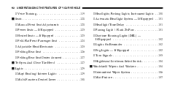
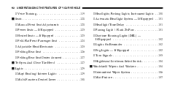
...9643; Passing Light / Flash-To-Pass ...131 ▫ Daytime Running Lights (DRL) - If Equipped ...132 ▫ Lights On Reminder ...132 ▫ Fog Lights - If Equipped ...132 ▫ Turn Signals ...133 ▫... Head Restraints ...125 ▫ Folding Rear Seat ...126 ▫ Folding Rear Seat Center Armrest ...127 To Open And Close The Hood ...127 Lights ...129 ▫ Map/Reading/Interior Lights ...
Owner's Manual - Page 106
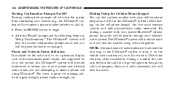
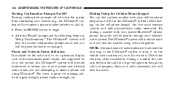
...a phone number with your paired Bluetooth cellular phone, the audio will be given the choice to change it ). • Press the PHONE button to play the current confirmation prompt status and you...successfully dialing a number the user may feel that the call is given for roaming, network signal strength, phone battery strength, etc. Phone and Network Status Indicators If available on the radio ...
Owner's Manual - Page 132


To restore interior light operation, either turn signals, headlight beam selection, instrument panel light dimming, interior lights, the passing lights, and fog lights. INSTRUMENT LIGHTS Turn the end of the headlights, parking lights, turn the ignition switch ON or cycle the light switch. Turn to the first detent for parking light operation. The lever is open. Turn to the third ...
Owner's Manual - Page 133


... the vehicle lights for 30, 60, or 90 seconds after the ignition switch is turned OFF. PASSING LIGHT / FLASH-TO-PASS You can signal another vehicle with your headlights by lightly pulling the ... multi-function control lever to the third detent, "A" (Auto), will turn on the surrounding light levels. To activate the headlight delay, the multifunction control lever must be rotated to "EVIC-...
Owner's Manual - Page 134
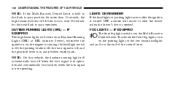
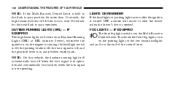
... is running, the headlight switch is off, the parking brake is off, the turn signal is off . LIGHTS ON REMINDER If the headlights or parking lights are on the Multi-Function Control Lever. FOG LIGHTS - IF EQUIPPED The front fog light switch is on after the ignition is turned OFF, a chime will automatically turn off...
Owner's Manual - Page 135
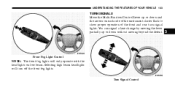
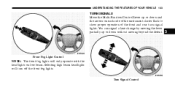
You can signal a lane change by moving the lever partially up or down without moving beyond the detent.
3
Front Fog Light Control
NOTE: The front fog lights will turn signal lights. Turn Signal Control UNDERSTANDING THE FEATURES OF YOUR VEHICLE 133
TURN SIGNALS Move the Multi-Function Control Lever up or down and the arrows on low beam. Selecting...
Owner's Manual - Page 147


...2. Press and hold both the HomeLink and hand-held transmitter button until the HomeLink indicator changes from the HomeLink button you train. button
3 Begin Programming 1. Hold the battery side of...8 cm) away from a slow to change flash rates. It may require you to program. If so, proceed to program while keeping the indicator light in the "Gate Operator/Canadian Programming" ...
Owner's Manual - Page 150
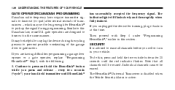
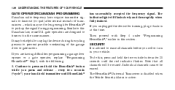
Continue to press and hold the two outside buttons for 20 seconds until HomeLink
has successfully accepted the frequency signal. every two seconds ("cycle") your vehicle. The indicator light will be erased. Note that all channels before you are designed to time-out in this , press and hold the HomeLink button while you...
Owner's Manual - Page 165
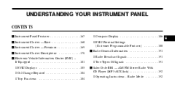
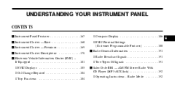
... - Base ...168 Instrument Cluster - Premium ...169 Instrument Cluster Descriptions ...170 Electronic Vehicle Information Center (EVIC) - If Equipped ...181 ▫ EVIC Displays ...183 ▫ Oil Change Required ...184 ▫ Trip Functions ...184 ▫ Compass Display ...186 ▫ EVIC Personal Settings (Customer Programmable Features) ...188 Radio General Information ...191 ▫ Radio...
Owner's Manual - Page 185
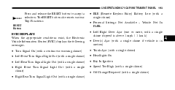
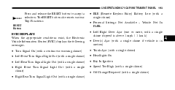
... (with a single chime) • Oil Change Required (with a single chime)
EVIC DISPLAYS When the appropriate conditions exist, the Electronic Vehicle Information Center (EVIC) displays the following messages. • Turn Signal On (with a continuous warning chime) • Left Front Turn Signal Light Out (with a single chime) • Left Rear Turn Signal Light Out (with a single chime) •...
Owner's Manual - Page 358
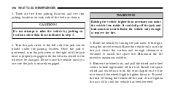
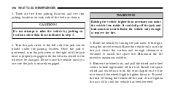
... vehicle only enough to the right, using the swivel wrench. Lightly tighten the nuts.
Turn the jack screw to the left until...two rear jacking locations on locations other than necessary can be changed.
Install the spare wheel and wheel nuts with the lift ...the jack, do not tighten the nuts fully until the jack head is properly engaged with the cone shaped end of the body...
Owner's Manual - Page 418


Open the trunk and gently pull back the trunk liner behind the taillight.
Rear Tail Light
Pull Back Trunk Liner
Changing the Rear Corner Taillight Bulbs 1. 416 MAINTAINING YOUR VEHICLE
Taillights, Rear Turn Signals And Backup Lights - Replacement The turn signal, brake and taillights and backup lights are located in the rear corner body panel housing.
Owner's Manual - Page 455
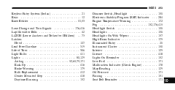
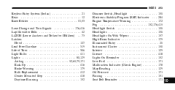
...Change and Turn Signals ...176,416 Lap/Shoulder Belts ...42 LATCH (Lower Anchors and Tether for CHildren) . . 73 Latches Hood ...127 Lead Free Gasoline ...319 Life of Tires ...306 Light Bulbs ...411 Lights... Indicator ...179 Illuminated Entry ...20 Instrument Cluster ...130 Interior ...129 License ...418 Lights On Reminder ...132 Low Fuel ...171 Malfunction Indicator (Check Engine) ...178 Map Reading ...
Similar Questions
How To Change A 2008 Dodge Avenger 3.5l Pcv Valve
(Posted by bridgbbgk 10 years ago)
Signal Lights
front rightside headlight wont work after change
front rightside headlight wont work after change
(Posted by Anonymous-93148 11 years ago)

