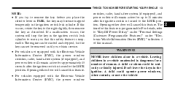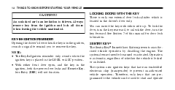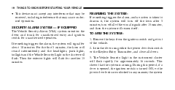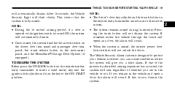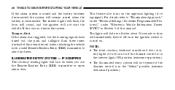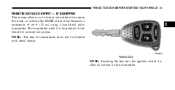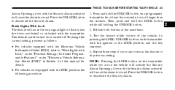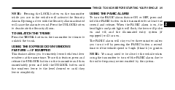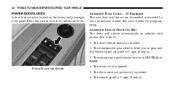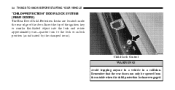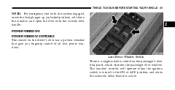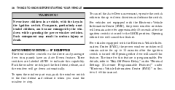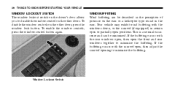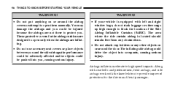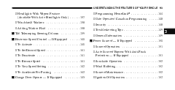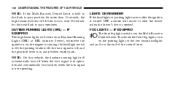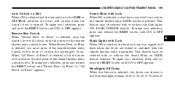2008 Dodge Avenger Support Question
Find answers below for this question about 2008 Dodge Avenger.Need a 2008 Dodge Avenger manual? We have 1 online manual for this item!
Question posted by dotlidonn on August 16th, 2013
08 Dodge Avenger Door Wont Open
The person who posted this question about this Dodge automobile did not include a detailed explanation. Please use the "Request More Information" button to the right if more details would help you to answer this question.
Current Answers
Related Manual Pages
Similar Questions
I Have A 2008 Dodge Avenger That Wont Start It Makes A Noise When I Try To
power it on trunk release button wont work
power it on trunk release button wont work
(Posted by brooTr 10 years ago)
Dodge Avenger Rear Passenger Door Handle Wont Open Child Lock On
(Posted by Ratagr 10 years ago)
How Do I Get Me Back Hatch To Open? Doors Are Unlocked And It Wont Open.
(Posted by kellycoledavis 11 years ago)
What Could Cause The Starter To Stay Engaged And Not Start In An 08 Avenger?
we have an 08 avenger and we have been having some problems with starting it here lately. at first w...
we have an 08 avenger and we have been having some problems with starting it here lately. at first w...
(Posted by Snowbunnee77 12 years ago)