2007 Dodge Ram 1500 Pickup Support Question
Find answers below for this question about 2007 Dodge Ram 1500 Pickup.Need a 2007 Dodge Ram 1500 Pickup manual? We have 1 online manual for this item!
Question posted by 2pumpkin on November 8th, 2010
Xm Radio
I need to know how to find the radio ID to put satellite radio on my truck. Can you help me. I just bought it used and do not have the book that came with the truck.
Thanks
Roderick Jones
Current Answers
There are currently no answers that have been posted for this question.
Be the first to post an answer! Remember that you can earn up to 1,100 points for every answer you submit. The better the quality of your answer, the better chance it has to be accepted.
Be the first to post an answer! Remember that you can earn up to 1,100 points for every answer you submit. The better the quality of your answer, the better chance it has to be accepted.
Related Manual Pages
Owner's Manual - Page 13


...the lever in PARK, the key may become trapped temporarily in the ignition cylinder. THINGS TO KNOW BEFORE STARTING YOUR VEHICLE 13
NOTE: If you try to thieves. If this occurs, rotate the... key to warn you obtain service. NOTE: The power window switches, radio, power sunroof (if equipped), and power outlets will remain active for a number of reasons. Never leave...
Owner's Manual - Page 20


The transmitter need not be programmed to activate the system.
2. Continue to hold the LOCK button at the vehicle to... all the doors or drivers door only upon the first UNLOCK button press by using a hand held radio transmitter. Perform this operation while standing outside the vehicle. 20 THINGS TO KNOW BEFORE STARTING YOUR VEHICLE
REMOTE KEYLESS ENTRY - IF EQUIPPED
To unlock the doors:...
Owner's Manual - Page 23


... transmitter, and some mobile or CB radios. To reassemble the transmitter case snap .... Make sure there is a 3V lithium 2016 cell. Test transmitter operation. THINGS TO KNOW BEFORE STARTING YOUR VEHICLE 23
2. Transmitter Battery Service
NOTE: Do not touch the battery terminals... transmitter buttons facing down, use a flat blade or dime to disturb the metal terminal near the batteries.
Owner's Manual - Page 87
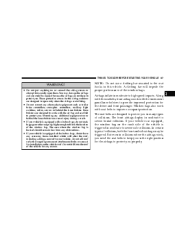
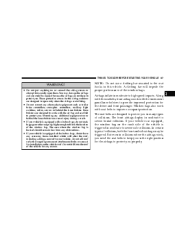
...trailer
brake controllers, snowplow controllers, auxiliary light switches, radios, etc.
NOTE: Do not use a clothing bar mounted to the coat hooks in the...be triggered. Knee bolsters are designed to work , you need the seat belts to protect you . Window bags also ...and seat belt to keep you in this vehicle. THINGS TO KNOW BEFORE STARTING YOUR VEHICLE 87
WARNING!
• Do not ...
Owner's Manual - Page 127


...™ features. You will be used with the vehicle's audio system. Refer to use any HandsFree Profile certified Bluetooth™ cellular phone. The radio display will be prompted for details... radio control (right switch), if so equipped. Voice commands are required after most UConnect™ system prompts. UConnect™ Switches
3
The UConnect™ system can be used ...
Owner's Manual - Page 130


The priority allows the UConnect™ system to know which cellular phone to use a lower priority cellular phone at any given time, only one cellular ... the Ready prompt and the following beep, say the name of certain radios. For example, 130 UNDERSTANDING THE FEATURES OF YOUR VEHICLE
• You will then be in use, connected to your UConnect™ System. You can say 234-567-...
Owner's Manual - Page 221


...9643; Electrical Disturbances ...237 ▫ AM Reception ...237 ▫ FM Reception ...237 Sales Code REF - AM/FM/CD (Single Disc) Radio With Optional Satellite Radio And Hands Free Phone Capability ...238 ▫ Operating Instructions - Radio Mode ...238 ▫ Operation Instructions - CD Mode ...242 ▫ Operation Instructions - Auxiliary Mode ...244 ▫ Operating Instructions -
Owner's Manual - Page 222


... (CD Mode For MP3 Audio Play) ...258 ▫ Load/Eject Button (CD Mode For MP3 Play) . . 258
Sales Code RAK - AM/FM/Cassette/CD (6-Disc) Radio With Optional Satellite Radio, Hands Free Phone, Video, MP3, And WMA Capabilities ...260 ▫ Operating Instructions - 222 UNDERSTANDING YOUR INSTRUMENT PANEL
▫ Operating Instructions...
Owner's Manual - Page 223


...; System Activation ...276 ▫ Electronic Serial Number/Sirius Identification Number (ESN/SID) ...276 ▫ Selecting Satellite Mode In REF, RAQ, And RAK Radios ...277 ▫ Selecting a Channel ...278 ▫ Storing And Selecting Pre-Set Channels ...278 ▫ Using The PTY (Program Type) Button (If Equipped) ...278 ▫ PTY Button Scan ...278 ▫ PTY...
Owner's Manual - Page 224


224 UNDERSTANDING YOUR INSTRUMENT PANEL
▫ Satellite Antenna ...279 ▫ Reception Quality ...279 Remote Sound System Controls - If Equipped . . 280 ▫ Radio Operation ...280 ▫ Tape Player ...281 ▫ CD Player ...281 Cassette Tape And Player Maintenance ...281 Compact Disc Maintenance ...282 Radio Operation And Cellular Phones ...283
Climate Controls ...283 ▫ Heater ...
Owner's Manual - Page 238


...the ignition switch has been turned off. 238 UNDERSTANDING YOUR INSTRUMENT PANEL
NOTE: The radio, steering wheel radio controls (if equipped), and 6 disc CD/DVD changer (if equipped) will cancel ... active for up to operate the radio. SALES CODE REF - AM/FM/CD (SINGLE DISC) RADIO WITH OPTIONAL SATELLITE RADIO AND HANDS FREE PHONE CAPABILITY NOTE: The radio sales code is located on the lower...
Owner's Manual - Page 239


... the left side to the new station until you make another selection. Mode Button (Radio Mode) Press the mode button repeatedly to turn the radio ON. Press the ON/VOL a second time to select between the CD player and Satellite Radio (if equipped). Electronic Volume Control The electronic volume control turns continuously (360 degrees...
Owner's Manual - Page 240


...) Pressing the PSCAN button causes the tuner to scan through preset stations in either AM, FM or Satellite (if equipped) frequencies. Adjust the minutes using the right side Tune/Audio control. 5. RW/FF (Radio Mode) Pressing the rewind/fast forward button causes the tuner to blink. 4. To exit, press any button/knob or...
Owner's Manual - Page 242


... or ACC position to play time in both AM and FM. If the volume control is used, a corresponding button number will show in SET 2 memory can be selected by repeating the ...up. Preset Buttons 1 - 6 (Radio Mode) These buttons tune the Radio to the stations that you may add a second station to push-button memory {12 AM, 12 FM, and 12 Satellite (if equipped) stations}. Inserting The Compact...
Owner's Manual - Page 245


... (Auxiliary Mode) No function. RND/SET Button (Auxiliary Mode) No function. TIME Button (Auxiliary Mode) Press this button to select between the CD player and Satellite Radio (if equipped). MUTE will return. Press the MUTE button a second time and the sound from the speakers. SCAN Button (Auxiliary Mode) No function.
Mode Button...
Owner's Manual - Page 246


...: The ignition switch must be in the ON or ACC position to the "Satellite Radio" section of your radio faceplate. SALES CODE RAQ - AM/FM/CD (6-DISC) RADIO WITH OPTIONAL SATELLITE RADIO, HANDS FREE PHONE, AND VEHICLE ENTERTAINMENT SYSTEMS (VES) CAPABILITIES NOTE: The radio sales code is located on the lower right side of the Owner's Manual...
Owner's Manual - Page 247


... will also return the sound from the speakers will be displayed. SEEK Button (Radio Mode) Press and release the SEEK button to turn OFF the radio. MUTE Button (Radio Mode) Press the MUTE button to select between the CD player, Satellite Radio, or Vehicle Entertainment System (VES) (if equipped). UNDERSTANDING YOUR INSTRUMENT PANEL 247
Power...
Owner's Manual - Page 248


... button/knob or wait 5 seconds. 248 UNDERSTANDING YOUR INSTRUMENT PANEL
SCAN Button (Radio Mode) Pressing the SCAN button causes the tuner to search for the next listenable station, in either AM, FM or Satellite (if equipped) frequencies. Adjust the minutes using the right side Tune / Audio control. 5. This feature operates in the direction...
Owner's Manual - Page 251


...of 12 AM,12 FM and 12 Satellite (if equipped) stations to be set for SET 1 and SET 2 in the display window. Buttons 1 - 6 (Radio Mode) These buttons tune the Radio to the stations that you wish ..., the PTY mode will be stored into push-button memory. Every time a preset button is used a corresponding button number will be selected by repeating the above procedure with the same selected PTY ...
Owner's Manual - Page 276


...number will exit the ESN/SID mode when any other button is pushed, the ignition is needed to press the SEEK UP button until the first four digits display. The Electronic Serial ... the SEEK UP button to the following information available when activating your Sirius Satellite Radio system. The radio will display. Your Vehicle Identification Number.
The SEEK DOWN will page down until...
Similar Questions
How Do I Find My Xm Radio Id In My Dodge Ram Truck
(Posted by forolain 10 years ago)
How To Find Radio Id Number For Xm Radio In A Dodge Ram 1500
(Posted by amiirdindo 10 years ago)
How To Find Xm Radio Id Numberon A 2006 Dodge Ram
(Posted by wttmic 10 years ago)

