2007 Dodge Durango Support Question
Find answers below for this question about 2007 Dodge Durango.Need a 2007 Dodge Durango manual? We have 1 online manual for this item!
Question posted by robeDARKW on March 11th, 2014
Where Is The Reset Button For Stereo In A Dodge Durango 2007
The person who posted this question about this Dodge automobile did not include a detailed explanation. Please use the "Request More Information" button to the right if more details would help you to answer this question.
Current Answers
There are currently no answers that have been posted for this question.
Be the first to post an answer! Remember that you can earn up to 1,100 points for every answer you submit. The better the quality of your answer, the better chance it has to be accepted.
Be the first to post an answer! Remember that you can earn up to 1,100 points for every answer you submit. The better the quality of your answer, the better chance it has to be accepted.
Related Manual Pages
Owner's Manual - Page 27


... failed start, where the remote start sequence was pressed, the vehicle must be reset by pushing down or locked position.
Don't leave the keys in the event ...the door lock plunger in a vehicle. Leaving children in a vehicle unattended is alarming, or if the PANIC button was initiated but cancelled before the engine begins to crank. WARNING!
• For personal security and safety in...
Owner's Manual - Page 33


...the window controls on the other doors. Be sure to be reset. Resetting the Auto-Up Feature Should the Auto-Up feature stop . To reset Auto-Up: Pull the window switch up and close the ...Any impact due to close the window manually. To enable the window controls, press the window control button again.
2
WARNING! There is no anti-pinch protection when the window is almost closed.
THINGS...
Owner's Manual - Page 49


... Seat Belt Warning Light will continue to the OFF position and buckle the driver's seat belt. DO NOT start the engine or press the trip reset button. 2. A chime will be cancelled after the feature has toggled. The Enhanced Warning System (BeltAlert) can be enabled or disabled by your authorized dealer or by...
Owner's Manual - Page 87


.... One of phone that you have:
NOTE: • www.chrysler.com/uconnect • www.dodge.com/uconnect • www.jeep.com/uconnect The following are general phone to UConnect™ System pairing instructions: • Press the 'Phone' button to enter into your cellular. You can say a four-digit pin number, which you...
Owner's Manual - Page 152
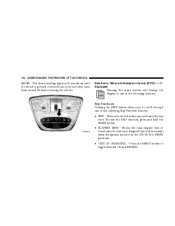
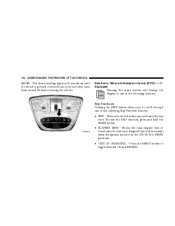
..., so be sure they have been turned off before leaving the vehicle. To reset the TRIP function, press and hold the RESET button. • ELAPSED TIME - Shows the total elapsed time of the following features:
Trip Functions Pressing the STEP button allows you to toggle between US and METRIC. Electronic Vehicle Information Center (EVIC...
Owner's Manual - Page 153
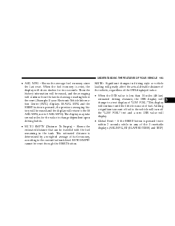
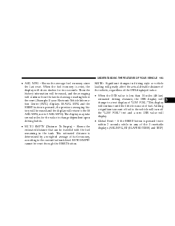
... will turn off the LOW FUEL text and a new DTE value will display. • Global Reset - If the RESET button is less than 30 miles (48 km) estimated driving distance, the DTE display will be reset through the RESET button. MPG, not to change to the current fuel tank level.
NOTE: Significant changes in the tank...
Owner's Manual - Page 155


...) or N (Neutral) position and the driver's door is opened. Then, as you may select one of the remote keyless entry unlock button twice to unlock the passenger's doors. Press the RESET button while in PARK. UNDERSTANDING THE FEATURES OF YOUR VEHICLE
155
Personal Settings (Customer Programmable Features) Personal Settings allows the driver to...
Owner's Manual - Page 156
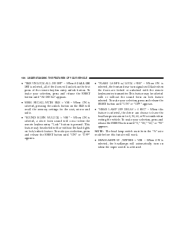
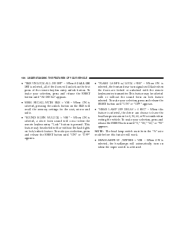
...60, or 90 seconds when exiting the vehicle. To make your selection, press and release the RESET button until "All DR 1st" appears. • MEM. NOTE: The head lamp switch must ...1ST" - When All ALL DR 1ST is selected, all of the remote keyless entry unlock button. To make your selection, press and release the RESET button until "ON" or "OFF" appears. • "HEAD LAMP OFF DELAY > 0 SEC...
Owner's Manual - Page 157


...." appears. • "ILLUMINATED APRCH > OFF" - When this to your
selection, press and release the RESET button until "US" or "METRIC" appears. • "COMPASS VARIANCE > 1" - Press the RESET button to change your variance according to your selection, press and release the RESET button until "OFF," "30 sec.," "60 sec.," or "90 sec." appears. • PARK ASST. Set...
Owner's Manual - Page 158


... "CAL" until the "CAL" message displayed in an area free from heat soak. Compass/Temperature Button Pressing the Compass/Temperature button will now function normally. 158
UNDERSTANDING THE FEATURES OF YOUR VEHICLE
• "COMPASS CALIBRATE > YES" - Press the RESET button to the ON/RUN position. 2. NOTE: Temperature accuracy can be driven at a speed greater...
Owner's Manual - Page 159
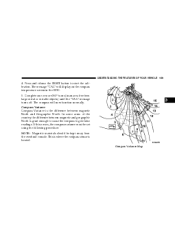
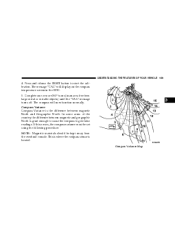
... the compass sensor is great enough to cause the compass to start the calibration. The message "CAL" will now function normally. Press and release the RESET button to give false readings. UNDERSTANDING THE FEATURES OF YOUR VEHICLE
159
4. If this occurs, the compass variance must be set using the following procedure: NOTE...
Owner's Manual - Page 160


... proper variance zone is selected according to exit.
Press and release RESET button until "Compass Variance" is displayed. Turn the ignition switch to ...The HomeLink Wireless Control System replaces up to the ON/RUN position. 2. Press and release the compass button to the map. 5. The Universal Transceiver operates off your vehicle's battery and charging system; 160
UNDERSTANDING THE...
Owner's Manual - Page 189


... place a box around the selected transmission range (PRND21). Trip Odometer The trip odometer shows individual trip mileage. To reset the Trip Odometer, press and hold the button while in Section 3. 17. Pressing the trip odometer reset button toggles the feature back to "Electronic Vehicle Information Center - If Equipped" in trip mode, until the Trip...
Owner's Manual - Page 195
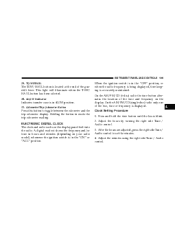
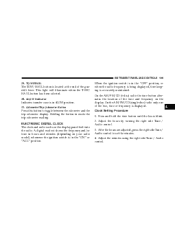
... Tune / Audio control. 3. TOW/HAUL The TOW/HAUL button is located at the end of the two, time or frequency ...the TOW/ HAUL button has been selected. 30. 4LOW Indicator Indicates transfer case is accurately maintained.
Press and hold the time button until the hours blink...display. On the AM/FM/CD (6-disc) radio the time button alternates the location of the time and frequency on your radio model...
Owner's Manual - Page 203


.... INSTRUMENT PANEL AND CONTROLS
203
RND/SET Button (Random Play Button) (CD Mode) Press this button while the CD is turned on, and... the radio was previously in the AUX mode.
The auxiliary mode becomes active when an electrical device is plugged into the AUX jack using a standard 3.5 mm stereo audio cable and the user presses and releases the MODE button...
Owner's Manual - Page 250


...; Trailer Towing Weights (Maximum Trailer Weight Ratings) ...329
▫ Trailer And Tongue Weight ...329 ▫ Towing Requirements ...330 ▫ Towing Tips ...334 Snowplow ...336 ▫ Dodge Durango Or Chrysler Aspen Models . . 336 Recreational Towing (Behind Motorhome, Etc.) . . 337 ▫ Recreational Towing 2WD Models ...337 ▫ Recreational Towing 4WD Models ...337 Equipment...
Owner's Manual - Page 316


... the problem will be burned. You could let impurities into a portable container that the gas cap is pumped into the fuel system. Press the odometer reset button to the fuel system or emission control system could result from using an improper fuel tank filler cap (gas cap).
If the problem persists, the...
Owner's Manual - Page 336


... Chrysler Aspen Models NOTE: Do not use Dodge Durango or Chrysler Aspen Models for snowplow applications. WARNING! The airbags could deploy unexpectedly or could fail to deploy during a collision resulting in the front end ...
Owner's Manual - Page 364


... ignition to turn on when the engine is running, and that the gas cap is not on the Malfunction Indicator Light (MIL). Press the odometer reset button to the ON position, but do the following : the MIL (Malfunction Indicator Lamp)
is functioning and is properly tightened. If the problem persists, the message...
Owner's Manual - Page 474


... (Remote Keyless Entry) . 25
Transmitter, Garage Door Opener (HomeLink ) . . 160 Transmitter Programming (Remote Keyless Entry) . 23 Tread Wear Indicators ...300 Trip Odometer ...189 Trip Odometer Reset Button ...195 Turn Signals ...135,185,409 UConnect™ (Hands-Free Phone) ...84 Underhood Fuses ...402 Uniform Tire Quality Grades ...454 Universal Transmitter ...160 Vacuum/Vapor...
Similar Questions
Where Is The Alarm System Reset Button On A Dodge Durango
(Posted by wondjus 10 years ago)
Where Is Reset Button On 2005 Dodge Durango 6 Cd Changer
(Posted by coclem 10 years ago)
Where Is Odometer/trip Odometer Button Located In 2007 Dodge Durango
(Posted by Sgoph 10 years ago)

