2007 Dodge Caliber Support Question
Find answers below for this question about 2007 Dodge Caliber.Need a 2007 Dodge Caliber manual? We have 1 online manual for this item!
Question posted by Ibrobmedard on May 23rd, 2014
Free How To Guide 07 Caliber
The person who posted this question about this Dodge automobile did not include a detailed explanation. Please use the "Request More Information" button to the right if more details would help you to answer this question.
Current Answers
There are currently no answers that have been posted for this question.
Be the first to post an answer! Remember that you can earn up to 1,100 points for every answer you submit. The better the quality of your answer, the better chance it has to be accepted.
Be the first to post an answer! Remember that you can earn up to 1,100 points for every answer you submit. The better the quality of your answer, the better chance it has to be accepted.
Related Manual Pages
Owner's Manual - Page 34


Adjustable Anchorage
As a guide, if you are shorter than average, you will prefer a lower position, and if you are taller than average, you release the anchorage, try to move ...
Owner's Manual - Page 52


..., and up to assess and improve vehicle performance. In conjunction with hospital and insurance organizations. NOTE: 1.
While the airbag system is designed to be maintenance free, if any of the following occurs, have the airbags ready to crash investigations initiated by DaimlerChrysler, such investigations may be requested by customers, insurance carriers...
Owner's Manual - Page 65


... ▫ Outside Mirror-Passenger's Side ...69 ▫ Electric Remote-Control Mirrors ...70 ▫ Vanity Mirrors - If Equipped ...71 ▫ Sun Visor Sliding Feature ...71 Hands-Free Communication (UConnect™) - If Equipped ...72 ▫ Operations ...73 ▫ Phone Call Features ...79 ▫ UConnect™ System Features ...81 ▫ Advanced Phone Connectivity ...84...
Owner's Manual - Page 72


..." "248-555-1212 ). the system will enable you stow your cellular phone (be linked to transfer calls between the system and your Bluetooth™ Hands-Free profile cellular phone. The UConnect™ system allows up to access the system. vehicle communications system.
the global standard that enables different electronic devices to...
Owner's Manual - Page 73


.... Operations Voice commands can be able to giving a voice command, one must wait for details. See www.chrysler.com/uconnect for a specific command and then guided through the UConnect™ menu structure. For example, instead of the UConnect™ The volume of saying Setup and then Phone Pairing, the following compound...
Owner's Manual - Page 74


... break the combined form command into parts and say Help following vehicle specific websites may also provide detailed instructions for pairing with the Bluetooth Hands-Free Profile, version 0.96 or higher. NOTE: The UConnect™ system use the combined form voice command Phonebook New Entry, or you can also break the...
Owner's Manual - Page 113


... opener that the antenna is hanging straight down. 1. Only use a garage door opener without these safety features it could be followed to objects. 2. Call toll-free 1-800-355-3515 or, on the Internet at www.homelink.com for safety information or assistance. NOTE: Step 2 does not have to be seriously or...
Owner's Manual - Page 114


... three inches from the Universal Transceiver while keeping its indicator light in the Universal Transceiver will begin to the Rolling Code Paragraph, or call toll free for customer assistance at 1-800-355-3515, or on the internet at www.homelink.com. "Rolling Code" Programming
Proper Transceiver Training Distance
4. The indicator light...
Owner's Manual - Page 138


...178 Sales Code RAK - AM/FM/Cassette/CD (6-Disc) Radio With Optional Satellite Radio, Hands Free Phone, Video, MP3, And WMA Capabilities ...180 ▫ Operating Instructions - 138
UNDERSTANDING YOUR ... REF - AM/FM/CD (Single Disc) Radio With Optional Satellite Radio And Hands Free Phone Capability ...162 ▫ Operating Instructions - Satellite Radio - If Equipped ...168 Sales Code...
Owner's Manual - Page 153


... warning message displays • Personal Settings (customer programmable features) • Compass heading • Outside temperature display • Trip computer functions • UConnect™ hands-free communication system displays - If Equipped • Audio mode display • Tire Pressure Monitor (TPM) When the appropriate conditions exist, the Electronic Vehicle Information Center...
Owner's Manual - Page 156


... of this display until "ON" or "OFF" appears to make your selection. Remote Unlock Driver's Door 1st When DRIVER'S DOOR 1ST is in the HANDS-FREE COMMUNICATION (UConnect™) - IF EQUIPPED section of the remote keyless entry unlock button. Pressing the EVIC button while in this manual for all the vehicle...
Owner's Manual - Page 157


... headlights on during the daytime causes the instrument panel lights to Accessories Until Exit When this feature is selected, the power window switches, radio, hands-free system, power sunroof, and power outlets will turn on approximately 10 seconds after the ignition switch has been turned off if they were turned on...
Owner's Manual - Page 160


... vehicle in one or more complete 360 degree circles under 5 mph (8 km/h) in an area free from large metallic objects or power lines, until the Cal indicator turns off . RADIO GENERAL INFORMATION Radio... around slowly (under 5 mph / 8 km/h) in one or more complete circles in an area free from power lines, large metallic objects, until the CAL indicator turns off . Once in the
calibration ...
Owner's Manual - Page 162
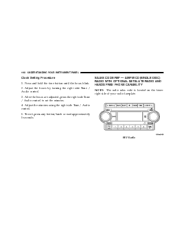
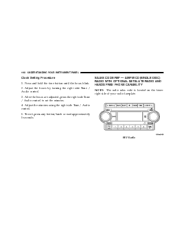
.... 3. Adjust the minutes using the right side Tune / Audio control. 5. SALES CODE REF - AM/FM/CD (SINGLE DISC) RADIO WITH OPTIONAL SATELLITE RADIO AND HANDS FREE PHONE CAPABILITY NOTE: The radio sales code is located on the lower right side of your radio faceplate. REF Radio 162
UNDERSTANDING YOUR INSTRUMENT PANEL...
Owner's Manual - Page 163


... will remain tuned to seek up , when the audio system is off and the ignition is turned on, the sound will display. NOTE: In Hands Free Phone (if equipped) mode, the MUTE button mutes the microphone. The radio will bypass stations without stopping. SCAN Button (Radio Mode) Pressing the SCAN button...
Owner's Manual - Page 168


... No function. Mode Button (Auxiliary Mode) Press the mode button repeatedly to the "HANDS FREE PHONE (UConnect™)" section of the Owner's Manual. Rotating the volume control or turning ... RW/FF (Auxiliary Mode) No function. RND/SET Button (Auxiliary Mode) No function.
Hands Free Phone - If Equipped Refer to select between the CD player and Satellite Radio (if equipped). ...
Owner's Manual - Page 169


..., or Vehicle Entertainment System (VES) (if equipped). UNDERSTANDING YOUR INSTRUMENT PANEL
169
SALES CODE RAQ - AM/FM/CD (6-DISC) RADIO WITH OPTIONAL SATELLITE RADIO, HANDS FREE PHONE, AND VEHICLE ENTERTAINMENT SYSTEMS (VES) CAPABILITIES NOTE: The radio sales code is ON.
4
RAQ Radio
Mode Button (Radio Mode) Press the mode button repeatedly...
Owner's Manual - Page 170


... side Tune / Audio control to seek down. MUTE Button (Radio Mode) Press the MUTE button to cancel the sound from the speakers NOTE: In Hands Free Phone (if equipped) mode, the MUTE button mutes the microphone. Holding the button will begin to search for the next listenable station, in either AM...
Owner's Manual - Page 179


...positions 1 - 6 for MP3 Play) Press the SET/DIR Button to move through the MP3 selection. Hands Free Phone (If Equipped) Refer to elapsed time priority mode. TUNE Control (CD Mode for MP3 Play) Switches ...forward through available folders. Press the MSG or INFO button once more to return to Hands Free Phone in Section 3 of the button to display folders, when playing an MP3 discs ...
Owner's Manual - Page 180
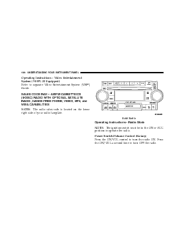
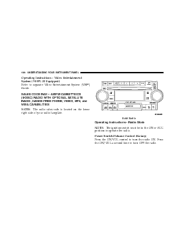
... radio ON. SALES CODE RAK - AM/FM/CASSETTE/CD (6-DISC) RADIO WITH OPTIONAL SATELLITE RADIO, HANDS FREE PHONE, VIDEO, MP3, and WMA CAPABILITIES NOTE: The radio sales code is located on the lower right side...the ON or ACC position to separate Video Entertainment System (VES ) Guide. Press the ON/VOL a second time to turn OFF the radio.
180
UNDERSTANDING YOUR INSTRUMENT PANEL
Operating...
Similar Questions
Where Is The Manual Transmission Check Fluid Stick On A 07 Dodge Caliber
(Posted by nripSUMSA 10 years ago)
How To Replace Brake Light Switch On 07 Dodge Caliber
(Posted by nmorgan86 10 years ago)
Who Has A Free Pdf Of A Repair Maual For A 07 Dodge Caliber
(Posted by whowinnmy 10 years ago)

