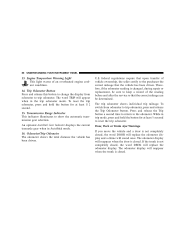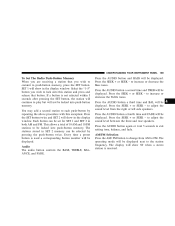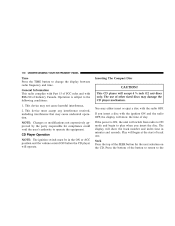2006 Dodge Stratus Support Question
Find answers below for this question about 2006 Dodge Stratus.Need a 2006 Dodge Stratus manual? We have 1 online manual for this item!
Question posted by exceMitch on February 1st, 2014
How To Change A Fuse In A 2006 Dodge Stratus
The person who posted this question about this Dodge automobile did not include a detailed explanation. Please use the "Request More Information" button to the right if more details would help you to answer this question.
Current Answers
Related Manual Pages
Similar Questions
My Horn On 2006 Stratus Stop Working? How Do I Fix It?
My horn has been slowly getting weaker over the past 6 months. Doesn't work with the key fob either ...
My horn has been slowly getting weaker over the past 6 months. Doesn't work with the key fob either ...
(Posted by Jenispiel 9 years ago)
How To Change 2005 Dodge Stratus Ignition Cylinder If Lock In The Off Position
(Posted by tpehome22 10 years ago)
A 2006 Stratus Has No Washers
HI; DAUGHTER'S CAR NO WASHERS... FILLED RESERVOIR, BUT NO LUCK. WHERE ARE FUSES?
HI; DAUGHTER'S CAR NO WASHERS... FILLED RESERVOIR, BUT NO LUCK. WHERE ARE FUSES?
(Posted by ICU240903 11 years ago)