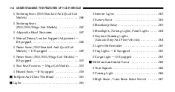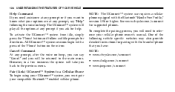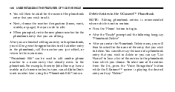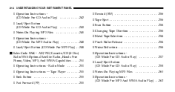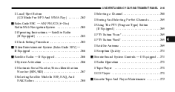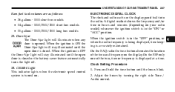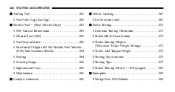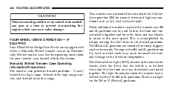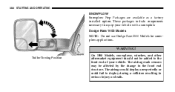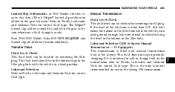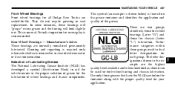2006 Dodge Ram 1500 Pickup Support Question
Find answers below for this question about 2006 Dodge Ram 1500 Pickup.Need a 2006 Dodge Ram 1500 Pickup manual? We have 1 online manual for this item!
Question posted by recurafe on June 1st, 2014
Where Is The Tape Select Button In A 2006 Dodge Ram 1500
The person who posted this question about this Dodge automobile did not include a detailed explanation. Please use the "Request More Information" button to the right if more details would help you to answer this question.
Current Answers
Related Manual Pages
Similar Questions
2008 Dodge Ram 1500 Fornt Driver Seat Will Not Recline
2008 dodge ram 1500 fornt driver seat will not recline how do i fix it
2008 dodge ram 1500 fornt driver seat will not recline how do i fix it
(Posted by terrimike334 3 years ago)
2008 Dodge Ram 1500 4x4 Front Shock/strut
How do you change the front struts/shocks on a 2008 Dodge Ram 1500 4X4?
How do you change the front struts/shocks on a 2008 Dodge Ram 1500 4X4?
(Posted by soccergod30 9 years ago)
Where Is The Collision Switch On A 2006 Ram 1500
(Posted by CAriddi 10 years ago)
Dodge Ram 1500 2006 Owner Manual How To Drain The Oil
(Posted by damer 10 years ago)