2006 Dodge Magnum Support Question
Find answers below for this question about 2006 Dodge Magnum.Need a 2006 Dodge Magnum manual? We have 3 online manuals for this item!
Question posted by 17tifft on October 13th, 2013
How To Reset 2006 Dodge Magnum Navigation
The person who posted this question about this Dodge automobile did not include a detailed explanation. Please use the "Request More Information" button to the right if more details would help you to answer this question.
Current Answers
There are currently no answers that have been posted for this question.
Be the first to post an answer! Remember that you can earn up to 1,100 points for every answer you submit. The better the quality of your answer, the better chance it has to be accepted.
Be the first to post an answer! Remember that you can earn up to 1,100 points for every answer you submit. The better the quality of your answer, the better chance it has to be accepted.
Related Manual Pages
Owner's Manual - Page 33


... can be activated. Push and fully depress the button above the webbing to release the anchorage, and then move it is locked in position. To reset this warning could result in the fully upright and locked position when occupied. In the rear seat, move it up or down to make sure...
Owner's Manual - Page 66
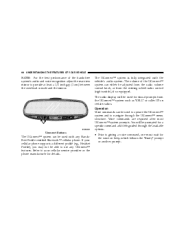
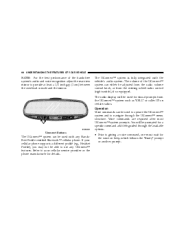
... may not be used for visual prompts from the steering wheel radio control (right switch), if so equipped. Operation Voice commands can be able to navigate through the available options. Uconnect Buttons
The UConnect™ system can be used to operate the UConnect™ system and to use any HandsFree Profile...
Owner's Manual - Page 75


... in a touch-tone sequence on your pin number followed with Automated Systems This method is also to be turned on the cellular phone keypad while navigating through an automated telephony system. Saying a number, or sequence of this vehicle feature in emergency situations when the cell phone has network coverage and stays...
Owner's Manual - Page 76


...™ system will not hear it on a pager. Barge In - NOTE: Certain brands of the voice prompt. The UConnect™ system will be used to navigate through an automated customer service center menu structure and to begin. • After the Ready prompt and the following beep, say Pair a Phone to select...
Owner's Manual - Page 79


...; low-to store similar sounding names in the UConnect™ phonebook. • UConnect™ phonebook name tag recognition rate is optimized for some. • When navigating through an automated system, such as, voice mail, or when sending a page, at the end of speaking the digit string, make sure to say send...
Owner's Manual - Page 80


... weather condition. • Operation from LOCK to either ON or ACC position, or after a reset, you do not need to exercise this happens, the connection can sometime be reduced by lowering ...UConnect™ system. • Echo at least five (5) seconds prior to using the system. Reset In rare instances, it may be necessary to the UConnect™ system. Bluetooth Communication Link Cellular...
Owner's Manual - Page 115


... electrical outlets on this vehicle. NOTE: If desired, the power outlet next to the ash tray receiver (if equipped) can be converted by an automatic reset circuit breaker. UNDERSTANDING THE FEATURES OF YOUR VEHICLE 115
ELECTRICAL POWER OUTLETS There are protected by your authorized dealer to bodily injury could result. The...
Owner's Manual - Page 118


... other electrical equipment. Two slots at the top right side of the bin provide clearance for easy access inside portion of the bin with the navigation radio, an extra storage bin is ideal for noise control. The bin has a Front-opening lid for power cords to four CD jewel cases. 118...
Owner's Manual - Page 126


... the cargo or your vehicle. This is not moved for the leveling to complete depending on your roof rack. WARNING!
Cargo must be secured to reset the system. 126 UNDERSTANDING THE FEATURES OF YOUR VEHICLE
CAUTION!
• To avoid damage to the sliding / pop-up roof panel. Improperly secured loads can...
Owner's Manual - Page 127


... Cluster Descriptions ...134 Electronic Vehicle Information Center (EVIC)-If Equipped ...141 ▫ Trip Functions ...143 ▫ Compass Display ...144 ▫ Telephone - If Equipped ...146 ▫ Navigation - If Equipped ...147 ▫ Personal Settings (Customer Programmable Features) ...148 Sales Code REF - AM/FM/CD (Single Disc) Radio With Optional Satellite Radio And Hands...
Owner's Manual - Page 134


.... Temperature Gauge The temperature gauge shows engine coolant temperature. x 1000) for two seconds to reset the trip odometer to exceed the upper limits of fuel in the fuel tank when the ignition... to either of the button will appear when this button to change the display from odometer to reset.
3. A second press of the two trip odometer settings. The letter "A" or "B" will ...
Owner's Manual - Page 139


... when the parking brake is applied. This light will flash repetitively for approximately two seconds. You should stop and check your tires is removed and reset. Immediate repair to the ABS system is detected, the indicator lamp will turn on momentarily as indicated on the Tire and Loading Information Placard. If...
Owner's Manual - Page 141


... programmable features) • Compass display • Outside temperature display • Trip computer functions • UConnect™ hands-free communication system displays - If Equipped • Navigation system screens - If Equipped • Audio mode display
4
The Electronic Vehicle Information Center (EVIC) features a driver-interactive display. It is located in this section) will...
Owner's Manual - Page 142


... (radio station or CD track number). This button can also be used to select the Compass/Temp/Audio screen. Use the SCROLL buttons to a previous navigation menu selection. If Compass/Temp/Audio is already being displayed when the AUDIO MODE SELECT button is pressed, the radio mode will change from AM...
Owner's Manual - Page 143
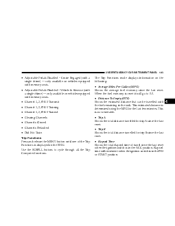
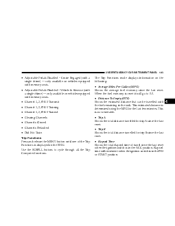
... Did Not Train Trip Functions Press and release the MENU button until one of travel since the last reset. This estimated distance is in the EVIC. Use the SCROLL buttons to 0.0. • Distance To Empty... is displayed in the ACC position. Elapsed time will increment when the ignition switch is reset it will go to cycle through all the Trip Computer functions. When the fuel economy ...
Owner's Manual - Page 144


... facing, and the outside temperature.
You may appear erratic and the EVIC will now function normally. Press and hold the compass button for approximately 2 seconds. Reset will clear the resettable function currently being displayed. The compass will be displayed during this display until the "CAL" message turns off . To...
Owner's Manual - Page 147


... On, the steering wheel buttons can be used to return to indicate a text message. The EVIC displays this symbol to the previous menu. When the Navigation System is displayed in Progress Call in the EVIC. When the Menu display is active, the SCROLL buttons can be used to scroll through the...
Owner's Manual - Page 148


...the following choices: Language When in the EVIC. Display English or Metric The EVIC, odometer, and navigation system units can be shown in P (Park) or N (Neutral) Press and release the ...may select one of five languages for all display nomenclature, including the trip
functions and navigation system. Personal Settings (Customer Programmable Features) This allows the driver to make your ...
Owner's Manual - Page 150


... to make your selection. Press and release the FUNCTION SELECT button when in the ON or ACC position to make your selection.
Turn by Turn Navigation - If Equipped When ON is selected the Turn-by-Turn directions will activate and remain on for up to make your selection. Radio Mode NOTE...
Owner's Manual - Page 205
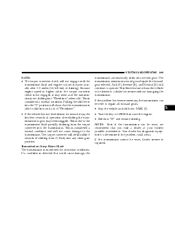
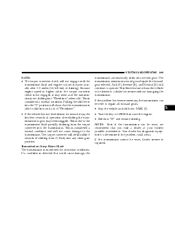
...Mode The transmission is monitored for service without damaging the transmission. This Reset feature allows the vehicle to be reset, dealer service is due to the transmission fluid partially draining from P... shifts into the transmission. If the problem has been momentary, the transmission can be reset to regain all forward gears. • Stop the vehicle and shift into PARK (P)....
Similar Questions
How To Tell When The Fuses Are Bad On Dodge 2006 Magnum And The Battery My Vehic
bad fuse on dodge magnum2006
bad fuse on dodge magnum2006
(Posted by Suewest714 7 years ago)

