2006 Dodge Magnum Support Question
Find answers below for this question about 2006 Dodge Magnum.Need a 2006 Dodge Magnum manual? We have 3 online manuals for this item!
Question posted by hugoleids on December 28th, 2013
How To Activate A 06 Dodge Magnum Beeper
The person who posted this question about this Dodge automobile did not include a detailed explanation. Please use the "Request More Information" button to the right if more details would help you to answer this question.
Current Answers
There are currently no answers that have been posted for this question.
Be the first to post an answer! Remember that you can earn up to 1,100 points for every answer you submit. The better the quality of your answer, the better chance it has to be accepted.
Be the first to post an answer! Remember that you can earn up to 1,100 points for every answer you submit. The better the quality of your answer, the better chance it has to be accepted.
Related Manual Pages
Owner's Manual - Page 11
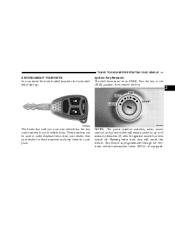
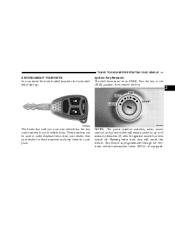
... the electronic vehicle information center (EVIC)-if equipped. These numbers can insert the double sided keys into the locks with either front door will remain active for your dealer. THINGS TO KNOW BEFORE STARTING YOUR VEHICLE 11
A WORD ABOUT YOUR KEYS You can be in a safe place.
Owner's Manual - Page 12
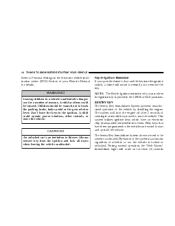
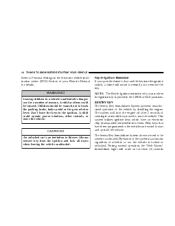
... driver's door and the key is dangerous for a number of running if an invalid key is an invitation to thieves. A child could be armed or activated.
12 THINGS TO KNOW BEFORE STARTING YOUR VEHICLE
Refer to Personal Settings in the electronic vehicle information center (EVIC) Section of the vehicle by disabling...
Owner's Manual - Page 20
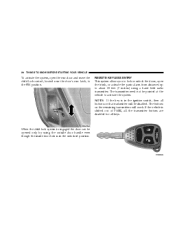
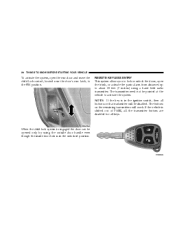
...the ON position. The buttons on that transmitter will work. 20 THINGS TO KNOW BEFORE STARTING YOUR VEHICLE
To activate the system, open the trunk, or activate the panic alarm from distances up to about 23 feet (7 meters) using the outside door handle even though the... will be disabled. If the vehicle is engaged the door can be pointed at the vehicle to activate the system.
Owner's Manual - Page 21


.... Press the LOCK button for 90 seconds (programmable) when the doors are unlocked using the remote keyless entry transmitter. The turn signal lights will also activate and remain on with the Electronic Vehicle Information Center (EVIC). If desired, the "Sound Horn On Lock" feature can also be turned on . Refer to...
Owner's Manual - Page 22


... STARTING YOUR VEHICLE
To unlock the trunk: Press the Trunk button on . Continue to hold the PANIC button on and off when the ignition is activated.
The panic alarm will turn off the panic alarm by referring to unlatch the trunk. NOTE: The interior lights will remain on the transmitter. 2. However...
Owner's Manual - Page 24


... light, located on the keyless entry transmitter. If you touch a battery, clean it with your absence, the horn will arm itself . Make sure there is activated, the system provides both audible and visual signals. When the alarm is an even "gap" between the two halves. The horn will pulse, headlights/park...
Owner's Manual - Page 25
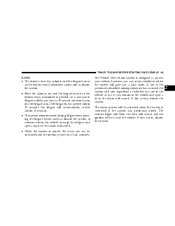
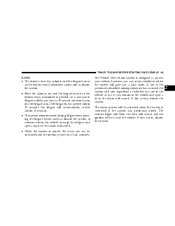
... system.
2
If one time access into the liftgate area. The Vehicle Theft Alarm system is designed to protect your vehicle, however, you can not be activated when the battery is connected if the system was previously armed. The exterior lights will flash, the horn will sound, and the ignition will not...
Owner's Manual - Page 26


... , make sure that all windows are required to drive with the liftgate open can allow poisonous exhaust gases into your passengers could be injured by activating the power door lock switches located on the liftgate trim panel. 26 THINGS TO KNOW BEFORE STARTING YOUR VEHICLE
LIFTGATE The liftgate can be unlocked...
Owner's Manual - Page 28


... part way, press the window switch to the first detent and release it when you will be used to a window. The power window switches remain active for details. Wind Buffeting Wind buffeting can be carrying children too small for the driver and passengers seated next to hold infant and child restraint...
Owner's Manual - Page 33


..., the vehicle should immediately be adjusted upward or downward to position the belt
As a guide, if you are shorter than average, you will not be activated. In the rear seat, move it is equipped with a lock-out feature to position the belt away from your neck.
Failure to follow this feature...
Owner's Manual - Page 35


... allow it to retract completely to illuminate while the driver's seat belt remains unbuckled. The belt will continue to disengage the automatic locking mode and activate the vehicle sensitive (emergency) locking mode. Use The Automatic Locking Mode any time a child safety seat is extracted. 3. Pregnant women should be properly restrained in...
Owner's Manual - Page 41


... manufacturer's instructions for the best interaction with chemicals. These airborne particles may sometimes cause abrasions and/or skin reddening to need airbag protection will not activate the system. If the irritation continues, see some smoke-like particles. THINGS TO KNOW BEFORE STARTING YOUR VEHICLE 41
inflate to friction rope burns or...
Owner's Manual - Page 42


... involved in another collision, the airbags will not be deactivated if the key is removed from the side impact sensors. If you are designed to activate only in the area where the side curtain airbag inflates.
Enhanced Accident Response Feature If the airbags deploy after the airbags have been deployed. The...
Owner's Manual - Page 54


... of the webbing out of the retractor, then allowing back in order to enable a child restraint to be necessary once the automatic locking feature is activated by depressing the button, allowing the webbing to keep the lap portion tight around the child restraint so that it . In the rear seat, you...
Owner's Manual - Page 61


UNDERSTANDING THE FEATURES OF YOUR VEHICLE 61
▫ To Activate ...104 ▫ To Set At A Desired Speed ...104 ▫ To Deactivate ...104 ▫ To Resume Speed ...104 ▫ To Vary The Speed Setting ...104 ▫ ...
Owner's Manual - Page 64


... Vanity Mirrors - If Equipped An illuminated vanity mirror is on automatically. A rotary knob selects the left mirror, right mirror, or off position. This feature is activated whenever you want the mirror to melt frost or ice. Heated Remote Control Mirrors - If Equipped These mirrors are heated to move the knob in...
Owner's Manual - Page 65
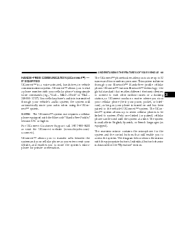
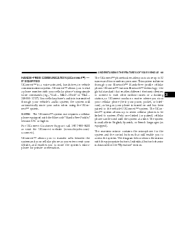
... mirror contains the microphone for private conversation. UNDERSTANDING THE FEATURES OF YOUR VEHICLE 65
HANDS-FREE COMMUNICATION (UConnect™) - IF EQUIPPED UConnect™ is a voice-activated, hands-free, in the Operation section.
3 This system is driven through your phone is discussed in vehicle communications system. UConnect™ features Bluetooth™ technology...
Owner's Manual - Page 67


... ask for it. The UConnect™ system will play all the options at any prompt or if you have: NOTE: www.chrysler.com/uconnect
3 To activate the UConnect™ system from you will be returned to the main menu. All UConnect™ system sessions begin using your UConnect™ system, you...
Owner Manual - Page 70


... brand of phone that you have: NOTE: • www.chrysler.com/uconnect • www.dodge.com/uconnect • www.jeep.com/uconnect NOTE: The UConnect™ system use the combined ... ЉHelpЉ following vehicle specific websites may also provide detailed instructions for it. To activate the UConnect™ system from you. See www.chrysler.com/uconnect for directions. For example,...
Owner Manual SRT8 - Page 68


... the 'Phone' button and follow audible prompts for help. Voice Command Tree Refer to the main menu. To activate the UConnect™ system from you have: NOTE: • www.chrysler.com/uconnect • www.dodge.com/uconnect • www.jeep.com/uconnect However, in a normal conversational tone, as if speaking to the...
Similar Questions
06 Dodge Magnum 5.7 Eng What Are The 3 Relays For In The Rear Fuse Box
(Posted by abeswi 9 years ago)
How To Fix A 06 Dodge Magnum With A Light On Esp Bass
(Posted by angamo 10 years ago)

