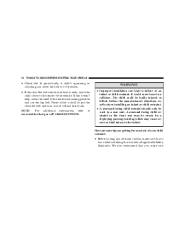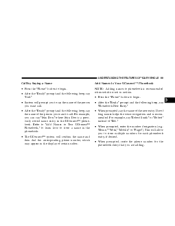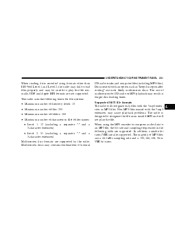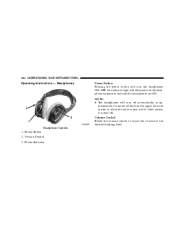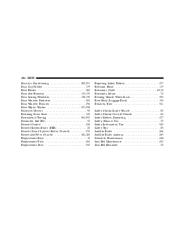2006 Dodge Grand Caravan Support Question
Find answers below for this question about 2006 Dodge Grand Caravan.Need a 2006 Dodge Grand Caravan manual? We have 1 online manual for this item!
Question posted by mattyk on April 9th, 2014
06 Grand Caravan C/v 3.3l Radio Broke Rear Wiper Also Plz Help
radio started goin on and off, now just off.if i hold rear wiper buttonradio will work for 2 sec. has bad egr which will b replaced soon(wish i could bypass). is it my radio or rear wiper? no problems other than that. PLZ HELP
Current Answers
Related Manual Pages
Similar Questions
What Is The Lug Nut Torque For A 20p9 Grand Caravan
What is the lug nut torque for a 20p9 grand caravan
What is the lug nut torque for a 20p9 grand caravan
(Posted by upnorthponygal 7 years ago)
Can I Tow A Utility Trailer With A 1999 Dodge Grand Caravan Se ???
Just purchased a 1999 grand caravan se with 55k miles. No tow package. I would like to tow a small u...
Just purchased a 1999 grand caravan se with 55k miles. No tow package. I would like to tow a small u...
(Posted by tenblackcats 8 years ago)
How To Replace Lights Overhead Console Grand Caravan 2009
(Posted by chajStev 9 years ago)
Where Are The Radio Fuse On A 2006 Grand Caravan
(Posted by ciamea 10 years ago)