2006 Dodge Charger Support Question
Find answers below for this question about 2006 Dodge Charger.Need a 2006 Dodge Charger manual? We have 2 online manuals for this item!
Question posted by pauloleebe on June 30th, 2014
How To Scroll Navigation 2006 Charger
The person who posted this question about this Dodge automobile did not include a detailed explanation. Please use the "Request More Information" button to the right if more details would help you to answer this question.
Current Answers
There are currently no answers that have been posted for this question.
Be the first to post an answer! Remember that you can earn up to 1,100 points for every answer you submit. The better the quality of your answer, the better chance it has to be accepted.
Be the first to post an answer! Remember that you can earn up to 1,100 points for every answer you submit. The better the quality of your answer, the better chance it has to be accepted.
Related Manual Pages
Owner Manual - Page 71
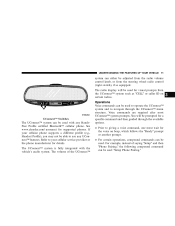
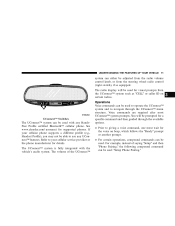
... phone manufacturer for supported phones. UNDERSTANDING THE FEATURES OF YOUR VEHICLE 71
system can either be used to operate the UConnect™ system and to navigate through the available options. • Prior to giving a voice command, one must wait for the voice on beep, which follows the ЉReadyЉ prompt...
Owner Manual - Page 81
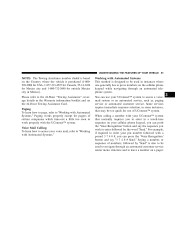
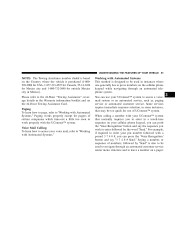
...Towing Assistance Card. Paging To learn how to access your UConnect™ system that may be used to navigate through an automated telephone system. Voice Mail Calling To learn how to page, refer to ЉWorking with... has to press numbers on the cellular phone keypad while navigating through an automated customer service center menu structure and to leave a number on a pager.
3
Owner Manual - Page 85
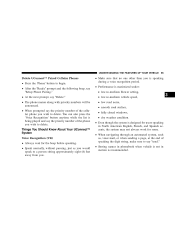
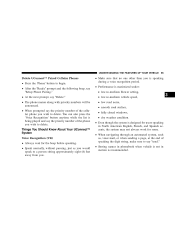
... the system is designed for users speaking in North American English, French, and Spanish accents, the system may not always work for some. • When navigating through an automated system, such as, voice mail, or when sending a page, at the end of speaking the digit string, make sure to say Љ...
Owner Manual - Page 127


... of control resulting in personal injury, follow these guidelines for games, laptops, cell phones, or other electrical equipment. The inside portion of the bin with navigation radio, the console also contains an extra storage bin located below the climate control, which holds up to power laptops, games, or other electrical equipment...
Owner Manual - Page 129
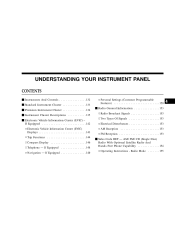
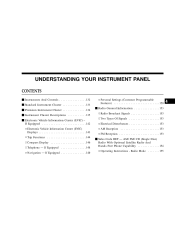
...; Two Types Of Signals ...153 ▫ Electrical Disturbances ...153 ▫ AM Reception ...153 ▫ FM Reception ...153 Ⅵ Sales Code REF - If Equipped ...148 ▫ Navigation - AM/FM/CD (Single Disc) Radio With Optional Satellite Radio And Hands Free Phone Capability ...154 ▫ Operating Instructions - Radio Mode ...155
4 If Equipped ...142...
Owner Manual - Page 131


...; PTY Button ЉSeekЉ ...175 ▫ Satellite Antenna ...175 ▫ Reception Quality ...175 Ⅵ Video Entertainment System (Sales Code XRV) - If Equipped ...176 Ⅵ Navigation System (Sales Code REC) - Manual ...181 ▫ Automatic Temperature Control - If Equipped ...177 ▫ Clock Setting Procedure ...178 Ⅵ Remote Sound System Controls ...178 ▫...
Owner Manual - Page 142


... release the MENU button and the mode displayed will change between Trip Functions, Navigation (if equipped), System MENU Status, Personal Settings, and Telephone (if Button equipped...functions • UConnect™ hands-free communication system displays (if equipped) • Navigation system screens (if equipped) • Audio mode display
Electronic Vehicle Information Center
The Electronic...
Owner Manual - Page 143


.../Audio is already displayed when the AUDIO MODE button is above 1 mph)
4 Press the SCROLL button to select the Compass/Temp/Audio screen. Vehicle Not in Park • Left/Right ...radio is in the Compass/Temp/Audio screen. Press the AUDIO MODE button to scroll through Trip Functions, Navigation (if equipped), System Status Messages, and Personal Settings (CusSCROLL tomer Programmable Features)....
Owner Manual - Page 144


... the EVIC: • Average Fuel Economy • Distance To Empty • Trip A • Trip B • Elapsed Time • Display Units of Measure in Press the SCROLL button to "Adding Fuel" in Section 5 of this manual for more , with a single chime if speed is above 1 mph) • Door(s) Ajar (with a single chime...
Owner Manual - Page 146


...; turns (in the EVIC. Compass Display The compass readings indicate the direction the vehicle is calibrated. pass readings and the outside temperature. Then, press the SCROLL button until the "CAL" message displayed in the EVIC turns off . The compass will now function normally. PASS Button
display "CAL" until the "CAL" message...
Owner Manual - Page 148


... signal strength of the UConnect™ phone.
148 UNDERSTANDING YOUR INSTRUMENT PANEL
To set the variance: Turn the ignition switch ON. Telephone -
Then, press the SCROLL button until "Telephone" displays in the EVIC. Finally, press and release the compass button to indicate that the UConnect™ phone is selected according to...
Owner Manual - Page 149


... EVIC displays this symbol to select the Map or Menu display on the Navigation Unit. UNDERSTANDING YOUR INSTRUMENT PANEL 149
The EVIC displays this symbol to indicate...available.
4
The EVIC displays this symbol to the previous menu.
When the Navigation System is active, the SCROLL button can be used to scroll through the list, the FUNCTION SELECT button can be used to select an item...
Owner Manual - Page 150


... door is in the EVIC. To make your "Navigation User's Manual" for all doors will change the UConnect™ language selection. Use the SCROLL button to the turn the vehicle, and a count...OFF" appears. "Lock Doors Automatically at the top of the screen, followed by Turn Navigation is active, pressing the FUNCTION SELECT button will lock automatically when the vehicle reaches a speed...
Owner Manual - Page 152


..."Display Units of this manual. If Equipped When ON is selected, the Turn-by Turn Navigation" - NOTE: Turning the headlights on during the daytime causes the instrument panel lights to "...Headlights Only) When ON is selected, and the headlight switch is in " The EVIC, odometer, and navigation system (if equipped) can be changed between English and Metric units of Voice Commands" - To increase...
Owner Manual - Page 171


... and WMA Play) Press the FF side of Tone, Balance, and Fade. UNDERSTANDING YOUR INSTRUMENT PANEL 171
The radio display will be reloaded.
The radio scrolls through the file or MP3 and WMA selection. RW/FF (CD Mode for MP3 Play) Pressing the TUNE Control allows the adjustment of the button...
Owner Manual - Page 173


...Number (ESN/SID) The Electronic Serial Number/Sirius Identification Number is needed to activate your Navigation User's Manual. The SEEK DOWN will page down until the word ЉSATЉ...Set buttons simultaneously until all twelve ESN/SID digits have been displayed. ESN/SID Access With REC Navigation Radios Please refer to press the SEEK UP button until the 12 digits of the twelve-digit ...
Owner Manual - Page 177


... changer with CD Player and MP3 Capability (REC) - IF EQUIPPED NOTE: The radio sales code is loaded into the unit. combines a Global-Positioning System-based navigation system with a color screen to your radio faceplate. Refer to provide maps, turn identification, selection menus and instructions for detailed operating instructions.
Owner Manual SRT8 - Page 140


... Select button also advances the radio preset when the EVIC is in the vehicle. Use the SCROLL buttons to scroll through Trip Functions, Navigation (If Equipped), System Warnings, System Status Messages, and Personal Settings (Customer Programmable Features). The SCROLL buttons also seek up and down (radio station or CD track number).
The AUDIO MODE...
Owner Manual SRT8 - Page 146


.... Roaming Call in roaming. Voice Mail Phone Not Available
The EVIC displays this symbol to indicate a text message.
When the Navigation System is active, the SCROLL buttons can be used to scroll through the list, the FUNCTION SELECT button can be used to select an item, and the AUDIO MODE SELECT button can...
Owner Manual SRT8 - Page 147


... actual tire pressure for all display nomenclature, including the trip functions and navigation system. Use the SCROLL buttons to set and recall features when the transmission is displayed in PARK...and release the MENU button until "SYSTEM WARNINGS" is enabled through Personal Settings, the Navigation System will provide turn directions to the Menu. As you may select different languages ...
Similar Questions
How To Recalibrate Passenger Air Bag On 2006 Charger V8 5.7 Hemi
(Posted by Anonymous-147388 9 years ago)
How To Change A Headlight Switch On A 2006 Charger
(Posted by mj764cterk 9 years ago)
How Many Pounds Tiggers The Seat Sensor On A 2006 Charger
(Posted by sonijrpada 10 years ago)

