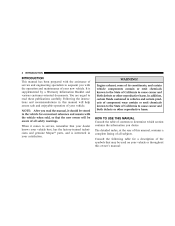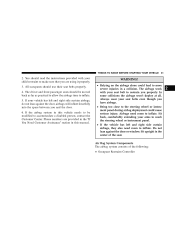2006 Dodge Charger Support Question
Find answers below for this question about 2006 Dodge Charger.Need a 2006 Dodge Charger manual? We have 2 online manuals for this item!
Question posted by Blagfern on March 9th, 2014
Where Can I Get A 2006 Dodge Ves Manual
The person who posted this question about this Dodge automobile did not include a detailed explanation. Please use the "Request More Information" button to the right if more details would help you to answer this question.
Current Answers
Related Manual Pages
Similar Questions
Where Is The Input Speed Sensor Located On My 2006 Dodge Charger Rt? And Could I
Where is the input speed sensor located on my 2006 Dodge Charger rt ? And could I change it myself
Where is the input speed sensor located on my 2006 Dodge Charger rt ? And could I change it myself
(Posted by Williamthigpen 9 years ago)
How To Get A Free Owner Manual For Dodge Charger R/t 2007
(Posted by riccol 10 years ago)
How Do I Replace The Headlight Switch In A 2006 Dodge Charger Rt 5.7v8?
I have a new switch. How do I pull the dash panel out to replace the switch?
I have a new switch. How do I pull the dash panel out to replace the switch?
(Posted by gurukurtis 11 years ago)
2006 Dodge Charger R/t V8 Hemi Gas Type ?
can i put premium gas in a 06 dodge charger r/t hemi v8 ?
can i put premium gas in a 06 dodge charger r/t hemi v8 ?
(Posted by hlsjr82 11 years ago)