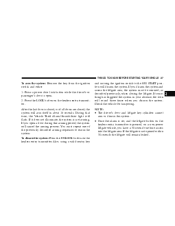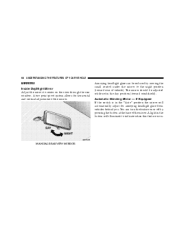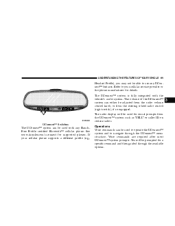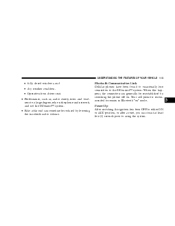2006 Dodge Caravan Support Question
Find answers below for this question about 2006 Dodge Caravan.Need a 2006 Dodge Caravan manual? We have 1 online manual for this item!
Question posted by Jcreeexadin on July 9th, 2014
How To Set Audio In Dodge Caravan 2006
The person who posted this question about this Dodge automobile did not include a detailed explanation. Please use the "Request More Information" button to the right if more details would help you to answer this question.
Current Answers
Related Manual Pages
Similar Questions
My 2006 Caravan Will Not Start. We Just Recently Put A New Used Starter In It, T
then it rained now our caravan won't crank over unless we get a jump start. What could be the proble...
then it rained now our caravan won't crank over unless we get a jump start. What could be the proble...
(Posted by Jmozuna 7 years ago)
Where I Can Order Owners Manual For Dodge Caravan 2006
(Posted by SkiAlPaz6 10 years ago)
Dodge Caravan 2006 Dvd Player And Video Games And How
(Posted by Shdr 10 years ago)
What Type Of Coolant Goes In A 2006 Dodge Caravan
(Posted by bwidaveb 10 years ago)
Location Of Fuse Box In Grand Caravan 2006 Stow N Go
(Posted by SSherman70374 11 years ago)