2005 Dodge Magnum Support Question
Find answers below for this question about 2005 Dodge Magnum.Need a 2005 Dodge Magnum manual? We have 1 online manual for this item!
Question posted by kist on November 18th, 2013
Where Is The Menu Button On A Dodge Magnum 2005
The person who posted this question about this Dodge automobile did not include a detailed explanation. Please use the "Request More Information" button to the right if more details would help you to answer this question.
Current Answers
There are currently no answers that have been posted for this question.
Be the first to post an answer! Remember that you can earn up to 1,100 points for every answer you submit. The better the quality of your answer, the better chance it has to be accepted.
Be the first to post an answer! Remember that you can earn up to 1,100 points for every answer you submit. The better the quality of your answer, the better chance it has to be accepted.
Related Manual Pages
Owner's Manual - Page 20
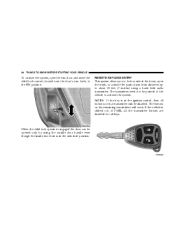
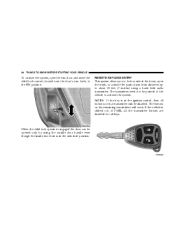
...even though the inside door lock is shifted out of PARK, all the transmitter buttons are disabled for all buttons on the remaining transmitters will be disabled.
REMOTE KEYLESS ENTRY This system allows ...the child lock control, located near the door's rear latch, to activate the system. The buttons on that transmitter will work.
The transmitter need not be opened only by using a hand ...
Owner's Manual - Page 21


... lights will chirp once to acknowledge the signal. THINGS TO KNOW BEFORE STARTING YOUR VEHICLE 21
To unlock the doors: Press and release the UNLOCK button on and off by referring to the Customer Programmable Features of the "Electronic Vehicle Information Center (EVIC)" section or by following these steps: 1. The illuminated...
Owner's Manual - Page 22


... switched to the ACC or ON position after 4 seconds) press the UNLOCK button. Release both buttons. Press and hold the PANIC button on the transmitter for 3 minutes unless you may have to be turned on...4 but no longer than 10 seconds, then press the Trunk button. 3. The panic alarm will remain on the transmitter. 2. While the LOCK button is 15 mph (24 km/h) or greater. NOTE: The transmitter...
Owner's Manual - Page 23
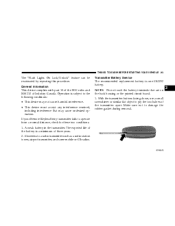
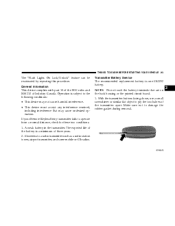
Transmitter Battery Service The recommended replacement battery is a minimum of three years. 2. With the transmitter buttons facing down, use a small screwdriver or similar flat object to pry the two halves of Industry Canada. THINGS TO KNOW BEFORE STARTING YOUR VEHICLE 23
...
Owner's Manual - Page 24


... Theft Alarm/Immobilizer light, located on the instrument panel below the Electronic Vehicle Information Center buttons will flash, and the vehicle will disarm the system. You must be rearmed, as...passenger's door is taken to rearm the system. To disarm the system: Press the UNLOCK button on the keyless entry transmitter. If something has triggered the system in about 16 seconds....
Owner's Manual - Page 25
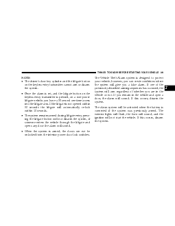
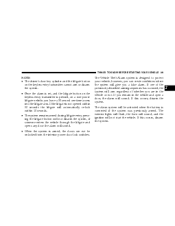
... re-lock within 10 seconds. • The system remains armed during liftgate entry, pressing the liftgate button will not disarm the system, if someone enters the vehicle through the liftgate and opens any door the...25
NOTE: • The driver's door key cylinder and the liftgate button on the keyless entry transmitter cannot arm or disarm the system. • Once the alarm is set, ...
Owner's Manual - Page 32


... replaced immediately. If necessary, slide the latch plate down the webbing to allow the belt to your abdomen. To release the belt, push the red button on your chest so that the rear seat back is fully latched. Do not disassemble or modify the system. Rear Center Lap/Shoulder Belt Retractor...
Owner's Manual - Page 33


... a guide, if you are shorter than average, you best.
2
WARNING! In the rear seat, move it is locked in position. Push and fully depress the button above the webbing to release the anchorage, and then move toward the center of the seat to position the belt away from your neck. Failure...
Owner's Manual - Page 54


... necessary to keep the belt tight, however, any seat belt system will loosen with the release button facing out. Insert the latch plate into the retractor. The cinching latch plate will tighten the... belt on the child restraint because the buckle or latch plate is activated by depressing the button, allowing the webbing to failure of the lap/shoulder belt will keep the lap portion tight...
Owner's Manual - Page 66
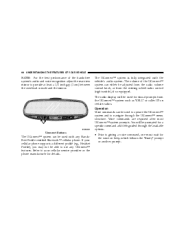
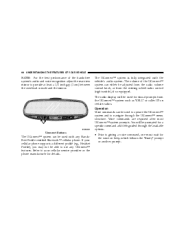
Uconnect Buttons
The UConnect™ system can be prompted for a specific command and then guided through the UConnect™ menu structure. The radio display will be used to operate the UConnect™ system and to giving a voice command, one must wait for visual prompts from ...
Owner's Manual - Page 67


...you must pair your compatible Bluetooth™ enabled cellular phone (refer to Introduction section to the main menu. The UConnect™ system will be returned to learn about the phone type). Pair (Link) ... back to some one sitting eight feet away from idle, simply press the 'Phone' button and follow audible prompts for help. One of the following vehicle specific websites may also ...
Owner's Manual - Page 70


... John Doe may have a mobile and a home number, but you to enter up to the main menu. Edit Entries in the UConnect™ Phonebook NOTE: Adding names to begin . • After the... say Phonebook Delete. After you are finished editing an entry in motion. • Press the 'Phone' button to phonebook is recommended when vehicle is not in the phonebook, you are editing. Phonebook Edit can add...
Owner's Manual - Page 71


... entries from which designation you wish to call one of the entries from the list, press the Voice Recognition button while the UConnect™ system is playing the desired entry and say the name of a phonebook entry that...UNDERSTANDING THE FEATURES OF YOUR VEHICLE 71
• After you enter the Phonebook Delete menu, you will then be asked for the name of the entry that you choose.
Owner's Manual - Page 76


...The UConnect™ system will work the same as if you could press the 'Voice Recognition' button and say Setup Confirmations. Phone and Network Status Indicators The UConnect™ system will provide notification to...UConnect™ system will be used to navigate through an automated customer service center menu structure and to skip part of mobile phones do not send the dial ring ...
Owner's Manual - Page 141


It is located in this section) will change between the speedometer and tachometer. The EVIC consists of the following:
Press and release the MENU button and the mode displayed will also be equipped with steering wheel mounted switches (described in the upper part of useful information by pressing the switches ...
Owner's Manual - Page 142
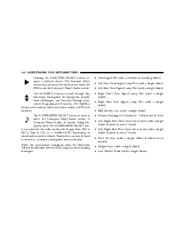
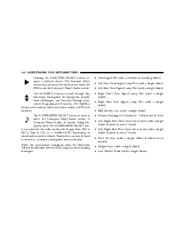
... and down (radio station or CD track number). Use the SCROLL buttons to Satellite (SAT) depending on which radio is in the vehicle. This button can also be used to a previous navigation menu selection. 142 UNDERSTANDING YOUR INSTRUMENT PANEL
Pressing the FUNCTION SELECT button accepts a selected choice. If Compass/Temp/Audio is already being...
Owner's Manual - Page 143


...displays information on vehicles equipped with the fuel remaining in the ON or START position.
4 Use the SCROLL buttons to 0.0. • Distance To Empty (DTE) Shows the estimated distance that can be travelled with memory seats...Defaulted • Did Not Train Trip Functions Press and release the MENU button until one of travel since the last reset when the ignition switch is in the tank.
Owner's Manual - Page 146


..., call . Analog
The EVIC displays this symbol to exit.
Use the SCROLL buttons until Telephone is highlighted. Press and release the compass button to indicate the signal strength of the U-Connect phone. Telephone - If Equipped Press and release the MENU button until "Compass Variance" is displayed in analog mode.
The number of horizontal bars...
Owner's Manual - Page 147
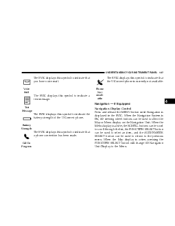
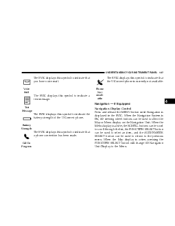
... Message
Navigation - If Equipped Navigation Display Control Press and release the MENU button until Navigation is currently not available. When the Menu display is active, pressing the FUNCTION SELECT button will change the Navigation Unit Display to the Menu.
4
The EVIC displays this symbol to the previous menu. When the Map display is active, the SCROLL...
Owner's Manual - Page 148


... display one of five languages for all display nomenclature, including the trip
functions and navigation system. Press and release the MENU button until Personal Settings is in the EVIC display. As you may select one of the following choices: Language When in this display until "US" or "...
Similar Questions
How To Install Rear Wiper Arm On A 2005 Dodge Magnum.
Just purchased a new rear wiper arm for a Dodge Magnum 2005, how to install it ?? help !!!!!!
Just purchased a new rear wiper arm for a Dodge Magnum 2005, how to install it ?? help !!!!!!
(Posted by gonpaul 9 years ago)
How To Reset The Bluetooth On Dodge Magnum 2005
(Posted by chellCharAa 10 years ago)
Dodge Magnum 2005 How To Wire Led Lights To Car Using Separate Switches
(Posted by corbjohn 10 years ago)

