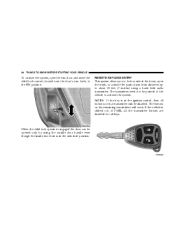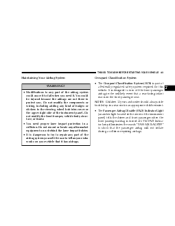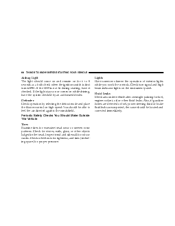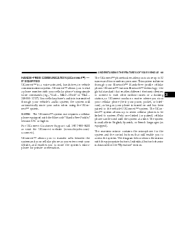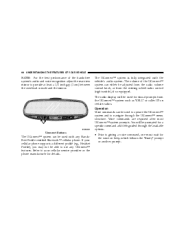2005 Dodge Magnum Support Question
Find answers below for this question about 2005 Dodge Magnum.Need a 2005 Dodge Magnum manual? We have 1 online manual for this item!
Question posted by boea on June 16th, 2014
How Does The Phone Work In A 2005 Dodge Magn
The person who posted this question about this Dodge automobile did not include a detailed explanation. Please use the "Request More Information" button to the right if more details would help you to answer this question.
Current Answers
Related Manual Pages
Similar Questions
How To Install Rear Wiper Arm On A 2005 Dodge Magnum.
Just purchased a new rear wiper arm for a Dodge Magnum 2005, how to install it ?? help !!!!!!
Just purchased a new rear wiper arm for a Dodge Magnum 2005, how to install it ?? help !!!!!!
(Posted by gonpaul 9 years ago)
In A 2005 Dodge Magnum , Does It Have Bluetooth Capabilities To Answer Phones
Through The Speakers
Through The Speakers
(Posted by invmiguel 10 years ago)
Show Me Thremostat On A 2005 Forget Magnum An Where It Us Located
(Posted by purvisderrick0910 11 years ago)
What Are The Front And Rear Alignment Specs For A 2005 Rt
(Posted by stantsdman 14 years ago)