2005 Dodge Durango Support Question
Find answers below for this question about 2005 Dodge Durango.Need a 2005 Dodge Durango manual? We have 1 online manual for this item!
Question posted by arisalla on March 11th, 2014
Whats The Button For On The Rearview Mirror Of A 2007 Dodge Durango
The person who posted this question about this Dodge automobile did not include a detailed explanation. Please use the "Request More Information" button to the right if more details would help you to answer this question.
Current Answers
There are currently no answers that have been posted for this question.
Be the first to post an answer! Remember that you can earn up to 1,100 points for every answer you submit. The better the quality of your answer, the better chance it has to be accepted.
Be the first to post an answer! Remember that you can earn up to 1,100 points for every answer you submit. The better the quality of your answer, the better chance it has to be accepted.
Related Manual Pages
Owner's Manual - Page 9


...'s door when the key is used to order duplicate keys from the ignition and lock all buttons on that have cutters that transmitter will start and run . CAUTION! Always remove the key ...is an invitation to thieves. If the electronics recognizes the signal, the vehicle will be disabled. The buttons
2 The dealer must be cut by the dealer.
An unlocked vehicle is in the ignition switch,...
Owner's Manual - Page 10


... have no effect on the remaining transmitters will illuminate for about 3 seconds when the ignition switch is moving 5 mph or more, then all the transmitter buttons are disabled for all of the keys provided with remote starting systems. Use of these systems may be programmed to any other vehicle. If the...
Owner's Manual - Page 13


... doors may be turned off after the last door is closed and either the ignition is turned to the ON position or a key fob LOCK button is pressed.
The interior lights will remain on the vehicle will continue to OFF/LOCK position the accessory features on for ten minutes or until...
Owner's Manual - Page 74


... behind you. You can be reduced by moving the small control under the mirror to center on or off by pressing the button at the base of the mirror. This option also controls the driver's side mirror when it is activated. The mirror should be adjusted to the night position (toward windshield). 74 UNDERSTANDING THE...
Owner's Manual - Page 78


... through your vehicle's audio system; UConnect™ features Bluetooth™ technology - This system is controlled by the inside mirror and can be turned off by pressing the button at the base of the inside mirror. UConnect™ allows you to 32 names and four numbers per name. the global standard that language. 78...
Owner's Manual - Page 79


The rearview mirror contains the microphone for details. The UConnect™ system allows up to seven cellular phones to be linked to the vehicle's UConnect™ system. Refer to your cellular service provider or the phone manufacturer for the system and the control buttons that will enable you to use any HandsFree Profile certified...
Owner's Manual - Page 81


...a press of phone that you have: NOTE: • www.chrysler.com/uconnect • www.dodge.com/uconnect • www.jeep.com/uconnect The following beep, say Cancel and you will need ...system sessions begin with the brand of the 'Phone' button on beep, you can say Setup Phone Pairing. • When prompted, after the voice on the mirror. To activate the UConnect™ system from idle, ...
Owner's Manual - Page 114


... THE FEATURES OF YOUR VEHICLE
DRIVER MEMORY SYSTEM - IF EQUIPPED Once programmed, the memory buttons 1 and 2 on the driver's door panel can be linked to either of the two ...One or both transmitters can be used to recall the driver's seat position, driver's outside mirror position, adjustable brake and accelerator pedals position, Automatic Temperature Control (ATC) temperature and radio ...
Owner's Manual - Page 115
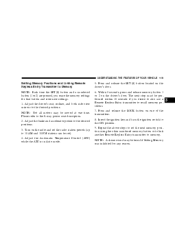
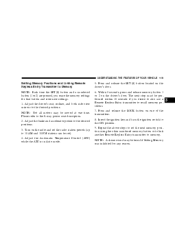
... on the driver's door. Adjust the brake and accelerator pedals to the desired positions. Press and release the SET (S) button located on one time. Adjust the driver's seat, recliner, and both side view mirrors to the desired positions. 3. Adjust the Automatic Temperature Control (ATC) while the ATC is in Auto mode.
5. The...
Owner's Manual - Page 123


... panel lights are all turned on for 90 seconds, when the Remote Keyless Entry UNLOCK button is pressed. NOTE: This feature can be followed. Plastic is equipped with plastic headlight lenses...the lenses and reducing light output, avoid wiping with a mild soap solution followed by your Durango will turn off. Your vehicle is not as scratch resistant as glass and therefore different ...
Owner's Manual - Page 213


...the push-button will light when the defroster is operating. Push again to time-out. Press the switch and the rear window defroster and electric remote control heated mirrors (if... damaging the heating elements.
4 Use care when washing the inside of operation, push the button again. The defroster will resume operation.
When the vehicle is restarted, the wiper will automatically...
Owner's Manual - Page 217


... Trailer Weight Ratings) ...275
▫ Trailer Towing Requirements ...276 ▫ Trailer Tow Wiring ...277 ▫ Cooling System Tips-Trailer Towing ...278 Snowplow ...279 ▫ Dodge Durango Models ...279 Recreational Towing (Behind Motorhome, Etc.) . . 280 ▫ Recreational Towing 2WD Models ...280 ▫ Recreational Towing 4WD Models ...280 Traction ...284 Equipment Identification...
Owner's Manual - Page 276


...907 kg) without added equipment or alterations to standard equipment. Trailer Towing Requirements All Dodge Durango trucks are stored in the glove box. When the additional trailer lighting is connected ...Once the trailer is not acceptable. WARNING!
If you may be injured. All Durango models are recommended for electric brake hookup is recommended. 276 STARTING AND OPERATING
In...
Owner's Manual - Page 279


... snowplow applications. The airbags could deploy unexpectedly or could adversely affect performance of the airbag system in this manual
5 WARNING!
STARTING AND OPERATING 279
SNOWPLOW Dodge Durango Models NOTE: Do not use Dodge Durango Models for snowplow applications can cause damage to this vehicle could fail to the front end or your vehicle.
Owner's Manual - Page 289


The vehicle should not be jacked on the Dodge Durango is designed as a safety measure.
The jack should be used to lift the vehicle for service purposes, unless suitable supports are placed under the vehicle ...
Owner's Manual - Page 400


...Delay ...122 High Beam ...126 High Beam/Low Beam Select Switch ...126 Lights On Reminder ...124 Passing ...125 Replacing ...349
Heated Mirrors ...77 Heated Seats ...105 Heater ...197 Heater, Engine Block ...220 High Beam Indicator ...165 High Beam/Low Beam Select (Dimmer... ...9 Lock ...12 Illuminated Entry ...13 Infant Restraint ...54,55 Inflation Pressure Tires ...257 Inside Rearview Mirror ...74
Owner's Manual - Page 403
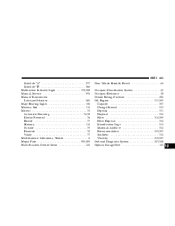
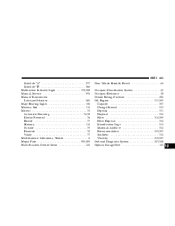
... Light ...170,308 Manual, Service ...390 Manual Transmission Lubricant Selection ...360 Map/Reading Lights ...136 Memory Seat ...114 Mirrors ...74 Automatic Dimming ...74,78 Electric Powered ...76 Heated ...77 Memory ...114 Outside ...75 Rearview ...74 Vanity ...77 Modifications/Alterations, Vehicle ...6 Mopar Parts ...309,389 Multi-Function Control Lever ...124
New Vehicle Break...
Owner's Manual - Page 404


404 INDEX
Outside Rearview Mirrors ...75 Overdrive ...167,223 Overdrive OFF Switch ...223 Overhead Console ...135,136 Overhead ... and Loading Information ...245 Positive Crankcase Valve ...330
Power Brakes ...330 Distribution Center ...341,345 Door Locks ...13,14 Mirrors ...76 Outlet ...151 Steering ...238,320 Sunroof ...149 Windows ...27 Power Steering Fluid ...360 Pregnant Women and Seat Belts...
Owner's Manual - Page 405
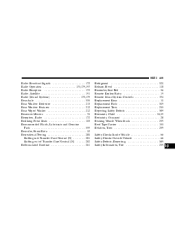
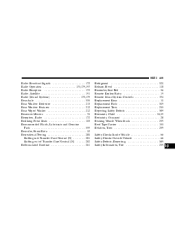
... Reception ...172 Radio, Satellite ...191 Radio (Sound Systems) ...173,179 Rear Axle ...335 Rear Window Defroster ...213 Rear Window Features ...212 Rear Wiper/Washer ...212 Rearview Mirrors ...74 Reception, Radio ...172 Reclining Front Seats ...103 Recommended Fluids, Lubricants and Genuine Parts ...359 Recorder, Event Data ...52 Recreational Towing ...280 Shifting into Transfer...
Owner's Manual - Page 409


... Programming ...22
Tread Wear Indicators ...254 Trip Computer ...136 Trip Odometer ...168 Trip Odometer Reset Button ...172 Turn Signals ...125,164,350 Underhood Fuses ...345 Universal Transmitter ...142 Unlock, Auto ...16 Vacuum/Vapor Harnesses ...329 Vanity Mirrors ...77 Variance, Compass ...141 Vehicle Identification Number ...5 Vehicle Loading ...245,268 Vehicle Modifications/Alterations...
Similar Questions
How To Test A Viscous Transfer Case In A 2007 Durango
(Posted by bureleew 10 years ago)
Where Is Reset Button On 2005 Dodge Durango 6 Cd Changer
(Posted by coclem 10 years ago)
Where Is Odometer/trip Odometer Button Located In 2007 Dodge Durango
(Posted by Sgoph 10 years ago)
Gear Ratio 2007 Durango
How can I find out gear ratio of my 07 durango. I do not have owners manual.
How can I find out gear ratio of my 07 durango. I do not have owners manual.
(Posted by aleneandken 11 years ago)

