2004 Dodge Neon Support Question
Find answers below for this question about 2004 Dodge Neon.Need a 2004 Dodge Neon manual? We have 2 online manuals for this item!
Question posted by akarpoyuc on November 25th, 2013
Is There A Reset Button On A 5 Disk Cd Player In A 2004 Dodge Neon
The person who posted this question about this Dodge automobile did not include a detailed explanation. Please use the "Request More Information" button to the right if more details would help you to answer this question.
Current Answers
There are currently no answers that have been posted for this question.
Be the first to post an answer! Remember that you can earn up to 1,100 points for every answer you submit. The better the quality of your answer, the better chance it has to be accepted.
Be the first to post an answer! Remember that you can earn up to 1,100 points for every answer you submit. The better the quality of your answer, the better chance it has to be accepted.
Related Manual Pages
Owner's Manual - Page 71


... ...83 ▫ Electrical Disturbances ...84 ▫ AM Reception ...84 ▫ FM Reception ...84 Sales Code RBB-AM/FM Stereo Radio With Cassette Tape Player And CD Changer Capability ...84 ▫ Operating Instructions ...84 ▫ Power Button ...85 ▫ Electronic Volume Control ...85 ▫ Seek ...85 ▫ Tune ...85 ▫ To Set The Push...
Owner's Manual - Page 72


...; AM/FM Selection ...86 ▫ Mode Button ...86 ▫ Cassette Player Features ...86 ▫ CD Changer Control Capability - If Equipped ...87 ▫ Radio Display Messages ...89 Sales Code RBK-AM/ FM Stereo Radio With CD Player And CD Changer Controls ...89 ▫ Radio Operation ...89 ▫ CD Player Operation ...91 ▫ CD Changer Control Capability - If Equipped ...93 ▫...
Owner's Manual - Page 88


... and hold the FF button for fast reverse. A CD HOT symbol indicates the player is playing, press the NUMBER 1 push-button or the NUMBER 5 push-button to protect your display. 88 UNDERSTANDING YOUR INSTRUMENT PANEL
Mode Button To activate the CD changer, press the MODE button until CD information appears on your CD player, one currently being played. CD Diagnostic Indicators When...
Owner's Manual - Page 89


...89
Radio Display Messages Your radio has been designed to operate the radio is detected with the CD player.
NOTE: Power to display certain messages when a problem is supplied through the ignition switch. It...operate the radio. SALES CODE RBK-AM/ FM STEREO RADIO WITH CD PLAYER AND CD CHANGER CONTROLS
4
Radio Operation Power/Volume Control Press the ON/VOL control to turn the radio on.
Owner's Manual - Page 91


... day. Inserting The Compact Disc
4
CAUTION! The This device may cause undesired operation. This CD player will operate. Each button can be displayed.
This device must be locked into push-button memory.
If you insert the disc. Every time a preset button is subject to the following conditions: 1. General Information This radio complies with Part 15...
Owner's Manual - Page 92


... with the radio and ignition OFF. The disc can be reloaded. Random Play - RND/Program Button 4 Press the RND (button 4) button while the CD is playing to stop Random Play. FF/TUNE/RW Press FF (Fast Forward) and the CD player will continue in your radio display. The unit will begin at the start of day...
Owner's Manual - Page 93


... or lower than the one of pace. CD HOT will resume automatically. Push-Button While the CD changer is selected.
4 A SEEK symbol will appear on your CD player, one currently being played. CD Diagnostic Indicators When driving over a very rough road, the CD player may appear on the display. Seek Button Press the SEEK up or down to select...
Owner's Manual - Page 94


94 UNDERSTANDING YOUR INSTRUMENT PANEL
An ERR symbol will appear on the display if the laser is unable to read the Disc data for the following reasons: • Excessive vibration • Disc inserted upside down • Damaged disc • Water condensation on optics Radio Display Messages Your radio has been designed to display certain messages when a problem is detected with the CD player.
Owner's Manual - Page 99


... first disc. Each disc is in the CD mode. The CD player will illuminate. 4. Insert the CD while the light above the chosen button is illuminated on either side of the loading slot will stop while additional CDs are illuminated. 3. Select and press any additional CDs. To insert additional CDs into the changer if the radio is on...
Owner's Manual - Page 100


... the beginning of the track. Mode Button Press this button to provide an interesting change of pace.
Program Button 5 Press this button to select the CD mode. If a CD is released. Press the RW (rewind) button and the CD player will fast forward through the tracks until the button is loaded, press the Mode button to play the previous disc. NOTE...
Owner's Manual - Page 101


... DISC MAINTENANCE To keep the compact discs in the changer, press the EJT button and the CD will eject. Do not apply paper or tape to direct sunlight. 7. Do...player service.
4 avoid touching the surface. 2. Store the disc in its edge; To eject additional CDs from the CD Changer If there is off . Removing Discs from the changer, first select the numbered button where the CD...
Owner's Manual - Page 231
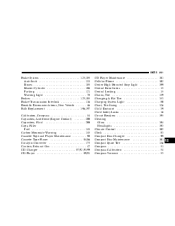
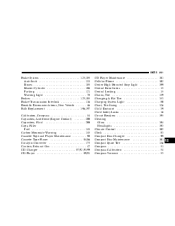
...) ...200 Capacities, Fluid ...200 Caps, Filler Fuel ...145 Carbon Monoxide Warning ...145 Cassette Tape and Player Maintenance ...98 Cassette Tape Player ...84,86 Catalytic Converter ...173 Caution, Exhaust Gas ...47 CD Changer ...87,92,93,99 CD Player ...89,91
CD Player Maintenance ...101 Cellular Phone ...102 Center High Mounted Stop Light ...199 Central Door Locks ...15...
Owner's Manual - Page 240


...,119,189 Overdrive ...118 Selection of Lubricant ...187 Transmitter Battery Service ...19 Transporting Pets ...46 Tread Wear Indicators ...137 Trip Odometer ...81 Trip Odometer Reset Button ...81 Trunk Release Button ...21 Trunk Release, Emergency ...22 Trunk Release Remote Control ...21 Turn Signals ...62,79
Underhood Fuses ...195 Uniform Tire Quality Grades ...226 Untwisting...
Owner Manual SRT-4 - Page 59
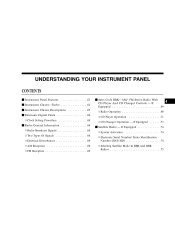
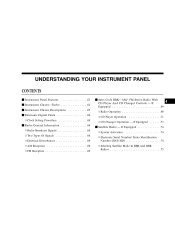
If Equipped ...69 ▫ Radio Operation ...69 ▫ CD Player Operation ...71 ▫ CD Changer Operation - If Equipped ...74 ▫ System Activation ...74 ▫ Electronic Serial Number/Sirius Identification Number (ENS/SID) ...... ...69 ▫ AM Reception ...69 ▫ FM Reception ...69 Ⅵ Sales Code RBK-AM/ FM Stereo Radio With CD Player And CD Changer Controls -
Owner Manual SRT-4 - Page 69


... turn the radio on wave amplitude, so AM reception can be disrupted by such things as lightning, power lines and neon signs. SALES CODE RBK-AM/ FM STEREO RADIO WITH CD PLAYER AND CD CHANGER CONTROLS - It must be filtered out, leaving the reception relatively clear, which is supplied through the ignition switch.
NOTE...
Owner Manual SRT-4 - Page 71


... ACC position and the volume control ON before the CD player will operate. CD Player Operation NOTE: The ignition switch must accept any interference received, including interference that may cause undesired operation. UNDERSTANDING YOUR INSTRUMENT PANEL
71
You may add a second station to each push-button by repeating the above procedure with this exception: Press...
Owner Manual SRT-4 - Page 72


... the disc within the first second of track 1.
Random Play - Press the RND button a second time to the radio mode. Play will switch to stop Random Play. The unit will begin to select between the CD player, the optional remote CD changer and the Satellite Radio (if equipped). The unit will show the track...
Owner Manual SRT-4 - Page 73


... random order to switch between the cassette tape player, CD player, and the CD changer (if equipped). Time Press the TIME button to provide an interesting change of day and CD track time. RND/Program Button 4 Press the RND (button 4) button while the CD is playing to play 10 seconds of the SEEK button to move to play the next available...
Owner Manual SRT-4 - Page 193


INDEX
193
Catalytic Converter ...141 CD Changer ...72,73 CD Player ...69,71 Center High Mounted Stop Light ...164 Chains, Tire ...111 Changing A Flat Tire ...122 Charging System Light ...65 Child Restraint ...35 Child Safety Locks ......
Owner Manual SRT-4 - Page 200
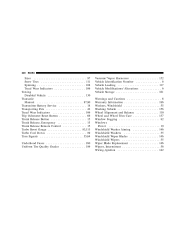
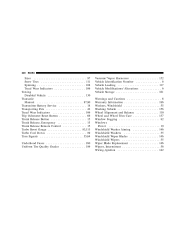
... Wear Indicators ...109 Towing Disabled Vehicle ...130 Transaxle Manual ...87,90 Transmitter Battery Service ...18 Transporting Pets ...42 Tread Wear Indicators ...109 Trip Odometer Reset Button ...66 Trunk Release Button ...15 Trunk Release, Emergency ...15 Trunk Release Remote Control ...15 Turbo Boost Gauge ...83,113 Turbo Cool Down ...89 Turn Signals ...55,64...
Similar Questions
How To Change Light Bulb In Gear Selector Of A 2004 Neon
(Posted by jmusmc 10 years ago)

