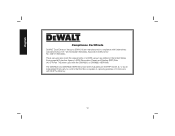Dewalt DWV010 Support Question
Find answers below for this question about Dewalt DWV010.Need a Dewalt DWV010 manual? We have 1 online manual for this item!
Question posted by roland89774 on January 14th, 2021
How Do I Replace The Extra Plug On The Vacuum
The person who posted this question about this Dewalt product did not include a detailed explanation. Please use the "Request More Information" button to the right if more details would help you to answer this question.
Current Answers
Answer #1: Posted by Odin on January 14th, 2021 11:11 AM
If you can't get the part from the company [use the contact information at https://www.contacthelp.com/dewalt/customer-service], you may be able to obtain the part number. Then, even without the part number,
- Try https://evacuumstore.com/c-55-vacuum-parts-and-accessories.aspx
- Try https://encompass.com/ or https://www.diyspareparts.com/.
- Try the other online sources linked at https://ishort.ink/8cu4.
- Contact local parts dealers and used appliance dealers, who might be able to supply or maybe fix the part
- Use a search engine like Google's or Bing
- Try http://www.searchtempest.com/, which displays global listings from eBay, Craigslist, and other sources*
- Take the part you have to an appliance technician, who might possibly be able to fix or replace the part
*(For option 5, you may want to use a free tracking program like https://www.followthatpage.com/ to save you from having to repeat your search over time.)
Hope this is useful. Please don't forget to click the Accept This Answer button if you do accept it. My aim is to provide reliable helpful answers, not just a lot of them. See https://www.helpowl.com/profile/Odin.
Related Dewalt DWV010 Manual Pages
Similar Questions
Replacing The Power Plug Is Green The Ground Wire Black, White Are Power Lines?
(Posted by hipockets247 11 months ago)
Dewalt Charger
How do i know which wire is hot are natural replacing the plug on my dewalt charger
How do i know which wire is hot are natural replacing the plug on my dewalt charger
(Posted by charleskeys126 1 year ago)
Plug For Accessories Quit Working
Plug something in and no power . Could not find a fuse or reset of any kind.
Plug something in and no power . Could not find a fuse or reset of any kind.
(Posted by Elynes495 3 years ago)
I Have Been Through All The Dewalt Dc500 Manual And It Just Says 'in Vacuum Mode
or 'in blow mode' but at present my machine just operates in blow mode the suction (vacuum) doesn't ...
or 'in blow mode' but at present my machine just operates in blow mode the suction (vacuum) doesn't ...
(Posted by robhartford 9 years ago)