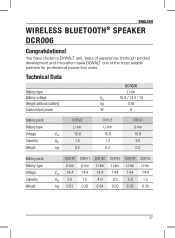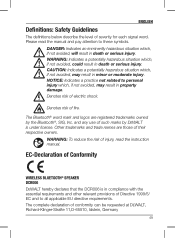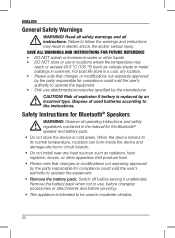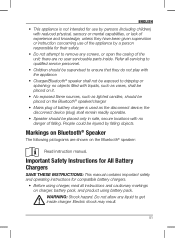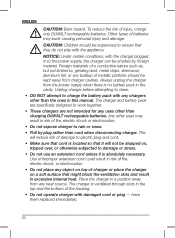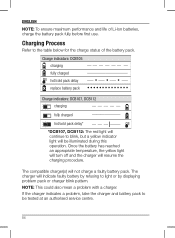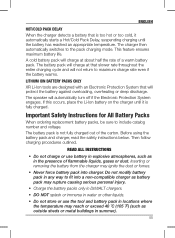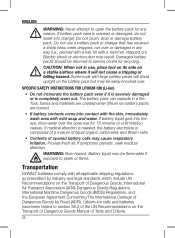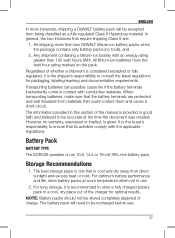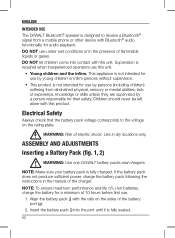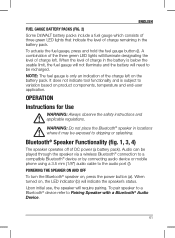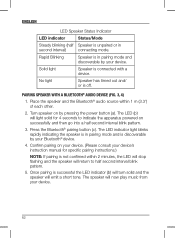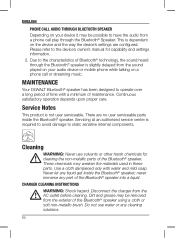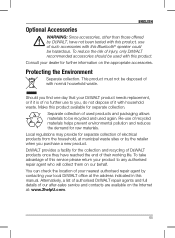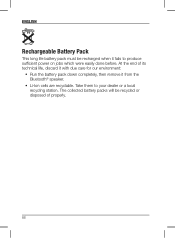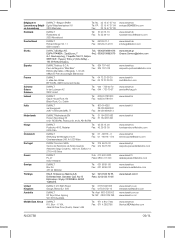Dewalt DCR006 Support Question
Find answers below for this question about Dewalt DCR006.Need a Dewalt DCR006 manual? We have 1 online manual for this item!
Question posted by hiltonmiker on May 8th, 2021
Dewalt Dcb 006 Bluetooth Speaker
my brother was trying to change the speakers in my radio and touched positive to negative and now there's no sound can you please help I don't know what to replace but I can replace it if I knew what to replace thanks
Current Answers
Related Dewalt DCR006 Manual Pages
Similar Questions
Not Connecting
My dewalt dcr006 speaker is not going into Bluetooth pairing mode. When I hold the Bluetooth button,...
My dewalt dcr006 speaker is not going into Bluetooth pairing mode. When I hold the Bluetooth button,...
(Posted by brendovlogs611 1 year ago)
Pairing Denied
My dewalt dcr006 is denying my phone to pair with it.
My dewalt dcr006 is denying my phone to pair with it.
(Posted by Myalonewolf17 2 years ago)
The Bluetooth Functionality Is Questionable, Why Can’t I Control The Volume Th
when connected to Bluetooth, phone cannot control the volume of the radio
when connected to Bluetooth, phone cannot control the volume of the radio
(Posted by lezah831 2 years ago)
The Manual Saying Dcr006 Will Charge The Battery - Is This Correct?
I bought DCR006 yesterday. The manual saying it will charge the battery. Can you confirm this for me...
I bought DCR006 yesterday. The manual saying it will charge the battery. Can you confirm this for me...
(Posted by khanhnhi162002 8 years ago)