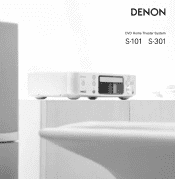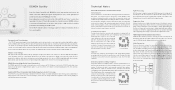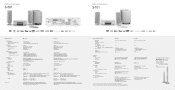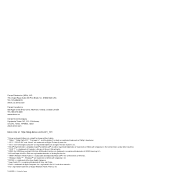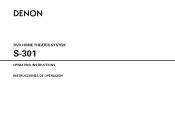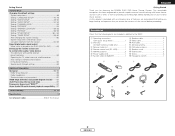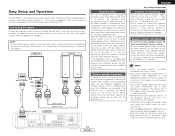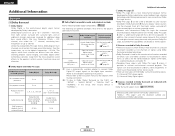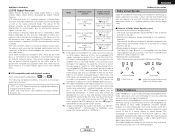Denon S-301 Support Question
Find answers below for this question about Denon S-301.Need a Denon S-301 manual? We have 4 online manuals for this item!
Question posted by mikewaters57 on February 1st, 2014
Denon S301 Will Not Play Discs
After Loading Cd/dvd Disc Units Makes A Scratching Type Sound And Display Shows Oooo
Current Answers
Related Denon S-301 Manual Pages
Similar Questions
Having A Problem With My Denon S301 Is Displaying But I Can't Hear Anything
having a problem with my Denon is displaying but I can't hear anything
having a problem with my Denon is displaying but I can't hear anything
(Posted by Salfrancisagencies 2 years ago)
How To Reset Demon S-301
I have a denon S-301 the last 3 years. I did't used long time .when I tested last week ,they show bl...
I have a denon S-301 the last 3 years. I did't used long time .when I tested last week ,they show bl...
(Posted by bonfit74 5 years ago)
Avr-3806 Not Playing Audio From Cds/dvds From Dvd 2910/955 Through 5 Speakers
So, I have a standard 7-channel setup that works great from Video (DirecTV HDMI) as well as from iPh...
So, I have a standard 7-channel setup that works great from Video (DirecTV HDMI) as well as from iPh...
(Posted by skidisk 11 years ago)
Avr-3806 Not Playing Audio From Cds/dvds From Dvd 2910/955 Through 5 Speakers.
So, I have a standard 7-channel setup that works great from Video (DirecTV HDMI) as well as from iPh...
So, I have a standard 7-channel setup that works great from Video (DirecTV HDMI) as well as from iPh...
(Posted by skidisk 11 years ago)