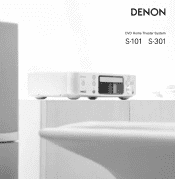Denon S-101 Support Question
Find answers below for this question about Denon S-101.Need a Denon S-101 manual? We have 2 online manuals for this item!
Question posted by lawrence6086 on December 21st, 2011
How To Set Radio Channel
how to save set radio channel
Current Answers
There are currently no answers that have been posted for this question.
Be the first to post an answer! Remember that you can earn up to 1,100 points for every answer you submit. The better the quality of your answer, the better chance it has to be accepted.
Be the first to post an answer! Remember that you can earn up to 1,100 points for every answer you submit. The better the quality of your answer, the better chance it has to be accepted.
Related Denon S-101 Manual Pages
Literature/Product Sheet - Page 3


... Its compact size, simple operation and setup are key design features of a movie theater, at home. Anyone can enjoy watching your DVD movies and concerts.
with simplistic ease. Smart Theater With S-101/S-301 you 've never experienced from your CD's or favorite radio stations, and even your portable music players from a Rio MP3 Player to...
Literature/Product Sheet - Page 4
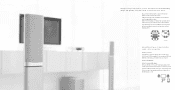
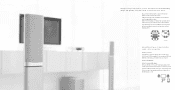
... It even lets you enjoy the music of your recorded music and photos. Listen to FM/AM radio
Listen to your TV, and experience the breathtaking images and dynamic surround sounds of movies like a ... your music. It's CD-R and CD-RW compatible. Movie theater
S-101/S-301
Enjoy different types of music in better s o u n d --- Simply hook up S-101/S-301 to enjoy the surround sounds of movie...
Literature/Product Sheet - Page 7
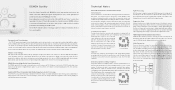
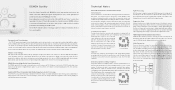
...CDs and DVDs, and 'stereo' systems have evolved into the S-101/301, which operate by their striking cosmetic.
Te c h n i c a l N o t e s
Surround Sound and 5.1-channel Home Theater
Surround Sound Surround Sound refers to ...have expanded to set up so many speakers. The S-101/301 speakers were targeted to have enough space or proper mounting locations to the level of Theater-like DVD ...
Literature/Product Sheet - Page 8
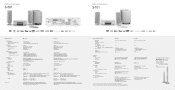
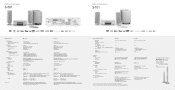
... Adjust (5 item)
Floor Speaker Stand for S-101/S-301
ASF-S01 (Optional)
Dimensions (W x H x D): 300 x 1,114 x 300 mm 11-51/64" x 43-55/64" x 11-51/64" (Speaker system included)
Weight: 7.0 kg/unit, 15 lbs 7 oz/unit HDMI outputs is dependent on HDCP-compliant monitors.
4 (incl. DVD Home Theater System
DVD Home Theater System
Specifications
Audio section Power output Input...
Literature/Product Sheet - Page 9
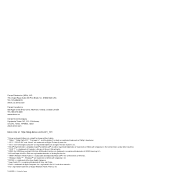
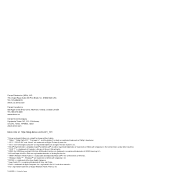
...", and the double-D symbol are registered trademarks of Dolby Laboratories. *"DTS", "DTS-ES ES" and "Neo:6" are trademarks of Digital Theater System, Inc. *"DTS" and "DTS Digital Surround" are registered trademarks of Digital Theater Systems, Inc. *HDCD®,High Definition Compatible Digital® and Microsoft® are trademarks of Microsoft Corporation, Inc. *KODAK is...
Owners Manual - Eng/Span - Page 1
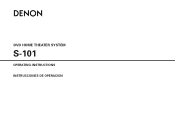
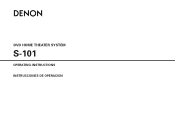
DVD HOME THEATER SYSTEM
S-101
OPERATING INSTRUCTIONS
INSTRUCCIONES DE OPERACION
Owners Manual - Eng/Span - Page 4
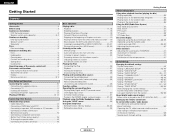
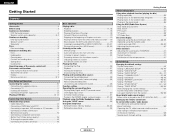
... ~ 47 Setting "CHANNEL LEVEL 47, 48 Setting "DISTANCE 48, 49 Setting "SPEAKER LOCATION 49, 50 Setting "RATINGS 50, 51 Setting "OTHER SETUP 51 ~ 53 Setting "TIMER SETUP 53, 54 After changing the system settings 54 System setup items and default values (set upon shipment from the factory 55, 56
About digital audio signal output When a disc is played on the S-101 (DIGITAL...
Owners Manual - Eng/Span - Page 5
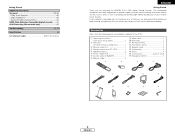
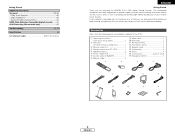
... instructions
(with Quick setup sheet 1 w Warranty
(for choosing the DENON S-101 DVD Home Theater System. As this product is provided with home theater sources such as DVD, as well as providing outstanding high fidelity reproduction of your favorite music sources. Accessories
Check that you review the contents of ...
Owners Manual - Eng/Span - Page 6
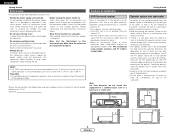
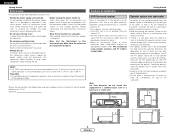
...televisions, but depending on the TV there may cause electric shock or malfunction when used. Model name : S-101 Serial No. If it is damaged or deformed, it is a wall, glass door, etc., directly in ... the set shown on the picture. The quality of the low-leakageflux type and can be sure to remove by holding the plug attachment and not by the method of or behind the speaker system, cover...
Owners Manual - Eng/Span - Page 13
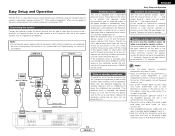
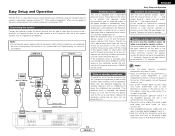
...home theater easily, simply by using the included cables to a device for the right channel to connect the input terminals on . Do not connect to connect a subwoofer, speakers and your TV. Connect the speaker system for the series of the speaker systems to playing a DVD. Improve the ventilation condition around the set.... Easy Setup and Operation
With the S-101 it is cut off and the power ...
Owners Manual - Eng/Span - Page 27


...the remote control unit.
ENGLISH
Basic Operation
Listening to the radio
Manual tuning
1 Set the input source to "TUNER".
(Main unit)
(... nearby while receiving AM programs. If this happens, move the system as far from the TV as the + and - buttons on... done, "PRESET" is poor.
• To stop at preset channels 1 to 60.
1 Set the input source to the preset mode by pressing the + button ...
Owners Manual - Eng/Span - Page 32


...the display.
Press the STATUS button.
• The current program source and surround settings are converted into digital signals and undergo DSP processing. ENGLISH
Basic Operation
FUNCTION
DVD TUNER... control unit to select the input function to set.
Note that depending on the input signal, surround mode, speaker settings and channel level setting, it may not be adjusted within the range...
Owners Manual - Eng/Span - Page 40
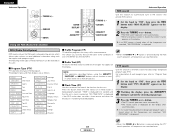
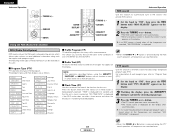
...your area before you leaving home.
2 Radio Text (RT)
RT allows the RDS station to FM stations that station's name appears on the display. RDS (Radio Data System)
RDS (works only on... 0 or 1 button is found , that provide RDS service.
1 Set the band to send additional information along with the regular radio program signal.
CURSOR
ANGLE/CT SUBTITLE/RT
Advanced Operation
RDS search
Use...
Owners Manual - Eng/Span - Page 49
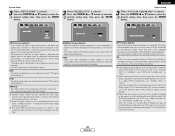
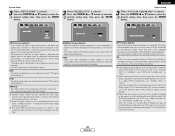
...mode cannot be sure to set to decode and play Dolby Digital signals.
System Setup
3 When "INPUT MODE" is selected: Press the CURSOR • or ª button to select the
-1 desired setting item, then press the ... played on the S-101 in the Dolby Digital / DTS surround mode. (The surround mode is set the "LPCM (44.1 kHz/48 kHz)" to linear PCM 48 kHz/16 bit (2 channels). With this unit....
Owners Manual - Eng/Span - Page 57


...settings are entered and the on-screen display turns off
1 on and the timer standby indicator lights.
ENGLISH
System Setup
3 Press the CURSOR • or ª button to show on the S-101... disable the "ONCE TIMER" or "EVERY TIMER" function that has been set for changing the system settings. Once the channel levels, distances and speaker location have
been deleted, reset them.
3 Press...
Owners Manual - Eng/Span - Page 60


...higher sound quality than music CDs.
57
ENGLISH
System Setup
Audio recording format
Settings
Page
Digital audio data output
DVD video (...48 kHz) : ON
Dolby Digital bitstream
2 channels PCM data (48 kHz/16 bit) 46
DTS bitstream
2 channels PCM data (48 kHz/16 bit)
48 ... music CDs. ENGLISH
System Setup
About digital audio signal output
When a disc is played on the S-101 (DIGITAL OUT)
Linear...
Owners Manual - Eng/Span - Page 61


...settings remain valid. • Set the MODE SELECTOR switch to the "DVD" position to operate the S-101.
• When buttons are pressed while setting...other audio / video devices
SOURCE POWER VIDEO INPUT
ON/STANDBY
CHANNEL +, -
1 Set MODE SELECTOR switch to the position of other codes.
2 ... TV (default value). CURSOR
MENU/GUIDE
ENGLISH
System Setup
Operating the TV, cable tuner and satellite...
Owners Manual - Eng/Span - Page 62


..."Pro Logic" and the double-D symbol are two types of home surround systems
Dolby Digital
Dolby Pro Logic
No. Dolby Digital consists of surround channel
L, R, C, SL, SR, SW
L, R, C, S ...surround right) to achieve multi-channel surround playback.
Sources recorded in Dolby Digital Surround on the S-101, set "SETUP" - The signals within each channel are general examples. Others (...
Owners Manual - Eng/Span - Page 63


...channels are provided: Reference and Wide. The Dolby Headphone mode can be used in a room and positions the sound sources to the front or the sides, outside of a movie theater or home theater. Other media include CDs recorded in the head, making it operates with the amplifier set... of Digital Theater Systems, Inc. Reference mode : 2 front channels
Wide mode
: Virtual sound field...
Similar Questions
Denon Avr-788 Zone2 Function
what source inputs can zone2 on Denon AVR handle? I cannot get all my sources to play on Zone2.
what source inputs can zone2 on Denon AVR handle? I cannot get all my sources to play on Zone2.
(Posted by khalilehab 3 years ago)
My Denon S-101 Doesn't Switch On Anymore
Hello,I have a Denon S101 and It doesn't switch on anymore.The button is red as usual, and when I tr...
Hello,I have a Denon S101 and It doesn't switch on anymore.The button is red as usual, and when I tr...
(Posted by greengoldred 3 years ago)
Denon S-101 Firmware Upgrade
How do I upgrade the firmware of my DENON S-101 ?
How do I upgrade the firmware of my DENON S-101 ?
(Posted by jjesussdr 11 years ago)
I Have A Denon S 101 And Can Not Get It To Veiw The Photos From My Ipod Nano.
I was told by Denon that the foto veiwing for the s 101 was a misprint in the manual and that the un...
I was told by Denon that the foto veiwing for the s 101 was a misprint in the manual and that the un...
(Posted by taylordave9329 12 years ago)