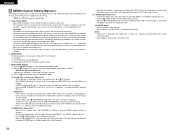Denon DND6000 Support Question
Find answers below for this question about Denon DND6000 - Dual DJ CD Player.Need a Denon DND6000 manual? We have 1 online manual for this item!
Question posted by syaadmohamed on February 24th, 2014
Is Denon D6000 Compatible With Serato
Can u help me
Current Answers
Related Denon DND6000 Manual Pages
Similar Questions
Denon Cd-r-1500w
Can I convert the above unit to 220v 50hz feom 120v 60hz by changing some components on the power su...
Can I convert the above unit to 220v 50hz feom 120v 60hz by changing some components on the power su...
(Posted by flexat59 3 years ago)
I Need A Remote Control Model # Rc-1061 For Dn-c640 Cd Player
(Posted by labradorgab 11 years ago)
What Cd-r Discs Will The Denon Not Accept?
I have tried using the Memorex CD-R discs and the TDK CD-R discs. In both cases, the Denon CDR W 150...
I have tried using the Memorex CD-R discs and the TDK CD-R discs. In both cases, the Denon CDR W 150...
(Posted by bthoen2684 12 years ago)
Why Cd Stops And Starts During Play.
What can I do to prevent the CD from stoping and starting intermittantly during play? Its only for a...
What can I do to prevent the CD from stoping and starting intermittantly during play? Its only for a...
(Posted by mfuller 13 years ago)