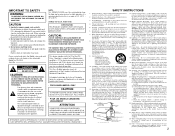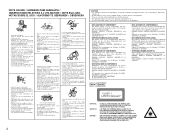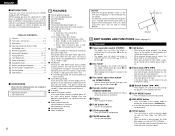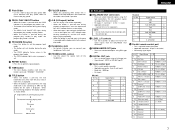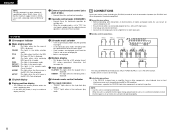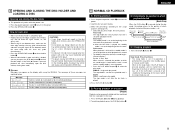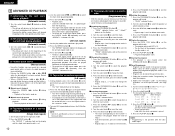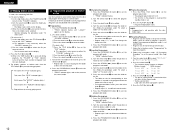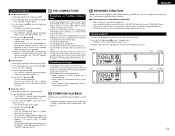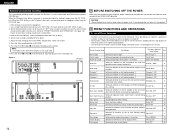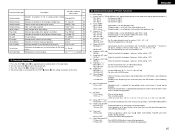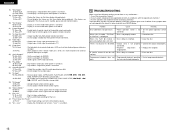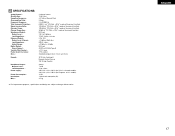Denon DN-C635 Support Question
Find answers below for this question about Denon DN-C635 - Pro CD Player.Need a Denon DN-C635 manual? We have 1 online manual for this item!
Question posted by hmccoy on July 6th, 2011
Functionality Of The Parallel Remote Port.
To whom who answers this question,
Our Denon DN-C635 is connected to a Audio arts soundboard. When you hit the channel play button it should start the CD player. After trouble shooting the issue the reason why it's not working is somewhere in the CD player. Is their a menu setting I need to hit so it's looking for a remote trigger to start or is the machine in need of repair.
Heather
Current Answers
Related Denon DN-C635 Manual Pages
Similar Questions
Denon Cd-r-1500w
Can I convert the above unit to 220v 50hz feom 120v 60hz by changing some components on the power su...
Can I convert the above unit to 220v 50hz feom 120v 60hz by changing some components on the power su...
(Posted by flexat59 3 years ago)
I Need A Remote Control Model # Rc-1061 For Dn-c640 Cd Player
(Posted by labradorgab 11 years ago)
What Cd-r Discs Will The Denon Not Accept?
I have tried using the Memorex CD-R discs and the TDK CD-R discs. In both cases, the Denon CDR W 150...
I have tried using the Memorex CD-R discs and the TDK CD-R discs. In both cases, the Denon CDR W 150...
(Posted by bthoen2684 12 years ago)
Why Cd Stops And Starts During Play.
What can I do to prevent the CD from stoping and starting intermittantly during play? Its only for a...
What can I do to prevent the CD from stoping and starting intermittantly during play? Its only for a...
(Posted by mfuller 13 years ago)