Denon DM51DVS Support Question
Find answers below for this question about Denon DM51DVS - DVD Surround System.Need a Denon DM51DVS manual? We have 2 online manuals for this item!
Question posted by sggs156 on April 28th, 2013
Denon Dm51dvs
how much would it be to buy this unit ?
Current Answers
There are currently no answers that have been posted for this question.
Be the first to post an answer! Remember that you can earn up to 1,100 points for every answer you submit. The better the quality of your answer, the better chance it has to be accepted.
Be the first to post an answer! Remember that you can earn up to 1,100 points for every answer you submit. The better the quality of your answer, the better chance it has to be accepted.
Related Denon DM51DVS Manual Pages
Literature/Product Sheet - Page 1


... listeners to achieve the same quality of their home theater in more complete surround decoding. Basic decoding functions (Dolby Digital, dts...surround modes - NEW MODEL I N F O R M AT I O N
D-M51DVS DVD Surround Receiver + 2.1ch Speaker System
Big Theater performance without the need to set -up center or surround speakers or worry about correct placements, they can enjoy the dynamic surround...
Owners Manual - Page 1


...CH
- TEST TONE INPUT MODE SURROUND FUNCTION
TUNER TV / VCR
A / V
DVD
IN/SURR.
PARAM.
CDR TAPE
1
2
DVD
8
9
6 3
7 STATUS
+ - PLEASE RECORD UNIT SERIAL NUMBER ATTACHED TO THE ...DVD
TUNER
1
2
ON
TITLE
TIME
TV IN
T V
CHARAC. DVD SURROUND SYSTEM
D-M51DVS
DVD SURROUND RECEIVER
ADV-M51
OPERATING INSTRUCTIONS MODE D'EMPLOI
B DVD SURROUND RECEIVER ADV-M51
ON / STANDBY
SURROUND...
Owners Manual - Page 4
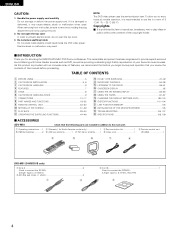
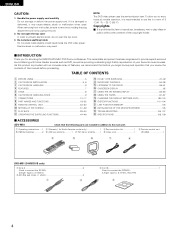
...unit:
q Operating instructions .....1 w Warranty ( for choosing the DENON ADV-M51 DVD Surround Receiver.
REMOTE CONTROL UNIT 23~30 ⁄0 SETTING UP THE SYSTEM 31~39 ⁄1 PLAY BACK 39~44 ⁄2 OPERATING THE SURROUND FUNCTIONS 44~46
⁄3 DOLBY / DTS SURROUND 47~49 ⁄4 SURROUND...operation, it is provided with home theater sources such as DVD, as well as providing ...
Owners Manual - Page 5
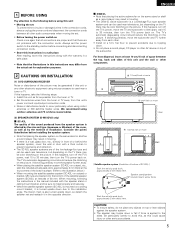
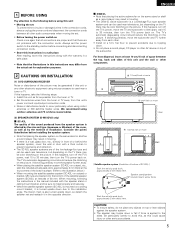
... CAUTIONS ON INSTALLATION
(1) DVD SURROUND RECEIVER
Noise or disturbance of the picture may be generated if this unit or any objects on top or lean objects
against the speaker system. • The speaker...each other. • Install on . For heat dispersal, leave at intervals of 60 mm.
The Denon mark is also turned upside down, so detach the speaker net and reattach it is turned upside down...
Owners Manual - Page 6
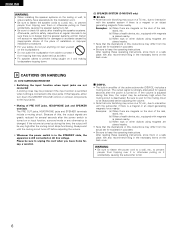
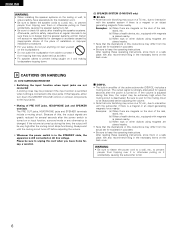
... be sure to unplug the cord when you leave home for, say, a vacation.
2 DSW-3L &#... the necessary items on the back cover.
3 CAUTIONS ON HANDLING
(1) DVD SURROUND RECEIVER
• Switching the input function when input jacks are not connected...for safety after the muting circuit stops functioning. Denon will accept no danger that the speaker systems will fall. Examples: (a) When there are ...
Owners Manual - Page 7
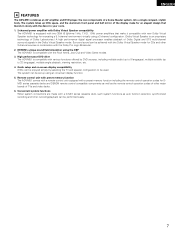
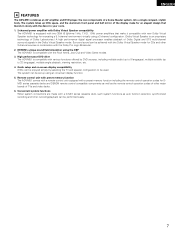
...unit with preset memory function The ADV-M51 comes with a remote control unit equipped with a preset memory function including the remote control operation codes for CDs and other major brands of TVs and video decks. 6. DENON...panel and half mirror of a home theater system, into a single compact, stylish body. Surround sound can be enjoyed simply by DVD sources, including multiple audio (up ...
Owners Manual - Page 10
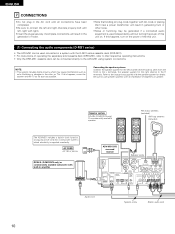
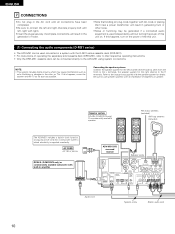
...Insert the plugs securely. Be sure to use speaker systems with built-in amplifier
ADV-M51 DVD surround receiver
Speaker cords
Audio cord
System cords
Stereo audio cord
10 AC CORD AC 120 V,...used independently without turning the power of 6 Ω/ohms or greater. If this unit on. Speaker system
SC-A3L [D-M51DVS only] Or commercially available speaker
FM indoor antenna (included)
AM...
Owners Manual - Page 11
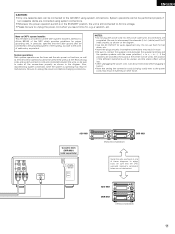
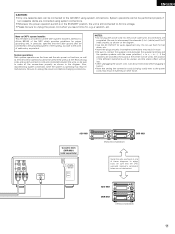
...Also, disconnecting system connectors while the system is still connected to AC line voltage. • Please be sure to unplug the power cord when you leave home for proper ...units, so be sure to make all the RCA pin-plug cords and system connector cords are connected using system connections.
Be sure to unplug the power cord before plugging it back in. • Note that the DVD surround...
Owners Manual - Page 22
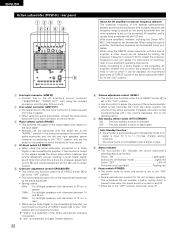
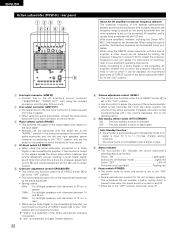
... the "OFF" position. • Use this function. With some amplifiers, however, including the Denon ADVM51, this type of amplifier, a richer sound can be achieved by setting the crossover frequency... function is deactivated
Auto Standby Function • The amplifier is a trademark of Digital Theater Systems.
22
n Volume adjustment control (LEVEL) • This control only functions when the...
Owners Manual - Page 32
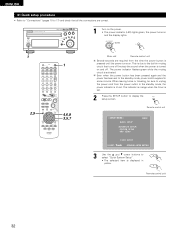
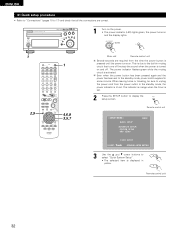
...the standby mode, power is still supplied to some circuits. When leaving home or traveling, be sure to unplug the power cord from the time ... 3,5,7
Main unit
Remote control unit
Several seconds are correct. This is due to the built-in
yellow.
DVD SURROUND RECEIVER ADV-M51 ON / STANDBY
SURROUND / SELECT PUSH -
SYSTEM
MD
IN/SURR.
Remote control unit
32
ENGLISH
(2)...
Owners Manual - Page 33
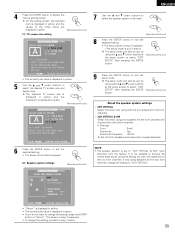
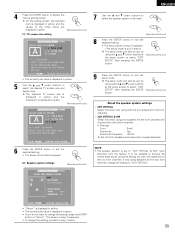
... is displayed in step 9.
ENGLISH
4
Press the ENTER button to "2CH VIRTUAL". Remote control unit
[1] TV screen size setting
QUICK SETUP MENU DENON
SELECT YOUR TV SYSTEM 4 : 3 PAN & SCAN 4 : 3 LETTER BOX 16 : 9 WIDE
4 : 3 TELEVISION SELECT THIS TO PLAY WIDE DVDs IN THE PAN & SCAN MODE. (WITH THE SIDES OF THE PICTURE CUT OFF)
SELECT...
Owners Manual - Page 39
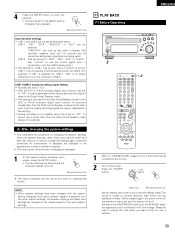
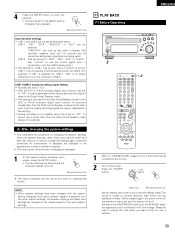
...system settings
• This completes the procedure for changing the system settings.
PARAM.
ENGLISH
4
Press the ENTER button to unplug the cord when you leave home...the quick system settings.
11 PLAY BACK
(1) Before Operating
DVD SURROUND RECEIVER ADV-M51 ON / STANDBY
SURROUND / SELECT ... for several seconds, after which the unit operates normally.
MENU /SET TONE /...
Owners Manual - Page 41
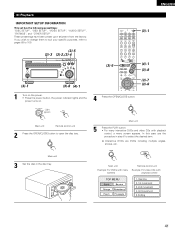
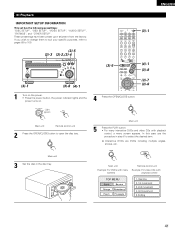
...)
ON
Main unit
Remote control unit
2
Press the OPEN/CLOSE button to 100.
(3)-5 (3)-3 (3)-2,(3)-4
B DVD SURROUND RECEIVER ADV-M51
ON / STANDBY
SURROUND / SELECT PUSH - In this case use the
procedure in the disc tray.
1 DVD
Main unit
Example: For DVDs with menu screens
Remote control unit
Example: For video CDs with playback
control, a menu screen appears. SLIDE MODE
- SYSTEM
MD
IN...
Owners Manual - Page 43
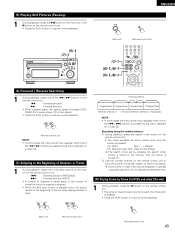
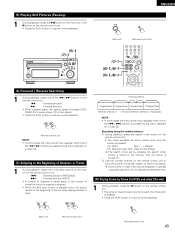
...
9
Main unit
Remote control unit
(7)-1 (6)-1,(9)-1 (5)-1,(8)-1
7
DIRECT CALL
8
STEREO
0/10
9
VIRTUAL
+10
+
CH
- B DVD SURROUND RECEIVER ADV-M51
ON / STANDBY
(5)-1 (7)-1
SURROUND / SELECT PUSH - TEST TONE INPUT MODE SURROUND FUNCTION
TUNER TV / VCR
A / V
DVD
IN/SURR. Searching using the number buttons
q During playback, press the search mode button on a video CD. SYSTEM
MD
IN/SURR...
Owners Manual - Page 44
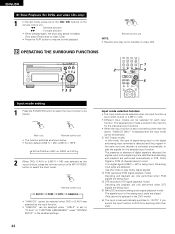
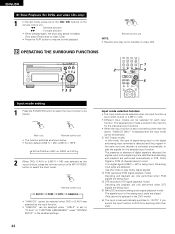
..., press one of the 6 / 7 buttons on the remote control unit.
6 : Reverse direction
7 : Forward direction
• When pressed again, the slow play speed increases.
(Four step) (Three step on video CDs.
12 OPERATING THE SURROUND FUNCTIONS
DVD SURROUND RECEIVER ADV-M51 ON / STANDBY
Input mode setting
SURROUND / SELECT PUSH - w PCM (exclusive PCM signal playback mode) Decoding...
Owners Manual - Page 46
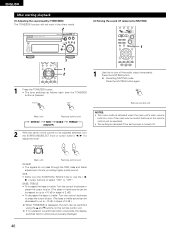
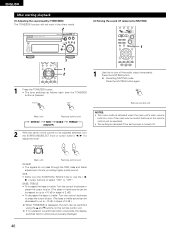
...) cursor buttons to turn the SURROUND/SELECT knob or cursor button ( 0, 1 ) to what was previously displayed.
46
MUTING
Remote control unit
Main unit
Remote control unit
DEFEAT
SDB BASS
(ON/OFF)
...to -10 dB in the direct mode.
2
DVD SURROUND RECEIVER ADV-M51 ON / STANDBY
SURROUND / SELECT PUSH - SYSTEM
MD
IN/SURR.
SURROUND / SELECT PUSH - If no operation is displayed...
Owners Manual - Page 48
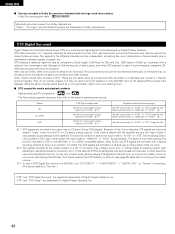
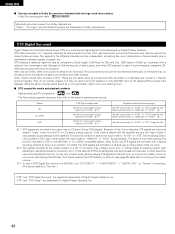
... setup. (The factory default is a multi-channel digital signal format developed by this unit, or may only produce noise. They do permit surround playback on the ADV-M51 and on LD/DVD compatible players. The following are trademarks of Digital Theater Systems, Inc.
48 Never set the mode to "ANALOG" or "PCM". 1 Set the input...
Owners Manual - Page 49
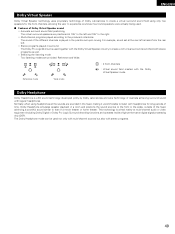
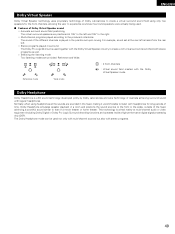
...
Dolby Virtual Speaker technology uses proprietary technology of Dolby Laboratories to create a virtual surround sound field using headphones all the sounds are provided: Reference and Wide.
: ... of Australia achieving surround sound with stereo programs.
49 B Multi-channel programs played according to the producer's intentions The sound of a movie theater or home theater. For example, ...
Owners Manual - Page 50
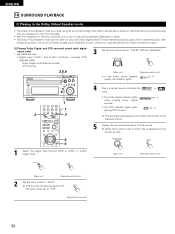
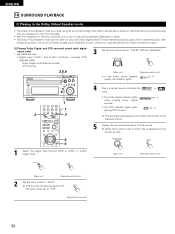
... front channels.
• With two speakers for that source. TEST TONE INPUT MODE SURROUND FUNCTION
TUNER TV / VCR
A / V
DVD
IN/SURR.
Remote control unit
50
PARAM. SYSTEM
MD
IN/SURR.
With
2-channel sources, one of the playback source.
5
Display the surround parameters for the front channels, one of two 2-channel modes can be used not...
Owners Manual - Page 53
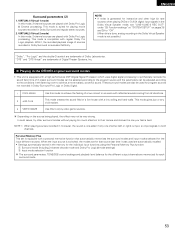
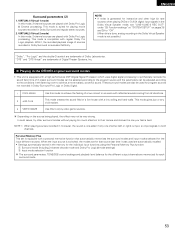
... sources are automatically recalled. • Settings automatically stored in the DENON original surround modes
• This unit is compatible with a low ceiling and hard walls. In such cases, try... to the conditions in Dolby Surround is equipped with a personal memorize function that source last time it , the recorded playback image of Digital Theater Systems, Inc.
(2) Playing in the...
Similar Questions
Denon Avr-788 Zone2 Function
what source inputs can zone2 on Denon AVR handle? I cannot get all my sources to play on Zone2.
what source inputs can zone2 on Denon AVR handle? I cannot get all my sources to play on Zone2.
(Posted by khalilehab 3 years ago)
No Surround Parameters
I connected my xbox 1 to my denon 2808ci via an hdmi into DVD hdmi 1. I did the audessy setup and co...
I connected my xbox 1 to my denon 2808ci via an hdmi into DVD hdmi 1. I did the audessy setup and co...
(Posted by jseck77 8 years ago)
Hookup For Directv And Denon Dvd-1720 To Denon Avr-1706 Av Surround Receiver?
I have a directv receiver, a wall mounted HD TV, a Denon DVD-1720. What is the proper way to hook-u...
I have a directv receiver, a wall mounted HD TV, a Denon DVD-1720. What is the proper way to hook-u...
(Posted by hendersonmate6666 11 years ago)

