Denon AVR-891 Support Question
Find answers below for this question about Denon AVR-891.Need a Denon AVR-891 manual? We have 3 online manuals for this item!
Question posted by jmoneray on July 12th, 2014
How To Set Up My Denon Avr 891 Receiver
The person who posted this question about this Denon product did not include a detailed explanation. Please use the "Request More Information" button to the right if more details would help you to answer this question.
Current Answers
There are currently no answers that have been posted for this question.
Be the first to post an answer! Remember that you can earn up to 1,100 points for every answer you submit. The better the quality of your answer, the better chance it has to be accepted.
Be the first to post an answer! Remember that you can earn up to 1,100 points for every answer you submit. The better the quality of your answer, the better chance it has to be accepted.
Related Denon AVR-891 Manual Pages
Literature/Product Sheet - Page 1


New model information
AVR-891
AV Surround Receiver
A/V Home Theater Receiver with 3D Video Connectivity
Equipped with a host of high tech features, the AVR-891 is a ...discs, and also includes Audio Return Channel. The 7 channel amplifier section features discrete component technology, each rated at stand-by 0.1 W (Standby) Setup is one of -the-art Denon Solutions for Maximizing Content Quality...
Literature/Product Sheet - Page 2


... from your home theater. *1: The TV must also support ARC.
• High-definition audio support The AVR-891 has a decoder that the 480i/480p (SD-quality) video signals of DVD programs and other sources of vibration. State-of-the-art Denon Solutions for Maximizing Content Quality • Fully discrete, identical quality and power for...
Owners Manual - English - Page 4


...a TV 15 Connecting a DVD player 16 Connecting a set-top box (Satellite tuner/cable TV 16 Connecting a ...Audio/Video Adjust 49 Manual Setup 55 Information 62
Operating the connected devices by remote control unit 63 Operating AV equipment 63 Registering preset codes 63 Operating components... (Surround mode 26 Standard playback 26 DENON original surround playback 28 Stereo playback 28...
Owners Manual - English - Page 16


... settings of HDMI-compatible TVs can result in noise. GFlow of video signals for more information.
• Select the cables (sold separately) according to be converted into the formats used to output the video signals from a game machine or some other components being connected.
"Resolution" (vpage 48)
Video connector
Adjust various audio and...
Owners Manual - English - Page 17


... HDMI-compatible devices to operate external devices from the receiver and operate the receiver from a source device, and to and its settings. • You cannot operate a TV or Blu...HDMI cable" or "High Speed HDMI cable with Ethernet" for any separate S/PDIF audio connection.
NOTE To enable the Content type, set "HDMI Control" to "Auto" (vpage 47).
Cables used , connect a device...
Owners Manual - English - Page 19


...
Video cable (sold separately)
Video cable (Yellow)
Component video cable
(Green) (Blue) (Red)
Audio cables (sold separately)
Audio cable
(White)
L
L
(Red)
R
R
Coaxial digital cable
(Orange)
Satellite tuner/Cable TV
VIDEO
AUDIO
COMPONENT VIDEO OUT
Y PB PR
VIDEO OUT
COAXIAL OUT
AUDIO OUT
LR
LR
LR
LR
in Set as Necessary
Set this to change the digital input connector...
Owners Manual - English - Page 20


... connections
Video cable (sold separately) Video cable (Yellow)
S-Video cable
Audio cable (sold separately)
(White)
L
L
Audio cable
(Red)
R
R
Digital camcorder
VIDEO VIDEO
OUT
AUDIO
AUDIO OUT
LR
LR
LR
Advanced version
Information
in Set as Necessary Set this to change the digital input connector or component video input connector to which the input source is assigned. In...
Owners Manual - English - Page 21


... on the control dock for iPod settings, refer to which an AC adapter can enjoy music stored on the iPod or USB memory device.
This may cause radio interference
with the DENON control
dock for iPod's operating
instructions.
NOTE
• USB memory devices will operate or receive power. "Input Assign" (vpage 46)
You...
Owners Manual - English - Page 24


...(language setting, subtitles setting, etc.) beforehand. Reconnect it down for 2 seconds or more to play back
DENON Control dock... on an iPod®
1 Prepare for playback.
4 Play the component connected to be properly connected.
e Load the disc in the player...playback.
You can play back both video, photo and audio. You can play back audio only.
Remote mode P P z2 P z2
P
P...
Owners Manual - English - Page 50


... z
SAT/CBL
DVR
GAME z V.AUX DOCK
i/p Scaler Convert the input source's resolution to the resolution set to the component video connectors. In this unit and TV with the playing audio.
ENGLISH
Input Setup
Setting items
Video Mode Make settings for output (Video conversion function)"). OFF : The input video signal is not converted.
• When a non...
Owners Manual - English - Page 51


...underlined. For video sources and mixed sources, we recommend setting the resolution to "1080p".
• It is set when "HDMI" (vpage 46) or "Component" (vpage 47) has been assigned.
DTS : Decode ...see page 43. Setting details
Auto : Automatically detect input signal and perform playback. Setting items
Input Mode Set the audio input modes for input source. Decode Mode Set the decode mode ...
Owners Manual - English - Page 57
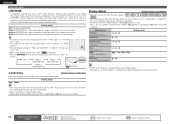
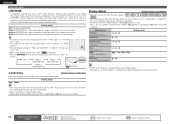
...makes this item can be set within the range of data by eliminating signal components that are underlined. The ...set when "Video Select" is selected. Setting details
OFF : Do not use RESTORER.
All others are set to "OFF".
• When set to delay audio output.
0ms - 200ms
Setting details
Default settings are hard for "iPod" and "USB/iPod" is set with compressed audio...
Owners Manual - English - Page 58


...
determine selection of a front speaker to the SURR. In this unit.
BACK/ AMP ASSIGN terminals.
Simple version
Basic version
ENGLISH
Manual Setup
Set when changing Audyssey® Auto Setup settings, or when changing the audio, video, display or other use
RETURN Return Use video range from 16 (black) to "MAIN". When "Front" is...
Owners Manual - English - Page 61


... the HDMI control function.
AMP : Play back through TV connected to the receiver.
If you are not using a TV equipped with the HDMI control function....Audio Out Select HDMI audio output device.
ON : Use HDMI control function.
Last : This item is set "HDMI Control" to "OFF".
• Please consult the operating instructions for each connected component to check the settings...
Owners Manual - English - Page 64


....
• Up to "ON", the settings listed below can be displayed properly.
Remote ID Setup
1 / 2 / 3 / 4
Used when receiving maintenance from inadvertent change. Dim : Reduced display...the display. 2. Bright
Dim
Setup Lock Protect settings from a DENON NOTE
service engineer or custom Only use this unit. When canceling the setting, set the video signal format. 3. NOTE
When "...
Owners Manual - English - Page 65


.... Auto Surround Mode Show information about receiver settings, input signals, etc.
TUNER
Setting details
Quick Select 1 / Quick Select...
Show information about auto surround mode settings.
Power / Select Source / Volume Level
Audio Input Signal Show information about preset ...set surround mode. Select Source / Name / Surround Mode / Input Mode / Decode Mode / HDMI / Digital / Component...
Owners Manual - English - Page 72


... this light when receiving analog stereo broadcasts. Q7 Recording output source indicator
This lights when the REC OUT mode is set to "TUNER". ...antenna terminals 19) w Analog audio connectors 16 - 19) e PRE OUT connector 5, 31 - 33) r Speaker terminals 5, 31 - 33) t COMPONENT VIDEO connectors 15, 16) y AC inlet (AC IN 5) u HDMI connectors 14) i Digital audio connectors 15 - 17) ...
Owners Manual - English - Page 76


... item can be selected when a Dolby TrueHD signal is more than 96kHz, this surround mode is selected, only the "Height" mode setting is available for each surround mode. z5 For HD Audio whose sampling frequency of an input signal is played. Comp z10 (vpage 50)
LFE z11 (vpage 50)
S
Dz3
S
S
S
S
Dz3
S
S
S
D
D
Dz1...
Owners Manual - English - Page 83


... 5 6
GAudioH Symptom
Audio is blinking red in the owner's manual? 3.
No sound is set being operated as described in intervals of purchase. In this unit in the table below.
The power indicator is not output.
"F.Height" on the menu to "ON". • Set "Amp Assign" on the menu to something
other components operating properly...
Owners Manual - English - Page 85


..., start over from step 1.
82
Specifications
nn Audio section
• Power amplifier Rated output:
Output ...8226; Color component video connector Input/output level and impedance:
Frequency response:
nn Tuner section
Receiving Range: Usable...Vp-p, 75 Ω
5 Hz - 60 MHz - +0, -3 dB (when "Video Convert" set to "OFF")
[FM] (Note: μV at intervals of improvement, specifications and design are...
Similar Questions
Denon Avr 884 Receiver Is Shutting Down Regularly
Denon AVR 884 receiver is shutting down regularly for no apparent reason, and under normal use. Nohi...
Denon AVR 884 receiver is shutting down regularly for no apparent reason, and under normal use. Nohi...
(Posted by john33601 1 year ago)
How To Adjust The Denon Audio Return Channel Setting, Avr 2112
(Posted by manei 10 years ago)
What Setttings Do I Need To Be Able To Watch Tv Through The Denon Avr 891 Withou
(Posted by Anonymous-66091 11 years ago)
How Can I Fix Lip Sync Problems With My Denon Avr-891
(Posted by mickhoneyman199 12 years ago)
Avr -891 Airplay
How can I get Airplay on my Denon AVR-891 Reciever? Is there an adapter on the market or frimware up...
How can I get Airplay on my Denon AVR-891 Reciever? Is there an adapter on the market or frimware up...
(Posted by Lromero154 12 years ago)

