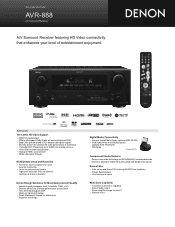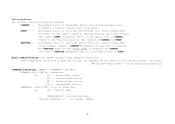Denon AVR 888 Support Question
Find answers below for this question about Denon AVR 888 - AV Receiver.Need a Denon AVR 888 manual? We have 10 online manuals for this item!
Question posted by donaldmcdaniel49 on March 12th, 2017
Sound Problem
sound cuts. In and out .When working sounds like wind blowing
Current Answers
Answer #1: Posted by Troubleshooter101 on March 12th, 2017 8:24 AM
All that was causing the problem was a buid-up of dust in the headphone jack. The technician said to my husband "I know this will sound crazy, but blow into the headphone jack as hard as you can." He did, heard something click and now we have sound.
Thanks
Please respond to my effort to provide you with the best possible solution by using the "Acceptable Solution" and/or the "Helpful" buttons when the answer has proven to be helpful. Please feel free to submit further info for your question, if a solution was not provided. I appreciate the opportunity to serve you!
Troublshooter101
Related Denon AVR 888 Manual Pages
Similar Questions
What Are The Best Settings For Avr Denon 888
(Posted by wilmcl201 9 years ago)
Sound Problems
hello, i can get my speakers to work with an ipod and tuner but not with tv/games/dvds...
hello, i can get my speakers to work with an ipod and tuner but not with tv/games/dvds...
(Posted by jaudet4 11 years ago)
Denon Avr-1709 Tuner Not Working!
I have a Denon avr-1709 av surround receiver. I am having trouble figuring out how to get the tuner ...
I have a Denon avr-1709 av surround receiver. I am having trouble figuring out how to get the tuner ...
(Posted by pdzambo1 11 years ago)