Denon AVR 888 Support Question
Find answers below for this question about Denon AVR 888 - AV Receiver.Need a Denon AVR 888 manual? We have 10 online manuals for this item!
Question posted by jets8355 on February 23rd, 2012
Right Front Channel
The R front channel (tested speaker, speaker is fine) is not working. What can it be?
Current Answers
There are currently no answers that have been posted for this question.
Be the first to post an answer! Remember that you can earn up to 1,100 points for every answer you submit. The better the quality of your answer, the better chance it has to be accepted.
Be the first to post an answer! Remember that you can earn up to 1,100 points for every answer you submit. The better the quality of your answer, the better chance it has to be accepted.
Related Denon AVR 888 Manual Pages
Literature/Product Sheet - Page 1


...channels without a PC.
• GUI (Graphical User Interface) operationsuch as changing TV channels or switching inputs. However, the 3rd and 4th generation iPod (with album artwork via "vTuner" service, and enjoy your home audio system... GUI and Meta Data are thinking of purchasing a Denon product (amplifier, receiver, etc.) that fits your PC. -ASD-3W features Wi-Fi connectivity supporting...
IR Codes - Page 1


AVR-888
12-6-1 FORMAT:SHARP DATA CONSTRUCTION 15bits C14 0 C15 0=NOT INVERTED,1=INVERTED
Genre AV AMP
System Address(C1...AV AMP
System Address(C1~C5 Extension Bit(C12,C13):11
CH Data(C6~C11)
FUNCTION
32 ENTER
33 POWER ON
34 POWER OFF
35 FUNC.DVD
36 DOLBY/DTS SURROUND
37
38 DSP SIMULATION
39
40
41
42 TEST TONE
43
44
45 SPEAKER...
Literature/Product Sheet - Page 1
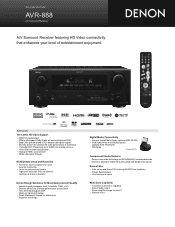
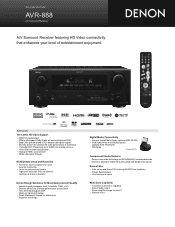
... multi channel PCM ...speakers and also subwoofer
Denon Design Solutions for Maximizing Content Quality • Indentical quality and power for all 7 channels, 100W x 7ch • Discrete devices for more
accurate measuring • Up to reproduce higher frequency range and deeper bass sound. Ease-of entertainment enjoyment. New model information
AVR-888
AV Surround Receiver
A/V Surround Receiver...
Owners Manual - English - Page 6


...condensation (dew) may result in noise.
Next, disconnect the connection cables to other system units before using the unit.
• Cautions on using mobile phones Using a ... the standby mode.
b Note
b
b
b
About the Remote Control Unit
In addition to the AVR-888, the included remote control unit (RC-1080) can also be sure to do not install this ...home for explanation purposes.
Owners Manual - English - Page 10


... the other components.
• Be sure to connect the left and right channels properly (left with left, right with right).
• Do not bundle power cords together with connection cables.
Please select the types of connections, certain settings must be made on the AVR-888. Doing so can result in these operating instructions. Audio cables
Coaxial...
Owners Manual - English - Page 12
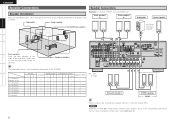
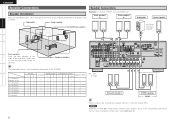
...-
- b L : Left R : Right
(L)
(R)
w qw q
Surround speakers
(L)
(R)
w qw q
ZONE2 speakers ZONE2
When using just one surround back speaker, connect it to "ZONE2".
NOTE By default, the AVR-888's "Amp Assign" setting is set to the left channel (SBL).
SURROUND BACK
L
R 1 only SUBWOOFER
S
S
-
To use
Front speakers A
Front speakers B
Surround back speakers
(L)
(R)
w qw...
Owners Manual - English - Page 13


... result in and turn the set's power back on the speakers being connected to the AVR-888, and be sure to interconnect the channels and polarities correctly.
1 Peel off and the power indicator flashes ... with an impedance of the speaker terminals.
If this is connected. Connecting the Speaker Cables
Carefully check the left (L) and right (R) channels and + (red) and - (black) polarities on .
Owners Manual - English - Page 14


... - and 36-bit Deep Color. The AVR-888 is compatible with the connected cable, etc.
• By default, the HDMI audio signals are output from the speakers connected to play the digital video and audio...
Multi-channel linear PCM
8ch 32-192 kHz 16/20/24 bits
Dolby Digital, DTS Bitstream
Discs (examples) CD, DVD-Video, DVD-Audio
DVD-Audio
DVD-Video
Copyright protection system (HDCP...
Owners Manual - English - Page 18


... Connections Setup Playback Remote Control Multi-Zone Information Troubleshooting
ENGLISH
Connecting the Recording Components
Carefully check the left (L) and right (R) channels and the inputs and outputs, and be sure to connect the AVR-888's VCR OUT connector. Video cassette recorder
7*%&0
7*%&0
065
*/
47*%&0
*/
065
"6%*0
"6%*0
*/
065
-3
-3
LR
LR
or
LR
LR
or
or
LR
LR...
Owners Manual - English - Page 20


...
XM
• To play copyright-protected discs, connect the AVR-888's EXT. "EXT.
All rights reserved.
• XM Ready is an XM Ready® receiver.
"Input Mode" - "Input Mode" - NOTE Keep the power cord unplugged until the XM Mini-Tuner and Home Dock connection have been completed.
• The XM name and related logo are...
Owners Manual - English - Page 26


... following settings before starting the auto setup procedure.
23 About the main listening position (*M) The main listening position refers to the center of the speakers. Even if the home theater is only used as shown in Example w, measuring at the main listening position, with a setting function, make the optimum settings automatically.
• This...
Owners Manual - English - Page 33


....
: Full
a Lch Level
Adjust the left channel output level.
[Variable range] -12dB ~ 0dB ~ +12dB
s Rch Level
Adjust the right channel output level.
[Variable range] -12dB ~ 0dB ~ +12dB
d Volume Limit
Make a setting for the surround back speaker channels is performed (multi-zone playback) or play the... settings for audio playback in units of attenuation when muting is on in a ZONE2 system.
Owners Manual - English - Page 35


...receiver.
• When "Setup Lock" is displayed if you attempt to operate related buttons. ⋅ Menu operations ⋅ RESTORER ⋅ Night Mode ⋅ Parameter ⋅ Room EQ ⋅ Channel... Remote ID Setup
Set remote control ID.
[Selectable items] 1
2
3
4
NOTE
When using the AVR-888 with only the included remote control unit (RC-1080), there is off . Dim : Reduced display ...
Owners Manual - English - Page 41


... for compatible software.
understanding.
DIMENSION
Shift sound image center to front or rear, to adjust playback balance. [Variable range] 0 ~ 3 ~ 6
CENTER WIDTH
Assign center channel signal to front left and right channels for wider sound. [Variable range] 0 ~ 3 ~ 7
DELAY TIME
Adjust delay time to "ON".
[Selectable items]
[Selectable items] ON OFF
ON : CINEMA EQ is...
Owners Manual - English - Page 48


... the following eight squares for reference. All rights reserved. You will send a signal from the satellites to activate the full channel lineup. For more . When the station ...home audio system, and installed the antenna, you can be checked by pressing STATUS.
• The time for which the on XM Channel 0. About the button names in the U.S. XM is available for XM radio receivers...
Owners Manual - English - Page 59


... Zone Output
Prepare pre-main amplifiers for audio output ZONE2 OUT
Audio signals Stereo
Main zone (7.1-channel system) Monitor
'- 48
'3
$
DVD player
AVR-888
ZONE2
Pre-main amplifier
y
n Amp Assign mode setting and speakers connected to the various speaker terminals
Speaker terminal FRONT-A
Amp Assign mode
RL
FRONT-B
R
L
CENTER
Front A Bi-Amp
FR-A FL-A FR-B FL-B
C
Front...
Owners Manual - English - Page 61


...Control Multi-Zone Information Troubleshooting
ENGLISH
Other Information
About Speaker Installation
Surround back speakers
Number of speaker layouts. Refer to these speakers at either side of the surround left and right channels when using dipolar speakers in 6.1-channels, the surround effect of acoustic image from the speakers to the listening position
Sound positioning directly to the...
Owners Manual - English - Page 62


... surround back speakers
Front speakers Center speaker
Monitor Subwoofer
60°
120° Surround speakers GAs seen from aboveH
Surround speaker Front speaker
2 to 3 feet / 60 to 90 cm
GAs seen from Dolby Laboratories.
The surround channel signals are indicated with the following logo marks. Manufactured under license under license from the sideH
Surround
The AVR-888 is equipped...
Owners Manual - English - Page 72


...
Countermeasure
• AVR-888's XM connector and the • Check that the connections are XM Mini-Tuner and Home Dock correct. currently broadcasting.
• The XM Tuner is not activated. • Contact XM Radio.
Getting Started Connections Setup Playback Remote Control Multi-Zone Information Troubleshooting
ENGLISH
GiPodH
Symptom iPod cannot be received. • Reposition...
Serial Protocol - Page 2
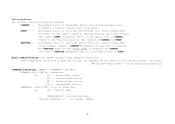
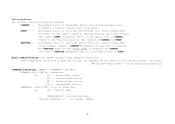
...ASCII CODE, parameter expression
*ASCII CODE which can be sent within 200ms of receiving the COMMAND. *The form of RESPONSE presupposes that it is from 0x20 to... COMMAND and EVENT.
EVENT : The message sent to a controller (Touch Panel etc.) from a system (AVR) The result is sent, when a system is operated directly and a state changes. *The form of EVENT presupposes that it is given from...
Similar Questions
Denon Avr-788 Zone2 Function
what source inputs can zone2 on Denon AVR handle? I cannot get all my sources to play on Zone2.
what source inputs can zone2 on Denon AVR handle? I cannot get all my sources to play on Zone2.
(Posted by khalilehab 3 years ago)
What Are The Best Settings For Avr Denon 888
(Posted by wilmcl201 9 years ago)
No Sound On Right Front Speaker
DENON AVR-1709: The sound is OK when STEREO is setting, but using 5.1 STEREO or MUSIC or CINEMA sett...
DENON AVR-1709: The sound is OK when STEREO is setting, but using 5.1 STEREO or MUSIC or CINEMA sett...
(Posted by ovallejosdg 12 years ago)

