Denon AVR-791 Support Question
Find answers below for this question about Denon AVR-791.Need a Denon AVR-791 manual? We have 3 online manuals for this item!
Question posted by rwal on April 3rd, 2012
I Have A Denon Source Select Avr791. I Have Attached My Ipod To Front Usb Port
I have attached my IPOD to the front of the Devon Source Select AVR791 and pushed the IPOD button on the remote but nothing happens
Current Answers
There are currently no answers that have been posted for this question.
Be the first to post an answer! Remember that you can earn up to 1,100 points for every answer you submit. The better the quality of your answer, the better chance it has to be accepted.
Be the first to post an answer! Remember that you can earn up to 1,100 points for every answer you submit. The better the quality of your answer, the better chance it has to be accepted.
Related Denon AVR-791 Manual Pages
Literature/Product Sheet - Page 1
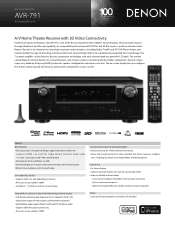
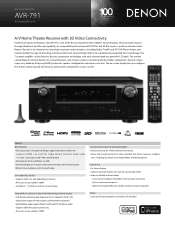
... features, the AVR-791 is super easy, aided by 0.1 W (Standby) Features New Features • Featuring 3D pass-through technology (supports Broadcast and Blu-ray) • Supports HDMI 1.4a with 3D, Audio Return Channel, Deep Color,
"x.v.Color", Auto Lipsync and HDMI control function • Direct play for iPod® and iPhone® via USB • Newly...
Literature/Product Sheet - Page 2


... 1080p signals and outputs them via USB You can play , just press the iPod Play button on the TV screen. Audyssey Dynamic EQ® is a trademark of Apple Inc. Main Specifications
Power amplifier section
Rated output
*THD figures are processed by simply connecting it to the AVR-791's USB port with the USB cable that an electronic accessory...
Owners Manual - English - Page 4
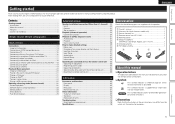
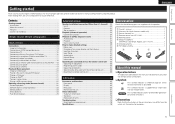
... iPod or USB memory device to the USB Port·····18 Connecting a CD player 19 Connecting an antenna 19
Playback (Basic operation 20 Important information 20 Playing a Blu-ray Disc player/DVD player 21 Playing a CD player 21 Playing an iPod 21 Tuning in radio stations 24 Playing a USB memory device 25
Selecting...
Owners Manual - English - Page 5
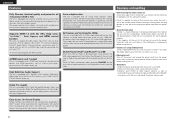
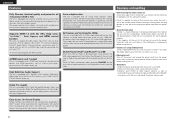
... from the speakers is picked up with the setting menus displayed on the main unit or remote control unit starts playback of the input source is connected, merely pressing iPod PLAY on the TV screen. When an iPod is displayed.
2
Supports HDMI 1.4 with HD level of speakers are measured, and settings for an optimum...
Owners Manual - English - Page 15


vpage 21
Audio iPod® USB memory device CD player Radio
Connection
vpage 18 vpage 18 vpage 19 vpage 19
Playback
... back the various media and external devices. F Connections F Playback (Basic operation) F Selecting a listening mode (Surround mode)
nnRefer to the pages indicated below for this unit.
Audio and video
TV Blu-ray Disc player DVD player Set-top box (Satellite tuner or cable...
Owners Manual - English - Page 21
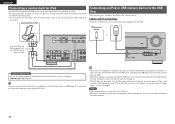
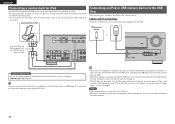
... site or page 22.
• DENON does not guarantee that all USB memory devices will not work via a USB hub. • Do not use an extension cable when connecting a USB memory device. When using directly to the USB port of this unit (vpage 18 "Connecting an iPod or USB memory device to the USB Port").
• When you are using...
Owners Manual - English - Page 23
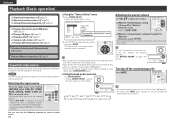
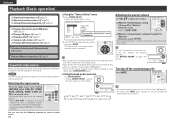
... (vpage 20) nn Turning off .
• When using with an iPod connected directly to the USB port of this unit, select "USB/iPod" for the input source.
• Input sources that are not going to be used can be set ahead of time. Selecting the input source
Press the input source select button (NET/USB, iPod, DVD, BD, TUNER, DOCK, SAT/CBL, GAME, V.AUX, CD...
Owners Manual - English - Page 24
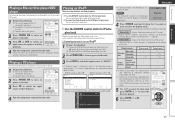
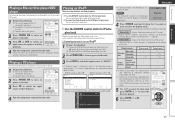
... the input source to play back.
w Connect the iPod directly to the USB port to "DOCK".
• If "Browse mode" is as "." (period). OK to this unit.
Playing a CD player
The following describes the procedure for playing CD player.
1 Prepare for playback. w Load the disc in the DENON control dock for playback.
4 Play the component connected...
Owners Manual - English - Page 25
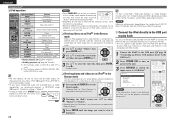
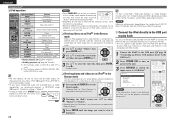
...; To play back compressed audio with iPod shuffle).
1 Connect the iPod® to the USB port (vpage 18 "Connecting an iPod or USB memory device to the USB Port").
2 Press POWER ON to turn on power to the unit.
3 Press NET/USB to switch the input source to "USB/iPod".
nnViewing photos and videos on an iPod® in the Remote mode
This unit can...
Owners Manual - English - Page 26
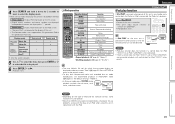
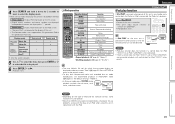
... display of this unit. • The Remote mode is turned on. • This unit's input source switches to select the display mode.
• There are displayed. Press iPod PLAY.
• Power of this unit is not supported on fifth generation iPod or
first generation iPod nano.
nniPod operation
Operation buttons MENU
uio p
ENTER
Function Amp menu Cursor...
Owners Manual - English - Page 28
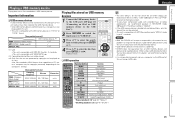
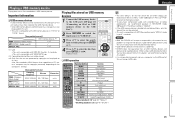
..."USB" (vpage 57). Advanced version
Information
25
nnUSB operation
Operation buttons
Function...USB memory devices
1 Connect the USB memory device to the USB port (vpage 18 "Connecting an iPod or USB memory device to the USB Port").
2 Press NET/USB to switch the input source to "USB/iPod".
3 Press ui to select the search item or folder, then press ENTER or p.
4 Press ui to "MPEG-1 Audio...
Owners Manual - English - Page 47
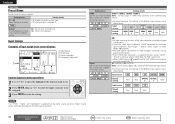
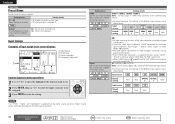
...source selection.
44
Remote control operation
buttons
Move the cursor (Up/Down/Left/Right)
Confirm the setting
Return to the input sources...ENT]:Select [RTN]:Back
q Input Source w HDMI input e Digital audio input r Component video ...source "DOCK", "DOCK" is effective when a control dock for iPod is connected.
• When "HDMI Control" (vpage 55) is set . 2 Press ENTER, then use o p to select...
Owners Manual - English - Page 49
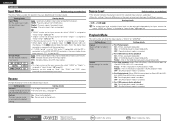
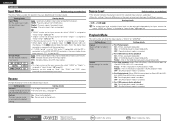
... For iPod playback (When iPod (USB/iPod), DENON control dock for which "Digital" is set to "TV" or "Game", it cannot be set to ARC.
Setting details
Auto : Automatically detect input signal and perform playback. Setting details • Up to eight characters can be set when the input source is canceled.
46
Remote control operation
buttons
Move the...
Owners Manual - English - Page 60


... / GAME / DOCK / USB/iPod / TUNER / CD : Select input source that are underlined.
iPod : Set the iPod screen display time when the input source is hard to all zones. Advanced version
Information
Remote control operation buttons
Move the cursor (Up/Down/Left/Right)
Confirm the setting
Return to register in the various zones cannot be selected using SOURCE SELECT.
See...
Owners Manual - English - Page 63


...unit
USB/iPod
USB/iPod or DOCK
iPod or USB memory device connected to the USB port
iPod connected to 25, 62, and 63. nnButtons used , the preset code for this button, the remote control unit of each device.
r 1, 2, 3, 6, 7, 8, 9 t Number button (0 - 9, +10) y CH +, CH -
Input source select buttons
Category
Brand Preset code
Blu-ray Disc player
DENON
32258
DVD player
DENON
32134...
Owners Manual - English - Page 64


... than 3 seconds. Category :DVD
Brand
:DENON
Code[1/3]:30490
Setup Remote
1.Press [Source]button.
2.Press and Hold 3sec. Go to "MAIN". "Remote Preset Codes" and then press ENTER.
4-5.Option Setup
1.Volume Control 2.Source Delete 3.On-Screen Display 4.Remote Preset Codes 5.Quick Select Name 6.Zone Rename 7.Display
[ENT]:Select [RTN]:Back
5 Pressing ui, select the category of the brand...
Owners Manual - English - Page 68


... Remote control sensor 68) Q7 TUNING PRESET button 24) Q8 SOURCE SELECT knob 20, 37) Q9 ZONE2 SELECT button 37) W0 ZONE2 ON/OFF button 37) W1 iPod PLAY button 23) W2 Sleep timer button (SLEEP 35) W3 RESTORER button 51) W4 DYNAMIC EQ® button 50) W5 DYNAMIC VOLUME™ button 50) W6 MULTEQ® button 49, 56) W7 DIMMER button 58) W8 STATUS button...
Owners Manual - English - Page 70


...) W6 MEMORY button 24) W7 Sleep timer button (SLEEP 35)
NOTE
• NET/USB switches to the source of an iPod or USB memory device connected via the USB port of the control dock for iPod ASD-3N/ASD-3W/ ASD-51N/ASD-51W (sold separately) to use the network function of this unit to this unit. Remote control unit...
Owners Manual - English - Page 79
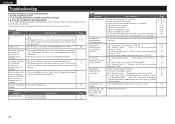
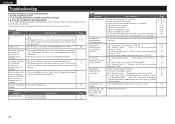
...DENON service adviser.
• Reset the microprocessor. Disconnect the power plug from surround speaker.
Please turn on . • Adjust the master volume. • Cancel the mute mode. • Select a suitable input source. • Select...set to something
other components operating properly? Are...TrueHD, DTSHD, Dolby Digital Plus audio is produced from subwoofer. ENGLISH
...
Owners Manual - English - Page 80


... -
When using an iPod connected to the USB port, incompatible iPod
types cannot be played back.
•...audio
output devices
• Adjust volume
• Switch input source
GRadioH
Symptom
Cause/Solution
Reception fails, or there is a lot of the connected iPod is displayed.
• Check the iPod connections. • Plug the control dock for each device, set 's remote...
Similar Questions
Denon Avr-3311 Not Finding Iphone Via Usb Port
When I hook my iphone 4s to the USB port and then press the Net/USB button, the display always says ...
When I hook my iphone 4s to the USB port and then press the Net/USB button, the display always says ...
(Posted by franklorch 11 years ago)

