Denon AVR 788 Support Question
Find answers below for this question about Denon AVR 788 - AV Receiver.Need a Denon AVR 788 manual? We have 10 online manuals for this item!
Question posted by jagadishp on July 30th, 2011
No Volumn
There is no volume in the system for Denon AVR-788
Current Answers
There are currently no answers that have been posted for this question.
Be the first to post an answer! Remember that you can earn up to 1,100 points for every answer you submit. The better the quality of your answer, the better chance it has to be accepted.
Be the first to post an answer! Remember that you can earn up to 1,100 points for every answer you submit. The better the quality of your answer, the better chance it has to be accepted.
Related Denon AVR 788 Manual Pages
Literature/Product Sheet - Page 1


... slide shows or videos stored in order to be connected to a Denon mini component equipped with the Dock Connector Port. This connection allows you to control your iPod with your Denon remote controller that came with a system connector
Please visit http://blog.denon.com/asd-1r/ for iPod®
ASD-1R
s Playback with 'Command...
Literature/Product Sheet - Page 2


...Dimensions Weight
104(W) x 28.5(H) x 76.5(D)mm 220g
Accessories Operating instruction AV/Control cable (6.5FT/2m) System connector cable (3.2FT/1m) AC adapter Universal adapter (5)
*Design and ... TEL: 973-396-0810 www.usa.denon.com Denon Canada Inc. 505 Apple Creek Blvd, Unit 5, Markham, Ontario, Canada L3R 5B1 TEL: 905-475-4085 www.denon.ca
Denon Brand Company D&M Building, 2-1 Nisshin...
Literature/Product Sheet - Page 1


..., German, Japanese)
• iPod® Command and Control ASD-3W/N has capability of purchasing a Denon product (amplifier, receiver, etc.) that already has network connectivity and you just want to play music from your PC on your home audio system. the amp to a PC via a router or other network device to enjoy music from your...
HDMI Specifications Guide - Page 1
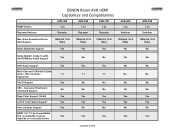
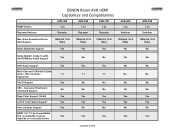
... Yes No
Yes Max Channels
7.1
7.1
7.1
No
Supported
SACD Support
Yes
No
No
No
CEC - HDMI Version Repeater/Switcher
DENON Retail AVR HDMI Capabilites and Compatibilities
AVR-988
AVR-888
AVR-788
1.3a
1.3a
1.3a
Repeater
Repeater
Repeater
AVR-688 1.3a
Switcher
Max Video Resolution/Frame Rate Support
1080p/24, 30 & 60fps
1080p/24, 30 & 60fps
1080p/24...
IR Codes - Page 1


AVR-788
12-6-1 FORMAT:SHARP DATA CONSTRUCTION 15bits C14 0 C15 0=NOT INVERTED,1=INVERTED
Genre AV AMP
System Address(C1~C5 Extension Bit(C12,C13):11
CH Data(C6~C11)
FUNCTION
64...Data(C6~C11)
FUNCTION
48 MUTING
49 MASTER VOLUME UP
50 MASTER VOLUME DOWN
51
52
53
54
55
56
57
58
59
60
61
62
63
CONFIDENTIAL
9
Literature/Product Sheet - Page 1


... level resolution filters for satellite
speakers and also subwoofer
Denon Design Solutions for Maximizing Content Quality • Indentical ...AVR-788
AV Surround Receiver
A/V Surround Receiver featuring HD Video connectivity, that enhances your level of correcting different signal levels for each
input device • Volume Level Limiter, for setting maximum volume levels • Power-ON Volume...
Owners Manual - English - Page 2
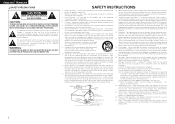
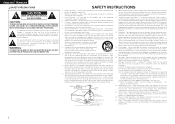
... spilled, or objects have fallen into the power outlet only one blade wider than the other sources, refer to your home, consult your obsolete outlet. When installing an outside antenna or cable system is connected to the product, be blocked or covered. Do not overload wall outlets, extension cords, or integral convenience...
Owners Manual - English - Page 6


... new batteries ready and
insert them as quickly as possible. When traveling or leaving home for long periods of time, be sure to unplug the power cord from the ... Remote Control Unit
In addition to the AVR-788, the included remote control unit (RC-1077) can also be used to operate the equipment listed below. q DENON system components w Non-DENON system components
• By setting the preset memory...
Owners Manual - English - Page 7
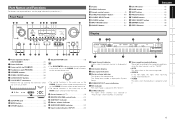
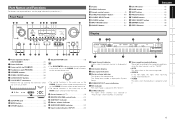
...
W7 EXT.
The Setup item number is selected in System Setup.
t ZONE2/REC OUT source indicators
y REC ...
• STEREO In the FM mode, this lights when receiving analog stereo broadcasts.
• TUNED This lights when the ... w Information display
e Input signal indicators
r Master volume indicator This displays the volume level. i Tuner reception mode indicators These light according...
Owners Manual - English - Page 10
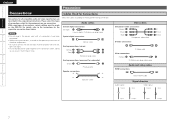
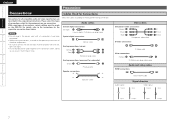
... with right).
• Do not bundle power cords together with connection cables.
Please select the types of connections, certain settings must be made on the AVR-788.
For details, refer to the equipment being connected. Select the cables according to the instructions for subwoofer) (Black) Pin-plug cable
Speaker connections
Speaker cables...
Owners Manual - English - Page 11


...Component Video Outputs and HDMI Output
• When viewing component video signals via the AVR-788, the on-screen display appears when the MENU button or the remote control unit's...Conversion Function
• This function automatically converts various formats of video signals input to the AVR-788 into analog signals. • Component input video signals cannot be checked at menu "Information...
Owners Manual - English - Page 12


... wq
Front speakers Place the front speakers to the sides of the amplifier combined with the screen surface as the surround back speaker for the AVR-788.
7.1-channels (FRONT A+B) 7.1-channels 6.1-channels 5.1-channels 3.1-channels 2.1-channels 2-channels
FRONT
L
R
SS
SS SS SS SS SS SS
CENTER S
SURROUND
L
R
SS
S
SS
S
SS
S
SS
S
-
-
-
-
-
-
-
- Surround speakers
The...
Owners Manual - English - Page 14


... for connection to Deep Color compatible devices.
HDCP is compatible with a single cable. The AVR-788 is indicated (a certified HDMI product) for HDMI version 1.3a.This version is a copy...DVD-Video
Copyright protection system (HDCP)
In order to the HDMI
connector. Normal playback may be possible when using a cable other versions, allowing connection to the AVR-788.
• To ...
Owners Manual - English - Page 19


...a.
Installation hole Mount on the rear panel.
• Position the Home Dock antenna near a south-facing window to receive the best signal. Connection of broadcasting station
AM loop antenna (supplied)
...Remote Control Multi-Zone Information Troubleshooting
XM connector
• The AVR-788 is provided to call the CATV system installer's attention to Article 820-40 of the NEC which ...
Owners Manual - English - Page 24
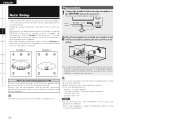
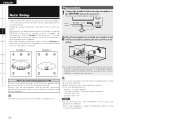
...headphones, unplug the headphones before starting the auto setup procedure: • Defeat the volume and crossover controls if possible • If this position to calculate speaker distance,...appears automatically.
• Audyssey MultEQ® automatically measures the acoustical problems in your home theater.
• It optimizes a large listening area where one would normally sit within ...
Owners Manual - English - Page 33
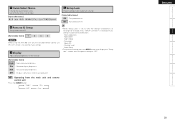
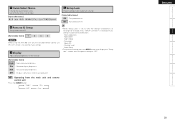
j Display
Adjust display brightness of the receiver.
• When "Setup Lock" is no longer be input.
[Input characters] A ~ Z a ~ z 0 ~ 9 ...listed below can be changed. h Remote ID Setup
Set remote control ID.
[Selectable items] 1
2
3
4
NOTE
When using the AVR-788 with only the included remote control unit (RC-1077), there is set to re-display the "Setup Lock" screen, then change .
...
Owners Manual - English - Page 46


..., plus the best in premier sports, news, talk radio, stand-up to find your XM Ready home audio system on for which the on your XM Satellite Radio service in the following eight squares for XM radio receivers by pressing STATUS.
• The time for up comedy, children's and entertainment programming. When you...
Owners Manual - English - Page 57


...
Multi-zoRcnoenmetrootleSuneit ttings and Operations with Zone Output
Prepare pre-main amplifiers for audio output ZONE2 OUT
Audio signals Stereo
Main zone (7.1-channel system) Monitor
'- 48
'3
$
DVD player
AVR-788
ZONE2
Pre-main amplifier
y
n Amp Assign mode setting and speakers connected to the various speaker terminals
Speaker terminal FRONT-A
Amp Assign mode
RL...
Owners Manual - English - Page 60


...
DTS NEO:6™ is achieved when playing movie sources in AV rooms as in Dolby Surround are played: 3 front channels...Sources recorded in Dolby Surround
Sources recorded in a movie theater. Decoding of distance, movement and positioning) is also ...
Manufactured under license under license from the sideH
Surround
The AVR-788 is encoded into stereo and full band signals (with up ...
Owners Manual - English - Page 70
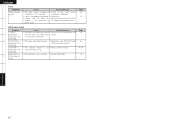
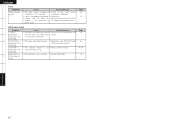
...dock" is displayed in the XM mode.
"NO SIGNAL" is displayed in the XM mode. Receiving only XM channels 0 and 1. Page 16
44 43, 44
43
67
Cause
Countermeasure
•... iPod cannot be received. • Reposition your XM Mini-Tuner and Home Dock antenna.
• The selected channel is not • Select another channel.
Cause
Countermeasure
• AVR-788's XM connector and...
Similar Questions
Denon Avr-2807
Si puo' aggiornare il suddetto prodotto?DENON AVR-2807
Si puo' aggiornare il suddetto prodotto?DENON AVR-2807
(Posted by startrek2013 3 years ago)
Denon Avr-788 Zone2 Function
what source inputs can zone2 on Denon AVR handle? I cannot get all my sources to play on Zone2.
what source inputs can zone2 on Denon AVR handle? I cannot get all my sources to play on Zone2.
(Posted by khalilehab 3 years ago)
Denon Avr 689 Sound Is Muted
Sound sounds muted for DVDs and iPod connection. Can get some sound but have to turn up very very hi...
Sound sounds muted for DVDs and iPod connection. Can get some sound but have to turn up very very hi...
(Posted by credman 9 years ago)
Is There A Reset Button On The Denon Avr 788 Receiver
(Posted by harjprucz 10 years ago)

