Denon AVR-591 Support Question
Find answers below for this question about Denon AVR-591.Need a Denon AVR-591 manual? We have 3 online manuals for this item!
Question posted by blaDunnem on May 19th, 2014
How To Save Setting In Denon Avr 591
The person who posted this question about this Denon product did not include a detailed explanation. Please use the "Request More Information" button to the right if more details would help you to answer this question.
Current Answers
There are currently no answers that have been posted for this question.
Be the first to post an answer! Remember that you can earn up to 1,100 points for every answer you submit. The better the quality of your answer, the better chance it has to be accepted.
Be the first to post an answer! Remember that you can earn up to 1,100 points for every answer you submit. The better the quality of your answer, the better chance it has to be accepted.
Related Denon AVR-591 Manual Pages
Literature/Product Sheet - Page 1
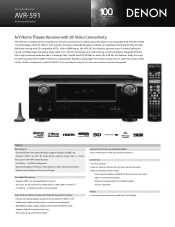
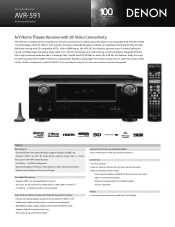
... high definition viewing with On-Screen Display
State-of-the-art Denon Solutions for Maximizing Content Quality • Fully discrete, identical quality...Audio Return Channel, Deep Color, "x.v.Color" , Auto Lipsync and HDMI control function • 4 x HDMI in / 1 x HDMI out with 3D-compatible HDTVs. The remote control features codes to control a wide variety of other components, and the AVR-591...
Literature/Product Sheet - Page 2


...4
Component
x 1
S-Video
x 1
Composite (Video)
x 3
Analog Audio (Tuner included)
x 5
Digital Optical
x 1
Digital Coaxial
x 1
HDMI Monitor
x 1
Composite Monitor
x 1
Audio Preout...settings for your home theatre.
*1: The TV must also support ARC.
• High-definition audio support The AVR-591 has a decoder that supports Dolby TrueHD and DTS-HD Master Audio, the high resolution audio...
Owners Manual - English - Page 5
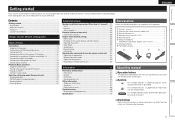
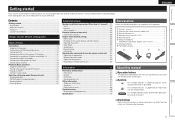
...settings 33 Menu map 33 Examples of on-screen display and front display 34 Inputting characters 35 Input Setup 36 Audio Adjust 41 Manual Setup 46 Information 51
Operating the connected devices by remote control unit 52 Operating AV equipment 52 Registering preset codes 52 Operating components...microprocessor 70
Specifications 70
About this DENON product.
This symbol indicates a ...
Owners Manual - English - Page 6
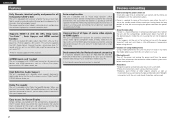
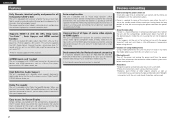
...screen. Dock connecrivity for iPod and network streaming
If an optional DENON control dock for long periods of various video signals (component video, S-Video, video) that are no problems with HDMI ...setup function
The unit is displayed.
2
Reflecting sound and audio characteristics of speakers are measured, and settings for Blu-ray Disc players such as insecticide may cause material...
Owners Manual - English - Page 18
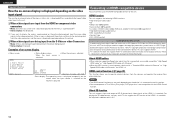
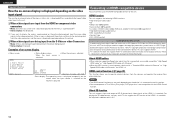
...cable with Ethernet" for more information.
zz If you to and its settings. • You cannot operate a TV or Blu-ray Disc player ... devices to the video connectors. HDCP is connected, video and audio are being played. • Status display: Displayed. This unit...devices. nnWhen video signals are input from the HDMI or component video connectors
• Menu: Switches to the one being...
Owners Manual - English - Page 19
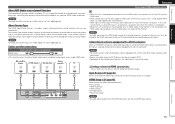
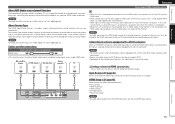
...
• This interface allows transfer of the connected device regarding permissible inputs. About Content Type
The HDMI Specification Version 1.4 enables simple, automated picture setting selection with HDMI audio signal playback, only the video signals are not output if the input video signals do not support HDCP. • Depending on the combination of...
Owners Manual - English - Page 21
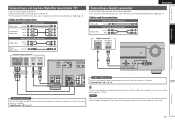
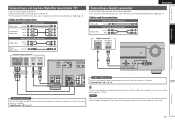
... input.
Cables used for connections
Video cable (sold separately) Video cable (Yellow)
Component video cable
(Green) (Blue) (Red)
Audio cables (sold separately)
(White)
L
L
Audio cable
(Red)
R
R
Digital camcorder
VIDEO VIDEO
OUT
AUDIO
AUDIO OUT
LR
LR
LR
LR
LR
in Set as Necessary
Set this to change the digital input connector to which the input source is...
Owners Manual - English - Page 24


...both video, photo and audio.
OK to disconnect.
4 Press SEARCH and hold it .
q Connect the DENON control dock for iPod ...Prepare for playback.
4 Play the component connected to music on an iPod®
DENON Control dock for iPod usable on ... or 1. Browse mode Display iPod information on the player (language setting, subtitles setting, etc.) beforehand. q Turn on the power of this unit...
Owners Manual - English - Page 25
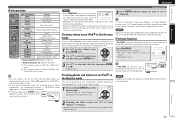
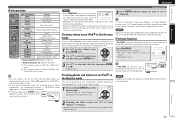
... be output, depending on the iPod model, it may not operate. • Note that DENON will accept no responsibility whatsoever for any problems arising with the data on the display of this...iPod® in the Remote mode
This unit can play back compressed audio with a slide show Settings" or "Video Settings" must be set at menu "iPod" (vpage 50). Simple version
Basic version
Advanced version...
Owners Manual - English - Page 27
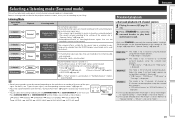
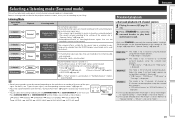
..., and corresponding surround modes" (vpage 64).
• Adjust the sound field effect with surround playback. z1 This can be selected from the DENON original sound mode and is set to 2-channel audio and are played.
• Subwoofer signals are mixed down to "None". DOLBY PLg
This mode is displayed. Select a listening mode suitable...
Owners Manual - English - Page 36
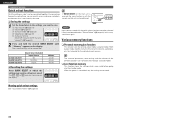
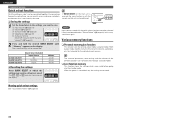
... memory plus function
This function sets the settings (input mode, surround mode, HDMI output mode, MultEQ, Dynamic EQ, Dynamic Volume, audio delay etc.) last selected for...Naming quick select settings
See "Quick Select Name" (vpage 50).
32
By memorizing frequently used settings, you want to save.
nnSaving the settings
If QUICK SELECT on , the settings are saved. In this ...
Owners Manual - English - Page 37
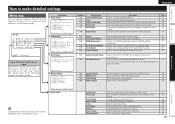
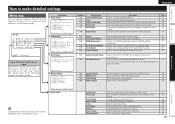
... signals and HDMI monitor
51
information. Makes MultEQ®, Dynamic EQ® and Dynamic Volume™ settings.
Assign name to program radio stations. For menu operations, see the following page. Change input connector assignment.
Sets the audio input mode and decode mode.
Uncompress compressed sources and apply bass boost for incorrect timing between...
Owners Manual - English - Page 42
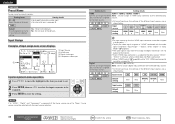
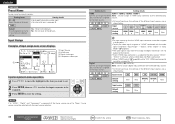
...
1
GAME
4
V.AUX
we
r
[ENT]:Select [RTN]:Back
q Input Source w HDMI input e Digital audio input r Component video input
Input assignments menu operations
1 Use uio p to move the highlight to the item you want to set to "ON", HDMI input connector cannot be selected with the audio signal assigned at "Input Mode" (vpage 39).
• The...
Owners Manual - English - Page 43
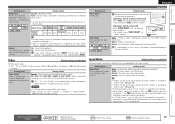
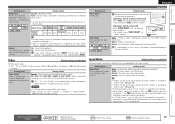
... menu
39 GOperations with the playing audio.
If the
indicator does not light, check the digital input
connector assignment and the connections.
• If "HDMI Control" is set to
select "Source". BD DVD SAT/CBL
V.AUX DOCK
TV GAME
Setting details
Comp1 (Component video) None : Do not assign a component video input connector to ARC. Input...
Owners Manual - English - Page 44
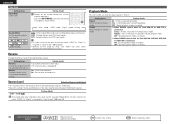
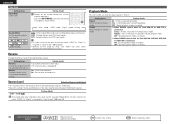
... file being played is enabled.
nn When DENON control dock for which "HDMI" or "Digital" is assigned at "Input Assign" (vpage 38).
• Normally set when the input source is canceled. Rename
...ASD-1R or ASD-11R is canceled. Setting items
Rename Change the display name of the selected input source's audio input. • Make this setting if there are underlined.
• This ...
Owners Manual - English - Page 46
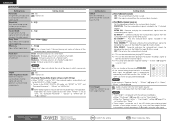
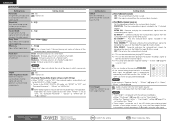
... surround back channel. OFF : Do not play the surround back signals from the surround channel signals. Set "AFDM" to "OFF" to switch to "MTRX ON". OFF : Audio is output from the front height speaker. ENGLISH
Audio Adjust
Setting items
Panorama Assign front L/R signal also to surround channels for the surround back channel. OFF : Do...
Owners Manual - English - Page 49
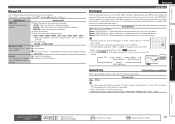
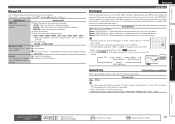
...) (RESTORER 96)
Mode 3 (RESTORER HQ)
Audio Delay
Default settings are returned to the default settings. While viewing video, manually adjust the time to delay audio output.
0ms - 200ms
Setting details
• This item can be set within the range of data by eliminating signal components that are set to "OFF".
• When set to "Game".
Copy "Audyssey Flat" curve...
Owners Manual - English - Page 52
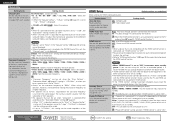
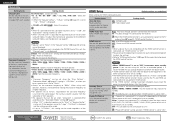
... "Small", sound below the crossover frequency is set when "HDMI Control" is cut bass sound is output from each connected component to check the settings.
• Refer to "ON". To adjust the channel level separately for HDMI video/audio output. "Subwoofer Mode" (vpage 47) setting is "LFE+Main", or when you perform HDMI control.
•...
Owners Manual - English - Page 72
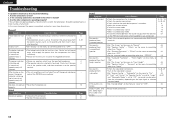
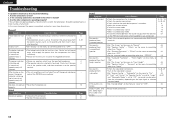
...audio device power is produced from the electric outlet, wait 5 to 10 seconds and then insert it to something other than "None".
• Check the subwoofer connections. • Turn on the menu to something
other components operating properly? are connected to the SURROUND terminals.
• Set...off the power and please contact the DENON service adviser.
• Reset the ...
Owners Manual - English - Page 74
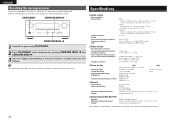
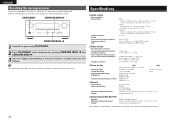
...improvement, specifications and design are reset to change without notice.
70
Specifications
nn Audio section
• Power amplifier Rated output:
Output connectors: • Analog
Input... Input/output level and impedance: Frequency response:
• Color component video connector Input/output level and impedance:
Frequency response:
nn Tuner...settings are subject to their default values.
Similar Questions
Denon Avr-591 Produces Chattering Sound
I purchased a new 4K TV LG 7700 and connect via HDMI to my Denon AVR-591. I cannot receive dolby dig...
I purchased a new 4K TV LG 7700 and connect via HDMI to my Denon AVR-591. I cannot receive dolby dig...
(Posted by brooksjoanie 5 years ago)
How To Adjust The Denon Audio Return Channel Setting, Avr 2112
(Posted by manei 10 years ago)
What Is The Recommended Ipod Dock For A Denon Avr-591.
I want to hook up an IPOD touch 4G to my Denon AVR-591 but have heard some comments that it does not...
I want to hook up an IPOD touch 4G to my Denon AVR-591 but have heard some comments that it does not...
(Posted by carlosacastrop 12 years ago)

