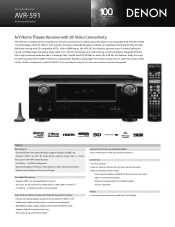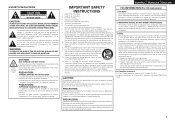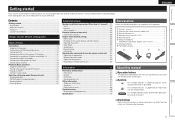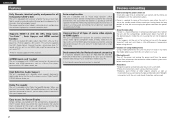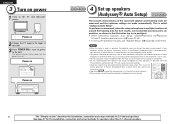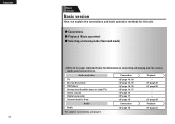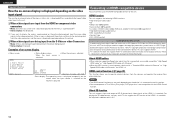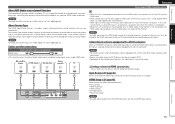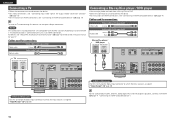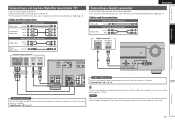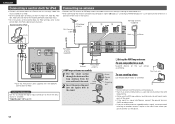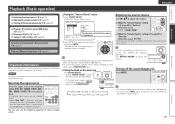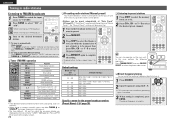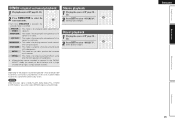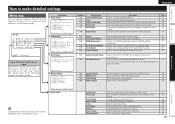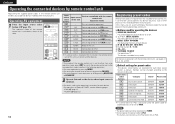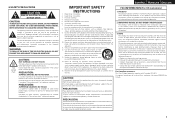Denon AVR-591 Support Question
Find answers below for this question about Denon AVR-591.Need a Denon AVR-591 manual? We have 3 online manuals for this item!
Question posted by rjs523 on September 20th, 2012
Just Trying To Play Radio And Through The Cable For Radio. Just Static
The person who posted this question about this Denon product did not include a detailed explanation. Please use the "Request More Information" button to the right if more details would help you to answer this question.
Current Answers
Related Denon AVR-591 Manual Pages
Similar Questions
We Just Received Our New Avr-1913 And Can't Get To The On-screen Setup Assistant
(Posted by SMITHps03 11 years ago)
I'm One Hdmi Cable To My Lg Tv. I Get No Audio Or Video.
I've read all manual. My xbox plays upward. I get on screen txt from denon. tv is lg mod# 47ld450-UA
I've read all manual. My xbox plays upward. I get on screen txt from denon. tv is lg mod# 47ld450-UA
(Posted by cadavis31 12 years ago)
I Am Trying To Figure Out How To Hook Up The Wii To My Denon Avr 591..
I have the componant cable hooked up to the componant inputs... I changed the game button to corresp...
I have the componant cable hooked up to the componant inputs... I changed the game button to corresp...
(Posted by chawver9 12 years ago)