Denon AVR-5805 Support Question
Find answers below for this question about Denon AVR-5805.Need a Denon AVR-5805 manual? We have 9 online manuals for this item!
Question posted by stefanfreeman1 on September 1st, 2013
Denon Avr 5805 Videocaler
How do I upgrade the Video Scaler. Is this done onver the internet or is it purchased
Current Answers
There are currently no answers that have been posted for this question.
Be the first to post an answer! Remember that you can earn up to 1,100 points for every answer you submit. The better the quality of your answer, the better chance it has to be accepted.
Be the first to post an answer! Remember that you can earn up to 1,100 points for every answer you submit. The better the quality of your answer, the better chance it has to be accepted.
Related Denon AVR-5805 Manual Pages
Firmware Update Instructions - Page 2


...MB or greater free hard disc space required
2 Purchase one of equipment (computers, the AVR-5805/4806, etc.) to the Internet.
If you used differs for connecting multiple pieces ... the
exclusive DENON Internet radio URL using a broadband connection. Basic Operation 4~8 Additional Information 9
Music server function
The AVR-5805/4806 is equipped with a network audio playback function...
Firmware Update Instructions - Page 7


... the same way as with normal Internet browsing to resume playback. Check the AVR-5805/4806's IP address beforehand and input this function, set as for Internet radio stations can be used on ...the AUX button. • The "Network Audio" menu screen appears. Press the CURSOR H button to select the next file, the CURSOR D button to display the AVR-5805/4806's control panel. If the ENTER button ...
IR Codes - Page 1


... UP 23 SR LEVEL DOWN 24 VIDEO SELECT 25 CINEMA EQ OFF 26 27 MULTI 28 INPUT MODE ANALOG 29 CURSOR RIGHT 30 STATUS 31 ON SCREEN
SYSTEM ADDRESS(C1~C5 EXTENSION BIT(C12,C13) : 11
No. Data (C6~C11)
Key Name
No. DENON AVR-5805 RC CODE FORMAT SHARP DATA...
IR Codes - Page 2


...UP 56 ALL TREBLE DOWN 57 TUNER SHIFT A 58 TUNER SHIFT B 59 TUNER SHIFT C
44 AUDIO FUNCTION 45 VIDEO FUNCTION 46 SHIFT G 47 CH SELECT
60 TUNER SHIFT D 61 TUNER SHIFT E 62 ZONE2 DVD... VOLUME UP
29 STEREO
14 ZONE2 VOLUME DOWN 15 ZONE2 PHONO
30 DIRECT 31 ZONE3 VOL. DENON AVR-5805 RC CODE FORMAT SHARP DATA CONSTRUCTION 15bits C14 0 C15 0=NOT INVERTED,1=INVERTED
SYSTEM ADDRESS(C1&#...
IR Codes - Page 3


... TUNER PRESET UP 23 TUNER BAND 24 TUNING MODE(AUTO/MANUAL) 25 TUNER TUNING UP 26 TUNER TUNING DOWN 27 28 29 30 31 DIMMER
DENON AVR-5805 RC CODE FORMAT SHARP DATA CONSTRUCTION 15bits C14 0 C15 0=NOT INVERTED,1=INVERTED
SYSTEM ADDRESS(C1~C5 EXTENSION BIT (C12,C13) : 10
No. Data...
IR Codes - Page 6


DENON AVR-5805 RC CODE FORMAT ...AUDIO DELAY DOWN
1 1 0 0 1 1 0 1 1 0 0 0 0 0 0 0 1 0 0 0 0 0 0 0 ZONE2 CURSOR UP
0 0 1 1 1 0 0 0 0 0 0 0 1 0 0 0 0 0 0 0 ZONE2 CURSOR DOWN
1 0 1 1 1 0 0 0 0 0 0 0 1 0 0 0 0 0 0 0 ZONE2 CURSOR LEFT
0 1 1 1 1 0 0 0 0 0 0 0 1 0 0 0 0 0 0 0 ZONE2 CURSOR RIGHT
1 1 1 1 1 0 0 0 0 0 0 0 1 0 0 0 0 0 0 0 ZONE2 ENTER
0 0 0 0 1 1 1 0 0 0 0 0 0 0 1 0 0 0 1 0 ZONE2 VIDEO...
Literature/Product Sheet - Page 1


... AVR-5805 is to support the entire listening area, Room EQ (equalizer), advanced digital audio interfaces including DENON Link and IEEE 1394, support for THX Ultra2, multi-zone system, newly-developed analog video scaler, DVI/HDMI video selector, and full up/down conversion -I Audio Section
• 'New DDSC-Digital,' for high picture quality -HDMI/DVI digital video I/O terminals -Component...
Owners Manual - Page 4
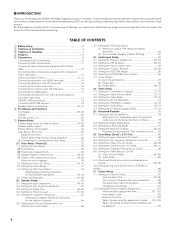
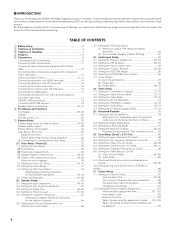
...video and audio jacks to the 2-channel Direct or Stereo 79 5-2. Check the Parameter 43~46 [2] Speaker Setup 46 2-1. Selecting the Surround Speakers for Zone2 87 6-3. Setting the Component In Assign 71, 72 4-2. Setting the Video Scaler... assignment modes ......103~105 Table of speakers for choosing the DENON AVR-5805 Digital Surround A / V receiver. Setting the Manual EQ Setup...
Owners Manual - Page 5


...Unit Inserting the Batteries 113 Using the Remote Control Unit 113 Operating DENON audio components 114, 115 Preset memory 116 Operating a component stored in Zone2 [1] Test Tone 159 [2] Channel Level 160 Fader... Zone Multi-zone playback with
the desired image (VIDEO SELECT 130 [5] Checking the currently playing program source, etc. ..131 [6] Switching the surround speakers...
Owners Manual - Page 10


...audio equipment with digital output.
No power is supplied from the remote control unit.
Connecting a turntable
Connect the turntable's output cord to the AVR-5805's PHONO jacks, the L (left channel. Turntable (MM cartridge)
If humming or other components...PB) to this unit's power is at standby.
DENON Link terminal
Use this unit's CD jacks using only one type of ...
Owners Manual - Page 11


... the DBS tuner's audio output jacks (AUDIO OUTPUT) to the S-Video and component video monitor out terminals. Therefore, you need to use a commercially available outboard DD RF demodulator and connect its digital output to
the digital input jacks. For details, see page 10. Connect other components. • The AVR-5805 is output to the
AUDIO DBS IN jacks using...
Owners Manual - Page 12


... each other. • The AVR-5805 is equipped with the ZONE2 SELECT (See page 157). To use as the monitor output, set "SOURCE" as the ZONE2 input function.
Connect the third and fourth video deck to the V.AUX jacks. At this time, the on page 10.
Connect the components' audio inputs and outputs as the...
Owners Manual - Page 13


...pin-plug cords. • In the same way, another video source with Component Video (color difference) video jacks (Component - When the component video terminals are used to connect the AVR-5805 with a TV (or monitor, projector, etc.) and the video (yellow) or S video terminals are used simultaneously. For details, see "Setting the Component In Assign".
(See pages 71, 72)
DVD player
Connecting...
Owners Manual - Page 114


Select "ZONE2" mode.
2
Operate the audio component. • For details, refer to beginning of
the mode buttons is for ..., DBS
3
VCR1/VCR2 : VCR1,VCR2
VDP
: VDP
DVD/DVDR : DVD,DVDR
* This mode is pressed. Operating DENON audio components
1
Use the mode selector buttons to select the component you want to operate some models.
3
[SOURCE MENU] • Operate the source.
1.
Owners Manual - Page 131
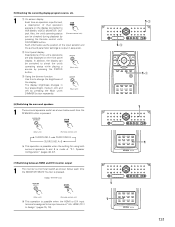
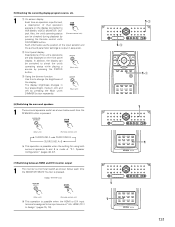
... addition, the display can be checked during playback by pressing the STATUS button.
(Main unit)
e Using the dimmer function Use this to be switched to
AVR-5805's VIDEO MONITOR OUT
jack.
Such information as the position of the input selector and
the surround parameter settings is output in four steps (bright, medium, dim...
Owners Manual - Page 174
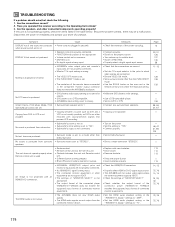
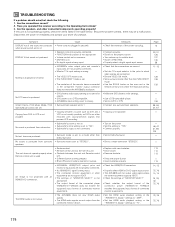
...AVR-5805's HDMI/DVI-D output jacks and monitor's input jacks are not properly connected.
• No HDMI/DVI-D signal is being input.
• AVR-5805's video... the component monitor output connector does not match the AVR-5805's resolution.
• DVD player's audio output...HDMI/DVI-D FORMAT) matches the supported input format of purchase.
Are the connections correct? 2. 16 TROUBLESHOOTING
If ...
Owners Manual - Page 182


...purchase will give you superb performance for these audio tracks is possible with DVD audio sources, but DVD audio...audio equipment in the home because film soundtracks are a growing number of high quality signal sources, including 96 kHz/24 bit 5.1-channel sources. THX Ultra2TM Before any home theater component can be restricted it must be achieved while viewing DVD-Video... the AVR-5805, when...
Owners Manual - Page 4


... quality playback, followed by connections using the S-Video terminals, then connections using the regular video terminals (yellow). If this happens, please set the "Video Convert Mode" to "OFF".
• When the video conversion function has been used to connect the AVR-5805 with a function for ZONE2. When the component video terminals are used to connect the AVR5805 with...
Owners Manual - Page 5


...signals to the component, S-Video or composite video monitor output terminals.
• Video down conversion to the component video terminal operates. NTSC format, for "Analog to HDMI Convert" at "Scaler" under "HDMI/Component Out", the signals are output.
: Including the contents of 480i/576i.
¢ The analog video to HDMI conversion function
• The AVR-5805's video up conversion to...
Similar Questions
Denon Avr 1312 No Video
Hello,My Denon AVR 1312 was perfectly working with my old Samsung TV. Recently I have bought Sony 4K...
Hello,My Denon AVR 1312 was perfectly working with my old Samsung TV. Recently I have bought Sony 4K...
(Posted by trrajeshkumar 3 years ago)
How Do I Set Up Denon Avr-1912 On A Password Protected Internet Connection
(Posted by AskPaCOBY 10 years ago)


