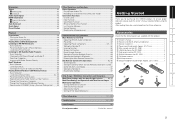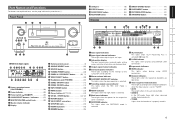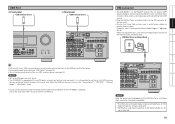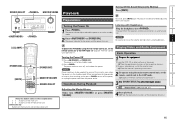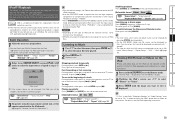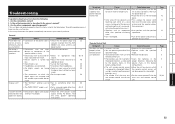Denon AVR-3808 Support Question
Find answers below for this question about Denon AVR-3808.Need a Denon AVR-3808 manual? We have 1 online manual for this item!
Question posted by ken3099 on October 12th, 2013
What Is The Model Number For The Power Cord For Denon Avr3808c1
The person who posted this question about this Denon product did not include a detailed explanation. Please use the "Request More Information" button to the right if more details would help you to answer this question.
Current Answers
Related Denon AVR-3808 Manual Pages
Similar Questions
Need To Know About The Power Cord And Antenna On Denon Avr-2106
(Posted by zaccheather2021 2 years ago)
Unable To Switch Off Receiver Or Change Anything (input, Zone, Etc.)
I have AVR 884. Once I switch on the main power, the receiver shows "DIGITAL", and not responding to...
I have AVR 884. Once I switch on the main power, the receiver shows "DIGITAL", and not responding to...
(Posted by kiranbakshi 2 years ago)
Denon Avr 1610 No Display Or Output But Standby Green Light Flashes On Power Up
My denon avr 1610 was working fine but suddenly the out put as well as display on unit as well as mo...
My denon avr 1610 was working fine but suddenly the out put as well as display on unit as well as mo...
(Posted by jimmanjoseph 10 years ago)