Denon AVR-3805 Support Question
Find answers below for this question about Denon AVR-3805.Need a Denon AVR-3805 manual? We have 6 online manuals for this item!
Question posted by muBl on August 2nd, 2014
How To Hook Up Zone 2/3 Denon 3805
The person who posted this question about this Denon product did not include a detailed explanation. Please use the "Request More Information" button to the right if more details would help you to answer this question.
Current Answers
There are currently no answers that have been posted for this question.
Be the first to post an answer! Remember that you can earn up to 1,100 points for every answer you submit. The better the quality of your answer, the better chance it has to be accepted.
Be the first to post an answer! Remember that you can earn up to 1,100 points for every answer you submit. The better the quality of your answer, the better chance it has to be accepted.
Related Denon AVR-3805 Manual Pages
Auto Setup Specifications - Page 1
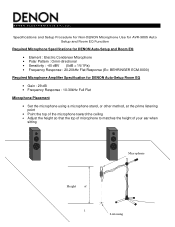
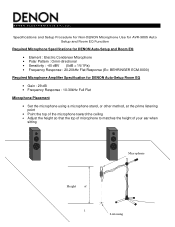
D E N O N E L E C T R O N I C S ( U S A ), LLC.
Specifications and Setup Procedure for Non-DENON Microphone Use for AVR-3805 Auto Setup and Room EQ Function
Required Microphone Specifications for DENON Auto-Setup and Room EQ • Element : Electric Condenser Microphone • Polar Pattern : Omni-directional • Sensitivity : -40 dBV (0dB = 1V/1Pa) • Frequency Response : ...
Literature/Product Sheet - Page 1
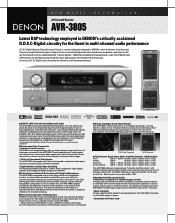
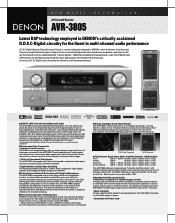
... developed a unique digital transmission technology, known as DVD-Video/Audio. This remote will experience the absolute finest in audio playback between the AVR-3805 and a DENON LINK featured DVD player.
*The 3rd Edition for DVD/Super Audio CD output for DVD players is currently awaiting verification.
■ Component Video Conversion • High-grade Up Conversion This video...
Literature/Product Sheet - Page 2


... (Assignable) 2 Digital (Coaxial) Input COAXIAL x 2 (Assignable) 1 Denon Link Denon Link (Assignable) ■ Audio Outputs
8 Analog PRE Output FRONT L/R, CENTER, SURROUND L/R, SURROUND BACK L/R,...Video Outputs
1 Component Video Output MONITOR
3 Composite Output VCR-1, VCR-2, MONITOR 3 S-Video Output VCR-1, VCR-2, MONITOR 1 Multi Zone Composite Video output ..... The AVR-3805's Power Amplifier...
Owners Manual - Page 4
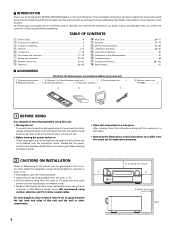
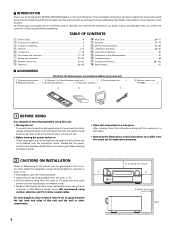
... superb surround sound listening with the connection cords. Operation 62~68
⁄0 Multi Zone 69~71 ⁄1 Surround 72~79 ⁄2 DSP Surround Simulation 80~84 ⁄... outstanding high fidelity reproduction of this unit and the wall or other audio components when moving the set for choosing the DENON AVR-3805 Digital A / V Surround Receiver.
TABLE OF CONTENTS
z Before Using...
Owners Manual - Page 5


... say, a vacation.
4 FEATURES
1. DENON LINK The connection of one cable to ...on the AVR-3805 with optimum results and no compromise.
13.Multi Zone Music Entertainment...with 2-channel audio sources.
3. DTS 96/24 compatibility The AVR-3805 can thus ...audio sources for the first time the ability to 7.1 channels. Please be sure to turn down the MASTER VOLUME control or connect components...
Owners Manual - Page 6


... audio signal with respect to the video signal. (0 to the television, for up-converting video signals. Because of this, the AVR-3805's MONITOR OUT jack can be connected to the monitor (TV) with a set of cables offering a higher quality connection, regardless of how the player and the AVR3805's video input jacks are connected.
17.Component...
Owners Manual - Page 7
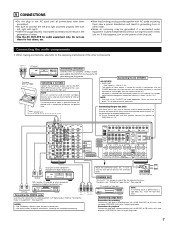
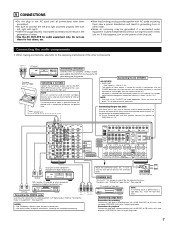
... OUTLETS
Turntable (MM cartridge)
Connecting a turntable
Connect the turntable's output cord to the AVR3805's PHONO jacks, the L (left , right with the POWER operation switch on the main unit,... OUT) jacks using pin plug cords.
Connecting the audio components
• When making connections, also refer to this unit. Connections for audio equipment. Never use the AC OUTLETS for playback:...
Owners Manual - Page 8
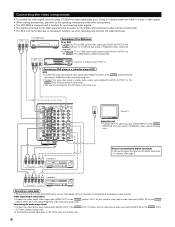
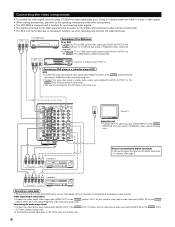
... a 75 Ω/ohms video signal cable cord. Note on connecting the digital input jacks • Only audio signals are two sets of the other components. • The AVR-3805 is output to the VDP jacks in the same way.
8 AUDIO VIDEO
B
OUT
R L OUT
DVD player or video disc player (VDP), etc. Connect the second video...
Owners Manual - Page 9
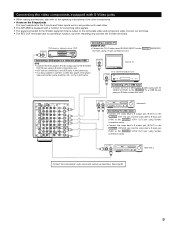
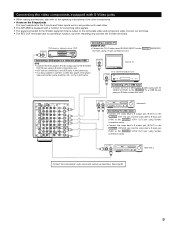
... cords.
S-VIDEO
OUT
IN
Video deck 2
Connect the components' audio inputs and outputs as described. (See page 8)
9 Connecting the video components equipped with S-Video jacks
• When making connections,... VDP can be connected to the VDP jacks in conjunction with each other. • The AVR-3805 is equipped with a function for converting video signals. • The signal connected to the...
Owners Manual - Page 14
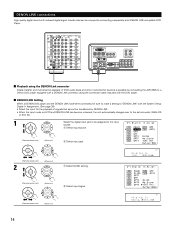
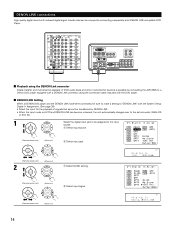
...AVR-3805 to a Denon DVD player equipped with a DENON LINK connector using the connection cable included with the DVD player.
2 DENON LINK Setting
When a DENON DVD player and the DENON LINK have been connected, be sure to make a setting to "DENON...Select the input for the playback of DVD audio discs and other multi-channel sources is AUTO and DENON LINK has become unlocked, the unit automatically ...
Owners Manual - Page 18


...the input signal.
o DENON LINK indicator
This lights during playback in a DENON LINK connection.
!0 ... the various surround modes.
i REC OUT SOURCE indicator. u MULTI(ZONE) indicator
ZONE2 mode is operating.
18 The Setup item number is selected... in ZONE2/REC SELECT. r Output signal channel indicator
The audio channels output from this unit will light corresponding to the settings...
Owners Manual - Page 20
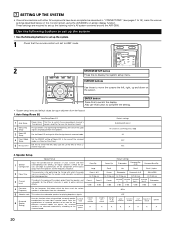
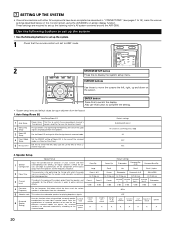
...Setup
This parameter is for optimizing the Room EQ with which the audio signals are produced from the subwoofer.
5 Subwoofer mode This selects the... the frequency (Hz) below on the monitor screen using the AVR-3805's on the screen
ENTER button
Press this button to set to... all connections with other AV components have been completed as described in "CONNECTIONS" (see pages 7 to be used...
Owners Manual - Page 21
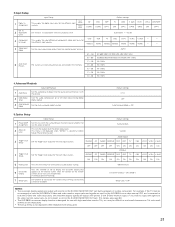
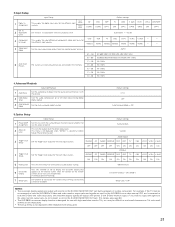
...it with the picture.
2
Dolby Digital Setup
Turn the audio compression on -screen display signals are being used.
21...the S-Video monitor output. A setting to both the AVR-3805's S-Video and video monitor output jacks and signals are...component) video input jacks for use for the each input sources.
Surround Back
2
Zone2 vol. 3.Input Setup
1
Digital In Assignment
Ext.
ZONE...
Owners Manual - Page 39
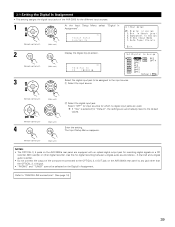
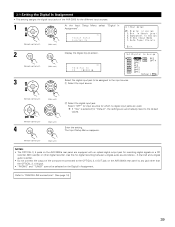
...Use this for digital recording between a digital audio source (stereo - 2 channel) and a digital audio recorder. • Do not connect the output of the AVR-3805 for recording digital signals on a CD
recorder,...
• This setting assigns the digital input jacks of the component connected to the OPTICAL 3, 4 OUT jack on the AVR-3805's rear panel to any jack other digital recorder. Refer to ...
Owners Manual - Page 50
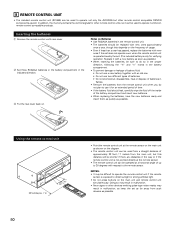
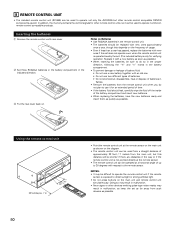
... included remote control unit (RC-969) can be used to operate not only the AVR-3805 but this depends on the main unit and remote control unit
simultaneously. w Set three... battery is operated nearby the set as far away from the main unit, but other remote control compatible DENON components as possible.
50 In addition, the memory contains the control signals for an extended period of time....
Owners Manual - Page 51
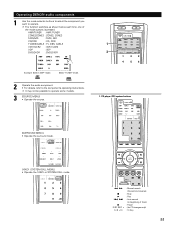
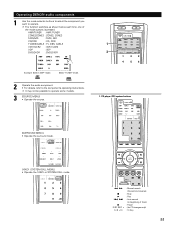
Select"TUNER"mode.
2
Operate the audio component. • For details, refer to operate some models.
3
[SOURCE MENU] &#...Play : Auto search
(to operate. It may not be possible to the component's operating instructions. Operating DENON audio components
1
Use the mode selector buttons to select the component you want to beginning of
the mode buttons is pressed.
The function switches...
Owners Manual - Page 54


...•,ª, 0, 1 : Cursor up,down,left and right
ENTER : Enter
AUDIO : Switch the audio language
DISPLAY : Display
SUBTITLE : Switch the subtitle
ANGLE : Switch the angle
...DENON DVD only)
6, 7 : Manual search
(forward and reverse)
2
: Stop
1
: Play
8, 9 : Auto search
(to beginning of the various components.
2
Operate the component. • For details, refer to the component...
Owners Manual - Page 64
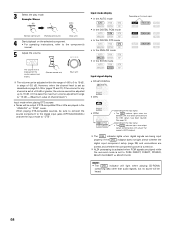
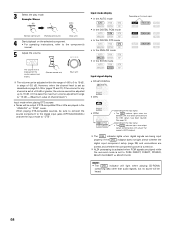
...on the input signal.
• The DSD indicator lights when the DENON LINK have been connected and the DSD signals have been inputted. (...will light when playing CD-ROMs
containing data other than audio signals, but no sound will be output if DTS-... (Remote control unit)
(Main unit)
4
Start playback on the selected component. • For operating instructions, refer to "DTS".
The DIG. NOTE...
Owners Manual - Page 69
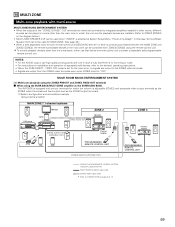
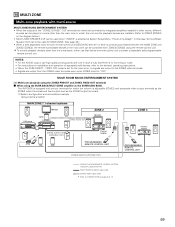
The AVR-3805 is equipped with multi-source
MULTI ZONE MUSIC ENTERTAINMENT SYSTEM • When the outputs of separately sold programmable ... OUT
Input
SW
CH SEL ENTER
ZONE2 AUDIO OUT (VARIABLE OUT) SR
ZONE 2
Monitor
B
Premain Amplifer
RC-617
RC-617
ZONE 3
Premain Amplifer
B
RC-616
SBL
SBR
PROGRAMMABLE REMOTE CONTROL UNIT
ZONE3 AUDIO OUT(FIXED OUT)
PROGRAMMABLE REMOTE CONTROL UNIT...
Owners Manual - Page 70
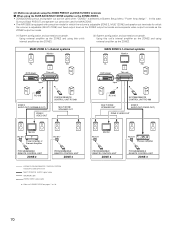
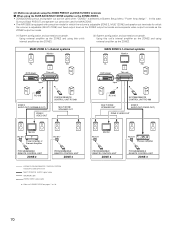
...ZONE SPEAKER OUT
SR
SYSTEM REMOTE CONTROL UNIT RC-969
ZONE 3 AUDIO OUT (FIXED OUT)
ZONE 2 VIDEO OUT
Monitor
RC-617
B
Power Amplifier or Premain Amplifier
PROGRAMMABLE REMOTE CONTROL UNIT
ZONE 2
RC-617
PROGRAMMABLE REMOTE CONTROL UNIT
ZONE...be used for MAIN ZONE. • The AVR-3805 is equipped with preout terminals for which the volume is adjustable (ZONE 2, MULTI ZONE) and speaker out ...
Similar Questions
On A Denon Avr 3805 Speaker Inputs
there are additional speraker inputs next to the surround sound inputs what are they for, additional...
there are additional speraker inputs next to the surround sound inputs what are they for, additional...
(Posted by tofedcom 9 years ago)
I Am Trying To Figure Out How To Hook Up The Wii To My Denon Avr 591..
I have the componant cable hooked up to the componant inputs... I changed the game button to corresp...
I have the componant cable hooked up to the componant inputs... I changed the game button to corresp...
(Posted by chawver9 12 years ago)

