Denon AVR-3803 Support Question
Find answers below for this question about Denon AVR-3803.Need a Denon AVR-3803 manual? We have 5 online manuals for this item!
Question posted by easyrdr1965 on August 26th, 2011
Remote Control
where can I get a Remote control for my receiver
Current Answers
There are currently no answers that have been posted for this question.
Be the first to post an answer! Remember that you can earn up to 1,100 points for every answer you submit. The better the quality of your answer, the better chance it has to be accepted.
Be the first to post an answer! Remember that you can earn up to 1,100 points for every answer you submit. The better the quality of your answer, the better chance it has to be accepted.
Related Denon AVR-3803 Manual Pages
IR Codes - Page 2
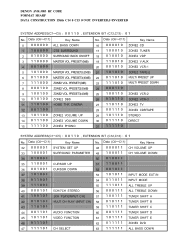
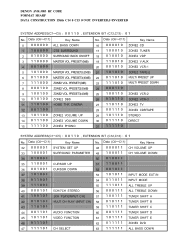
...0dB)
19 ZONE2 V.AUX
4
20 ZONE2 VCR-1
5 MASTER VOL. PRESET2(-20dB)
24
9 ZONE2 VOL. DENON AVR-3803 RC CODE FORMAT SHARP DATA CONSTRUCTION 15bits C14 0 C15 0=NOT INVERTED,1=INVERTED
SYSTEM ADDRESS(C1ʙC5 EXTENSION BIT (... (INPUT CH) 58 TUNER SHIFT B
43
59 TUNER SHIFT C
44 AUDIO FUNCTION
60 TUNER SHIFT D
45 VIDEO FUNCTION
61 TUNER SHIFT E
46
62 ZONE2 DVD
47...
Literature/Product Sheet - Page 1


.../24, however, allows high-quality 5.1-channel sound playback in full-quality, full-motion video.
• DTS-ES Discrete 6.1 and Matrix 6.1 The AVR-3803 is the first receiver in its class to offer component video conversion for increased flexibility and ease of 24-bit, 192-kHz A/D conversion, improving S/N and dynamic range by Dolby Laboratories and...
Literature/Product Sheet - Page 2


...AVR-3803 to ensure a rock stable supply of power.
■ Newly redesigned pre-programmed remote controller with learning feature The AVR-3803 comes with a newly-developed remote controller...) ■ Audio Outputs 8 Analog PRE Output FRONT L/R, CENTER, SURROUND L/R,
SURROUND BACK L/R, SUBWOOFER 3 Analog REC Output VCR-1, VCR-2, CDR/TAPE 1 Analog Multi Zone PRE Output ...... Component IN VIDEO1,2 ...
Owners Manual - Page 4
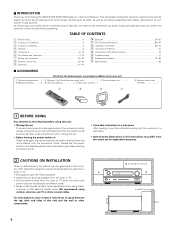
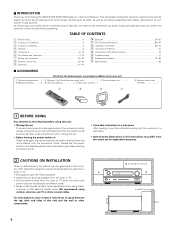
...back and sides of this unit and the wall or other audio components when moving the set for explanation purposes.
2 CAUTIONS ON...Remote Control Unit 34~46 . For heat dispersal, leave at least 4 inch/10 cm of space between all connections are included in addition to the main unit: q Operating instructions.....1 w Warranty ( for choosing the DENON AVR-3803/1083 Digital A / V Surround Receiver...
Owners Manual - Page 5


... (audio). 12.Future Sound Format Upgrade Capability via Eight Channel Inputs & Outputs For future multi-channel audio format(s), the AVR-3803/1083... apparatus is still connected on the AVR-3803/1083 with a set of component video outputs to the television, for... This is best accomplished by the 8 channel master volume control. The DENON AVR-3803/1083 provides the ability to the monitor (TV) with ...
Owners Manual - Page 6


... cartridges directly.
Connecting the audio components
• When making connections, also refer to the right jack. Route the connection cords, etc., in such a way that binding pin plug cords together with the POWER operation switch on the main unit, and when the power is supplied from the remote control unit or power switch. The...
Owners Manual - Page 7


... digital input jacks • Only audio signals are two sets of the other components. • The AVR-3803/1083 is equipped with a function for simultaneous recording or video copying.
Connect the second video deck to the VCR-2 jacks in the same way. • It is output to the AUDIO VCR-1
OUT jacks using 75 Ω...
Owners Manual - Page 8
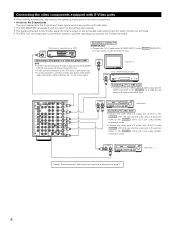
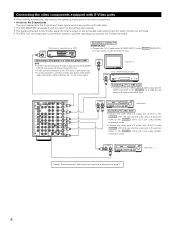
... using an S-Video connection cord.
S-VIDEO
OUT
IN
Video deck 2
Connect the components' audio inputs and outputs as described on the S input jacks
The input selectors for converting...AVR-3803/1083 is equipped with S-Video jacks
• When making connections, also refer to the operating instructions of the other components. • A note on page 7.
8 Connecting the video components...
Owners Manual - Page 16
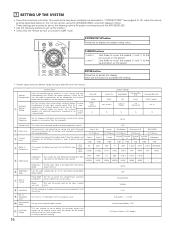
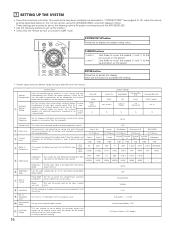
...Variable
i Audio Delay
Ext. This sets whether or not to display the on -screen display function. ENTER button
Press this function when using the AVR-3803/1083's on -screen display that the remote control unit ...
y
Dolby Digital Setup
Turn the audio compression on or off when down on the screen.
Component This assigns the color difference (component) video
t Video Setup
In Assign...
Owners Manual - Page 22


...both surround speakers A and B, their playback levels can be 20 ft (6.0 m) or less. The AVR-3803/1083 automatically sets the optimum surround delay time for "Default", the settings are reset to the measured
... speakers to adjust the level. • The level can also be adjusted directly from the remote control unit. (For details, see page 16, 17).
If you set to 12 feet for ...
Owners Manual - Page 25
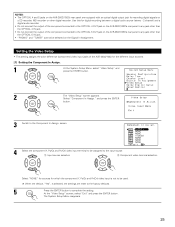
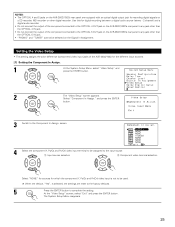
... settings are equipped with an optical digital output jack for digital recording between a digital audio source (stereo - 2 channel) and a digital audio recorder. • Do not connect the output of the component connected to the OPTICAL 4 OUT jack on the AVR-3803/1083's rear panel to any jack other digital recorder.
NOTES: • The OPTICAL 4 and...
Owners Manual - Page 34
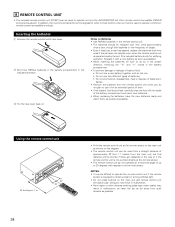
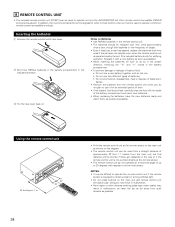
...inserting the batteries, be used to operate not only the AVR-3803/1083 but this depends on . 8 REMOTE CONTROL UNIT
• The included remote control unit (RC-921) can be replaced with new ones... remote control unit is operated nearby the set as far away from the main unit, but other remote control compatible DENON components as possible. In addition, the memory contains the control ...
Owners Manual - Page 35
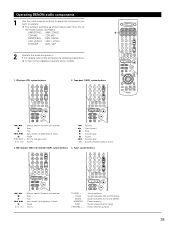
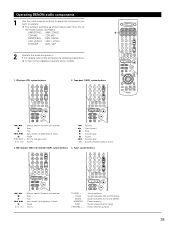
... A/B : Switch between AUTO and MONO
MEMORY : Preset memory
SHIFT
: Switch preset channel range
CHANNEL +, - : Preset channel up /down
35 Operating DENON audio components
1
Use the mode selector buttons to select the component you want to operate some models. It may not be possible to operate. MD recorder (MD), CD recorder (CDR) system buttons...
Owners Manual - Page 48


...switch to the analog input.
(Main unit)
(Remote control unit)
• Selecting the external input (...Remote control unit)
2
Input mode selection function Different input modes can be selected for the separate input sources are stored in DTS, Dolby Digital or PCM (2 channel stereo) format. r ANALOG (exclusive analog audio signal playback mode) The signals input to play in the AVR-3803...
Owners Manual - Page 50


... the external input (EXT. Playback using the external input (EXT. IN) mode. Playing audio sources (CDs and DVDs)
The AVR-3803/1083 is equipped with even
higher purity. (See NOTES)
• The PURE DIRECT indicator lights.
1
Light
(Main unit)
(Remote control unit)
2
DIRECT mode Use this mode is set to the
desired input mode. (See...
Owners Manual - Page 54
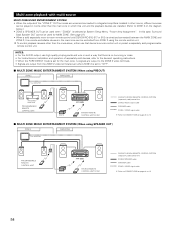
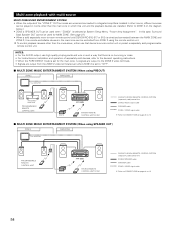
...".
2 MULTI ZONE MUSIC ENTERTAINMENT SYSTEM (When using PREOUT)
ZONE 2
MAIN ZONE
TV or MONITOR
B
INTEGRATED AMPLIFIER
PROGRAMMABLE REMOTE CONTROL UNIT
RC-617
B
AVR-3803
RC-616
SYSTEM REMOTE CONTROL UNIT RC-921
ROOM-TO-ROOM REMOTE CONTROL SYSTEM (separately sold) control line ZONE2 AUDIO signal cable SPEAKER cable ZONE 2 VIDEO signal cable
* Refer to CONNECTIONS on pages 6 to 13.
2 MULTI...
Owners Manual - Page 57


... unit)
(Remote control unit)
MODE CINEMA MODE MUSIC
MODE EMULATION
CINEMA EQ
PANORAMA
CINEMA EQ
DIMENSION
CENTER WIDTH
6
Set the various surround parameters.
PARA. button to the types of the modes ("Cinema", "Music" or "Emulation").
NOTE: • There are automatically finalized and the
normal display reappears after completing the
settings. The AVR-3803/1083...
Owners Manual - Page 62
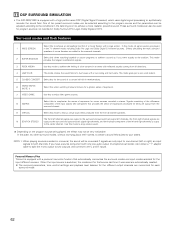
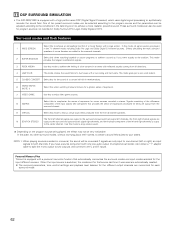
... the stadium. The surround parameters, tone control settings and playback level balance for the ...memorize function that of a movie theater with only one audio output (monophonic camcorder, etc.) obtain a "Y" adaptor ...watching monaural movies for music sources recorded in -phase component of a live concert in an arena with reflected...AVR-3803/1083 is equipped with a low ceiling and hard walls.
Serial Protocol - Page 7


... surround mode which changed return as EVENT.
---Invalid at AVR-3803 ---Invalid at AVR-3803 ---Invalid at AVR-3803 ---Invalid at AVR-3803
Both are received as "DOLBY SURROUND" , the surround mode which changed ...CLUB CLASSIC CONCERT MONO MOVIE VIDEO GAME MATRIX VIRTUAL
SURROUND mode set
function
All are received as "5CH/7CH STEREO" , the surround mode which changed return as EVENT.
...
Serial Protocol - Page 7


All are received as "5CH/7CH STEREO" , the surround mode which changed return as EVENT. ...EVENT.
---Invalid at AVR-2803
---Invalid at AVR-2803
Both are received as "DTS SURROUND" , the surround mode which changed return as EVENT.
---Invalid at AVR-2803/3803 ---Invalid at AVR-2803/3803 ---Invalid at AVR-2803/3803 ---Invalid at AVR-2803/3803 ---Invalid at AVR-2803
example MSDIRECT ...
Similar Questions
Dannonand 3803 Stuck On Standby Mode Can It Be Turned Off Without A Remote Contr
Denon receiver 3803 AVR stuck on standby mode can it be turned off without the remote control
Denon receiver 3803 AVR stuck on standby mode can it be turned off without the remote control
(Posted by claytontjenson32 8 years ago)
How Do I Change Station On A Denon Avr 3803 Without The Remote Control?
without the remote control
without the remote control
(Posted by csycsy1971 9 years ago)
Remote How Much Does It Cost And How Can I Purchase It Avr-1908 To My Receiver
(Posted by Galeallen29 11 years ago)

