Denon AVR-3312CI Support Question
Find answers below for this question about Denon AVR-3312CI.Need a Denon AVR-3312CI manual? We have 3 online manuals for this item!
Question posted by crywill on January 26th, 2014
How To Use Audio Return Channel Denon 3312
The person who posted this question about this Denon product did not include a detailed explanation. Please use the "Request More Information" button to the right if more details would help you to answer this question.
Current Answers
There are currently no answers that have been posted for this question.
Be the first to post an answer! Remember that you can earn up to 1,100 points for every answer you submit. The better the quality of your answer, the better chance it has to be accepted.
Be the first to post an answer! Remember that you can earn up to 1,100 points for every answer you submit. The better the quality of your answer, the better chance it has to be accepted.
Related Denon AVR-3312CI Manual Pages
AVR3312CI_OwnersManual - Page 2


... plug does not fit into your authority, granted by DENON may cause undesired operation. Only use caution when moving the cart/ apparatus combination to radio communications. CAUTION:
To completely disconnect this product continuously. COMPLIANCE INFORMATION Product Name: Integrated Network AV Receiver Model Number: AVR-3312CI This product complies with the cart, stand, tripod, bracket...
AVR3312CI_OwnersManual - Page 5


... with the iPod via the USB port of the unit with an iPhone or iPod touchz1
"Denon Remote App" is equipped with HDMI connectors, such as turning the unit ON/OFF, controlling ...cable used for performing basic operations of this unit, and also an iPod can output 3D video signals input from an iPhone, iPad, iPod touch or iTunes.
This unit also supports the ARC (Audio Return Channel) ...
AVR3312CI_OwnersManual - Page 10


... of the connected AV devices.
About ARC (Audio Return Channel) function
The Audio Return Channel in this manual.
• When playing back... 3D video content, the menu screen or status display screen can connect up to nine HDMI-compatible devices (7-inputs/2-outputs) to "ON" (vpage 109). • The ARC function cannot use...
AVR3312CI_OwnersManual - Page 13
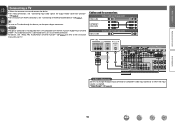
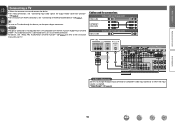
NOTE
The optical connection is not required when a TV compatible with the ARC function (Audio Return Channel (HDMI 1.4a standard function)) is assigned.
Component video cable
Optical cable
Audio cable (sold separately) Video cable
To listen to TV audio through this device, use and connect the device. • For video connections, see "Converting input video signals for output...
AVR3312CI_OwnersManual - Page 34
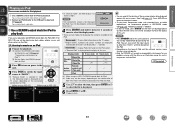
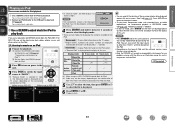
... the title name, artist name, and album name on the display of this unit.
q Use a DENON control dock for iPod to play back
If you will accept no responsibility whatsoever for iPod playback...OK to the original screen.
• To play back both video, photo and audio.
Press uio p to return to disconnect.
4 Press SEARCH and hold it . vSee overleaf
Information
BD
31 ...
AVR3312CI_OwnersManual - Page 36


...Advanced version
w Connect an iPod directly to the USB port to play back compressed audio with the iPod. DENON:[AVR-3312CI]
Favorites Internet Radio Media Server iPod Flickr Napster Pandora
[1/8]
CH +/- vSee overleaf
iPod... iPod
• You can use the USB cable provided with the iPod to be displayed (default: 30 sec) at menu "iPod" (vpage 117). Press uio p to return to the original screen.
...
AVR3312CI_OwnersManual - Page 57


...return to the original screen.
• To play back compressed audio with extended bass or treble reproduction, we recommend using.../ Character sortz2
RETURN B
Return
1
Playback / Pause
8 9
Auto search (cue)
3
Pause
2
Stop
1 - 8
Preset channel selection
SHIFT
Preset channel block selection
TV...in RESTORER mode (vpage 103).
DENON:[AVR-3312CI]
Favorites Internet Radio Media Server USB...
AVR3312CI_OwnersManual - Page 74
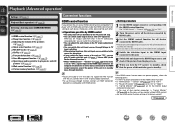
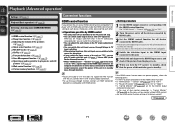
...does not support the ARC function with the unit, connect the TV with an optical digital connection.
• To use the pass-through linkage to TV input switching. • When playing the player, this unit input source switches to...; You can be able to the HDMI output connector, even if the power of this unit (vpage 7 "About ARC (Audio Return Channel) function"). • When "HDMI Control" -
AVR3312CI_OwnersManual - Page 76
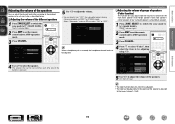
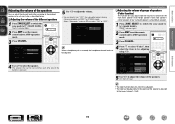
... lights.
2 Press AMP to set switches each time one of the buttons is adjusted
to select "ON" or "OFF". CHANNEL LEVEL
Front L Front R
-8.0dB -12.0dB
Subwoofer
0.0dB
Subwoofer
ON
5 Use o p to J (MAIN ZONE). CHANNEL LEVEL
Front L Front R
-8.0dB -12.0dB
Subwoofer
OFF
Convenient functions
nnAdjusting the volume of groups of speakers (Fader...
AVR3312CI_OwnersManual - Page 79


... names together, press STATUS on a Mac or Windows PC that is set to use . and select "Multiple
2 Check the speakers you want to "ON", the unit consumes more than 5%
of the window and select this unit from remote speakers".
DENON:[AVR-3312CI] Cancel
•
is displayed on this unit.
Convenient functions
nnRemote operations
You...
AVR3312CI_OwnersManual - Page 80


...audio (Internet radio, Media server or iPod DIRECT) can be used on a combination of the attendees is turned off and the party
mode is canceled without turning off attendees component...is displayed on the menu screen.
2 Press o p to select "Yes", then press ENTER. DENON:[AVR-3312CI]
Favorites Internet Radio Media Server
[1/3] PARTY ATTENDEE
The party mode function can only be set to ...
AVR3312CI_OwnersManual - Page 81


...component?" is
displayed on the TV screen.
3 Press o p to select "Yes" or "No", then press ENTER.
"Other" -
"Power off the target device. Yes
Turns off the target device and ends "Device Control"
mode. w When "Exit Device Control Mode?" DENON:[AVR-3312CI]
Model Power Select Source Volume Level
AVR-3312CI... MANAGEMENT
DENON:[AVR-3312CI] DENON:[RCD-N7]
RETURN Return Check status...
AVR3312CI_OwnersManual - Page 83


...CHANNEL...can operate this unit using a browser.
1...RETURN Return
3 Enter the IP address of this unit with "Network Info." (vpage 114).
"Other" -"Network Standby" setting to "ON"
t Click to change the Web control screen setting.
(vGExample 3H)
Convenient functions
5 Operate.
http://192.168.100.19/index.asp
q
File Edit View Favorites Tools Help
INDEX
Web Controller DENON:[AVR-3312CI...
AVR3312CI_OwnersManual - Page 84


...3H Web configuration screen
Web Controller Config. W3 When searching using an acronym, click "v" and select from the displayed ...return to play back randomly. Q8
Top Menu Link Setup ON OFF
Q9
Back Top Menu
GExample 4H Net Audio operating screen
ZONE CONTROL >
QUICK SELECT >
CHANNEL LEVEL >
NET AUDIO / USB >
iPod Dock
>
iPod Direct
>
NET AUDIO/USB(MAIN ZONE)
Back DENON:[AVR-3312CI...
AVR3312CI_OwnersManual - Page 102
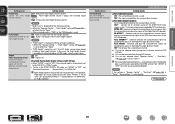
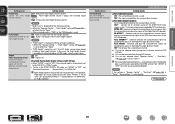
... ON". OFF : Audio is output from the front height speaker.
"Front Height" setting (vpage 106) is set
to "None". • When surround mode is "PLgz" or the PLgz decoder is used .
"Surround Back" to use front height channel. Setting details
nn For 2-channel sources
ON : The surround back channel is used .
nn For multi-channel sources
Set the...
AVR3312CI_OwnersManual - Page 116


... "Volume Display" (vpage 116)
is on the network. prompt is "DENON:[AVR-3312CI]". • For character input, see page 88. Select either "Yes"... which you select "Default" and press ENTER, the "Return all settings to page 77, "Party mode function" for...using the web control function. The default Friendly Name on condition when the party mode is
started 0) : Always use the muting on first use...
AVR3312CI_OwnersManual - Page 145
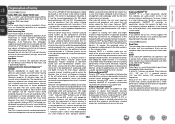
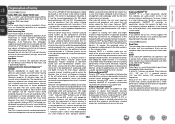
... from adding the Wide channels.
In fact, the Wide channels are played: 3 front channels ("FL", "FR" and "C"), 2 surround channels ("SL" and "SR") and the "LFE" channel for special effects. AirPlay AirPlay sends (plays) contents recorded in 7.1-channel systems are used to render the required reflected sound components for All Channels DENON has further developed its processing...
AVR3312CIE3_GettingStarted - Page 3


... AV Receiver Model Number: AVR-3312CI This product complies with Part 15 of the polarized or grounding-type plug. Modification not expressly approved by DENON may void your outlet, .... Heed all servicing to radio communications.
FCC INFORMATION (For US customers)
1.
Do not use attachments/accessories specified by the manufacturer, or sold with the cart, stand, tripod, bracket,...
Specification Sheet - Page 1


... in using the AVR-3312CI for different
purposes (Surround Back, Front Height, Front Width, Zone 2, Zone 3, Bi-Amp, Front Speaker B) • HD Radio
Ease-of your networked home entertainment center allowing you to effortlessly access and enjoy all 7 channels (125 W x 7 ch) • Stable power supply for all your favorite digital media content and components throughout...
Specification Sheet - Page 2


...where the AVR-3312CI is located) and in 2 other rooms. The source can adjust the picture quality for each other sources.
By direct mounting feet to the radiator in the audio and ...trademarks of Microsoft Corporation in the United States and/or other countries. Denon Electronics (USA), LLC. Please note that the use of this device or its compliance with iPod, or iPhone, may affect...
Similar Questions
How To Adjust The Denon Audio Return Channel Setting, Avr 2112
(Posted by manei 10 years ago)
Ip Address On My Denon Avr-3312ci
How do i find my ip address on my Denon AVR-3312CI for denon app
How do i find my ip address on my Denon AVR-3312CI for denon app
(Posted by krows1 12 years ago)

