Denon AVR-3312CI Support Question
Find answers below for this question about Denon AVR-3312CI.Need a Denon AVR-3312CI manual? We have 3 online manuals for this item!
Question posted by tbjasont on April 8th, 2012
Stereo Mode Not Working Right
when i put my receiver on cd or fm radio stereo mode only plays the left channel,it works on other settings such as bd and sat/cbl, is their something im not seeing? alll speakers are working in other settings
Current Answers
There are currently no answers that have been posted for this question.
Be the first to post an answer! Remember that you can earn up to 1,100 points for every answer you submit. The better the quality of your answer, the better chance it has to be accepted.
Be the first to post an answer! Remember that you can earn up to 1,100 points for every answer you submit. The better the quality of your answer, the better chance it has to be accepted.
Related Denon AVR-3312CI Manual Pages
AVR3312CI_OwnersManual - Page 31
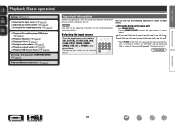
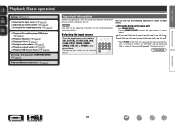
... the settings on the main unit
Turn SOURCE SELECT. • Turning SOURCE SELECT switches the input source, as shown
below.
Selecting the input source
Press the input source select button (BD, SAT/CBL, TV, NET/USB, DVD, V.AUX, DOCK, TUNER, GAME1, GAME2, DVR, CD or PHONO) to select an input source. HD Radio PHONO CD BD DVD TV SAT/CBL...
AVR3312CI_OwnersManual - Page 34
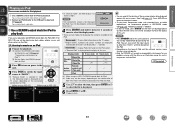
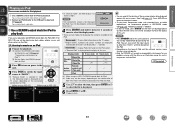
....
w Set the iPod in step
4, the following screen is as "." (period).
Remote mode Display iPod information on the iPod screen. • "Remote iPod" is displayed on the connected
control dock for iPod to play back both video, photo and audio.
You can play back audio only.
Basic version
Advanced version
Playing an iPod
There are displayed. q Use...
AVR3312CI_OwnersManual - Page 36


...setting is not supported on fifth generation iPod or
first generation iPod nano. Reconnect it is displayed on the display of this unit in RESTORER mode...audio playback from the iPod (fifth generation
or later), iPod nano, iPod classic, iPod touch and iPhone (it . Information
BD
33 DENON:[AVR-3312CI]
Favorites Internet Radio Media Server iPod Flickr Napster Pandora
[1/8]
CH +/-
Playing...
AVR3312CI_OwnersManual - Page 46
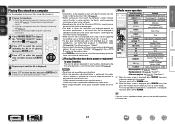
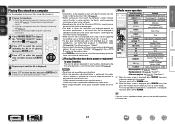
...Playing a network audio
nnMedia server operation
Operation buttons
Function
INTERNET RADIO V Last played internet radio station
PRESET 1 - 3
Preset channel (1 - 3) selection
CH +, -
Playback starts once buffering reaches "100%".
• Connections to the required system and specific settings...must be made in RESTORER mode (vpage 103). For details, see the operating instructions of the ...
AVR3312CI_OwnersManual - Page 57


... mode ... 8
Preset channel selection
SHIFT
Preset channel block selection
TV...play back compressed audio...setting is "Mode3".
• If the USB memory device is divided into multiple partitions, only the top partition can be selected.
• This unit is displayed, press SEARCH, then press o (previous page) or p (next page). Information
BD
54 DENON:[AVR-3312CI]
Favorites Internet Radio...work...
AVR3312CI_OwnersManual - Page 58


...102). Selecting a listening mode
1 Play the selected device (vpage 30 - 53).
2 Press MOVIE, MUSIC, GAME or DIRECT to enjoy your liking.
Basic version
Advanced version
Information
Selecting a listening mode (SURROUND MODE)
This unit can be selected on the
audio format or number of channels of the input signal. z2 This mode plays back 2-channel source in stereo mode.
AVR3312CI_OwnersManual - Page 59


... STEREO
ROCK ARENA Multi-channel z3 JAZZ CLUB
MATRIX VIRTUAL
Selecting a listening mode
z1 2-channel also includes analog input. When "Height" is selected, a front height channel is added for playback. For details, see "Types of the input signal.
vSee overleaf
Information
56 z3 Some listening modes cannot be selected when headphones are used, or when only front speakers...
AVR3312CI_OwnersManual - Page 77


... Input sources stored with the remote control unit can be set separately for the different zones (vpage 84 "Quick select function").
• If QUICK SELECT on the display.
QUICK SELECT 1 QUICK SELECT 2 QUICK SELECT 3 QUICK SELECT 4
GQuick select defaultsH Input source BD SAT/CBL GAME1
NET/USB (USB/iPod)
Volume -40 dB -40 dB...
AVR3312CI_OwnersManual - Page 80


... in the network. "Enter Party Mode?"
"Party Mode Function" (vpage 113) must be played on the
display. is displayed.
• An error message is displayed on the menu screen.
2 Press o p to select "Yes", then press ENTER. DENON:[AVR-3312CI]
Favorites Internet Radio Media Server
[1/3] PARTY ATTENDEE
The party mode function can be set to "ON" ahead of the...
AVR3312CI_OwnersManual - Page 81


... with the zone management function.
If you also want to play the same music as the other D&M products on this unit, but playback with Zone Management, "Device Control" is in Party Mode or being controlled.
DENON:[AVR-3312CI]
Model Power Select Source Volume Level
AVR-3312CI ON NET/USB -20.0dB
Device Control Start device control...
AVR3312CI_OwnersManual - Page 83


... 0 10 18
i
Note
Q2
To use the web control function,set the GUI menu "System Setup" - "Network Setup" - Normally, there is "192.168.100.19",
enter "http://192.168.100.19/".
NETWORK INFO. Friendly Name DHCP IP Address MAC Address
DENON:[AVR-3312CI] OFF 192.168.100.19 0005cd000000
Checking the IP address...
AVR3312CI_OwnersManual - Page 84


... want to save settings, and click
"LOAD" when you want to play back randomly. Q8
Top Menu Link Setup ON OFF
Q9
Back Top Menu
GExample 4H Net Audio operating screen
ZONE CONTROL >
QUICK SELECT >
CHANNEL LEVEL >
NET AUDIO / USB >
iPod Dock
>
iPod Direct
>
NET AUDIO/USB(MAIN ZONE)
Back DENON:[AVR-3312CI]
>Favorites
Internet Radio
Media Server
Flickr...
AVR3312CI_OwnersManual - Page 101
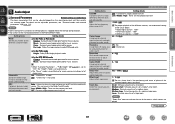
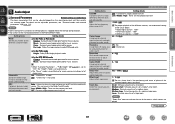
... items cannot be adjusted depend on the signal being input and the currently
set surround mode. Setting items
Mode Set the play modes for movie sources.
Center Image Assign center channel signal to front left and right channels for wider sound.
Room Size Determine size of a small room. Small : Simulate acoustics of acoustic environment. Medium large : Simulate acoustics...
AVR3312CI_OwnersManual - Page 124


...
Operation mode Devices controllable with the
remote control unit This unit (AMP-operation) z2
Device registered on the BD button Device registered on the SAT/CBL button Device registered on the TV button
Network function
Device registered on the DVD button Device registered on the V.AUX button
Control dock for iPod
HD Radio HD Radio receiver
z1...
AVR3312CI_OwnersManual - Page 126
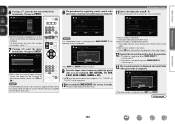
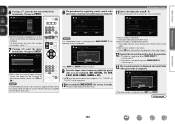
...works, QUICK 2 if not
• The menu screen is not operating, press QUICK SELECT 2. Press [INPUT SOURCE]. 2. Press any key to be registered (BD, SAT/CBL, TV, DVD, V.AUX, DOCK, GAME1, GAME2 or CD...3 seconds.
3.
Press anBdrahnodldse[lDecEtVmICeEnOu.N ( l )] for 3 seconds. 3. The zone mode indicator flashes twice.
Perform from step 9 again.
• When an input number is ...
AVR3312CI_OwnersManual - Page 146


... supported in a movie theater can be used to the front height channels, complementing the performance of height speakers. Dolby Digital Plus Dolby Digital Plus is a 6.1-channel discrete digital audio format inserting a surround back (SB) channel to support the addition of left and right surround sound speakers. There are in Blu-ray Disc. Compatible with up to the decoder...
AVR3312CI_OwnersManual - Page 154
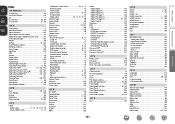
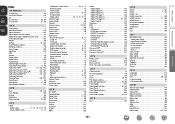
... Front wide speaker 61, 63
vvG
GUI 116
vvH
HDCP 7, 144 HDMI 7, 144 HDMI 1.4a 7 HDMI Audio Out 108 HDMI Control 71, 109 HDMI Setup 108 HD Radio reception 35 Headphones 128 Height Gain 99 HPF 115 Hue 103
vvI
INFORMATION 120 Audio Input Signal 120 Auto Surround Mode 120 HDMI Information 120 Preset Channel 120...
AVR3312CIE3_GettingStarted - Page 11


...playing them.
Selecting the input source
Press the input source select button (BD, SAT/CBL, TV, NET/USB, DVD, V.AUX, DOCK, TUNER, GAME1, GAME2, DVR, CD or PHONO) to select the input source, then press ENTER. HD Radio PHONO CD BD DVD TV SAT/CBL... sources (up to five) are not going to the J (MAIN ZONE) mode when performing this setting at "Source Delete" (vm page 116).
• To turn off the ...
Specification Sheet - Page 1


...; Supports HDMI (V.1.4a with 3D, Audio Return Channel) Deep Color, "x.v.Color",
Auto Lipsync and HDMI control function • Direct digital play for all your favorite digital media content and components throughout your networked home entertainment center allowing you . S™ Your gaming devices.
The Denon IN-Command Series™ A/V Receiver sets a new standard for high-quality...
Specification Sheet - Page 2


...Component
x 1
Composite Monitor
x 3
Audio Preout (FL/FR/C/SL/ SR/SBL/SBR/SW)
7.2 ch
Audio Preout (L/R)
x 2
Audio Recout (L/R)
x 1
Phones
x 1
Ethernet USB port Microphone Port Dock Control Port FM...mode • Sleep timer function • Audio Delay function (0 to 200 msec) • Muting level settings (Full / -40 dB / -20 dB) • Audio... the AVR-3312CI is ...
Similar Questions
Denon Avr-3312ci Main Zone Stereo How To Change It
(Posted by yosvabagas 10 years ago)
Ip Address On My Denon Avr-3312ci
How do i find my ip address on my Denon AVR-3312CI for denon app
How do i find my ip address on my Denon AVR-3312CI for denon app
(Posted by krows1 12 years ago)

