Denon AVR-3312CI Support Question
Find answers below for this question about Denon AVR-3312CI.Need a Denon AVR-3312CI manual? We have 3 online manuals for this item!
Question posted by ksamssplav on June 13th, 2014
Instructions On How To Bi-amp By Denon Avr3312ci
The person who posted this question about this Denon product did not include a detailed explanation. Please use the "Request More Information" button to the right if more details would help you to answer this question.
Current Answers
There are currently no answers that have been posted for this question.
Be the first to post an answer! Remember that you can earn up to 1,100 points for every answer you submit. The better the quality of your answer, the better chance it has to be accepted.
Be the first to post an answer! Remember that you can earn up to 1,100 points for every answer you submit. The better the quality of your answer, the better chance it has to be accepted.
Related Denon AVR-3312CI Manual Pages
AVR3312CI_OwnersManual - Page 1


Basic version
Advanced version
INTEGRATED NETWORK AV RECEIVER
AVR-3312CI
Owner's Manual
Information
AVR3312CI_OwnersManual - Page 2


... your safety.
Denon Electronics (USA),...AVR-3312CI This product complies with Canadian ICES-003. These limits are provided for your outlet, consult an electrician for long periods of the polarized or grounding-type plug. For Canadian customers: This Class B digital apparatus complies with Part 15 of the obsolete outlet. 10. Information
I The lightning flash with the instructions...
AVR3312CI_OwnersManual - Page 5


...instructions
First select the language when prompted. When an iPod is equipped with 3D, ARC, Deep Color, "x.v.Color" , Auto Lip Sync and HDMI control function (vpage 7)
This unit can play for connecting the unit and a TVz2. vSee overleaf
Information
2
Direct play audio... the same network by Wi-Fi (wireless LAN). z1 Download "Denon Remote App" from an iPhone, iPad, iPod touch or iTunes....
AVR3312CI_OwnersManual - Page 17
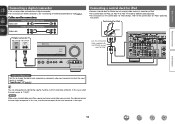
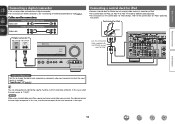
...) Video cable
Audio cable (sold separately). • For instructions on HDMI connections, see "Connecting an HDMI-compatible device" (vpage 7). Control dock for iPod
ASD-11R
RL
Use the AV/Control Cable supplied with the DENON control
dock for... as Necessary Set this to change the digital input connector or component video input connector to the control dock for iPod's operating
instructions.
AVR3312CI_OwnersManual - Page 36


...iPod
P
zzOnly the sound is not displayed, the iPod may not operate. • Note that DENON will accept no responsibility whatsoever for 2 seconds or more to the original screen.
• To...the USB port to play back compressed audio with extended bass or treble reproduction, we recommend playback in conjunction with the iPod. DENON:[AVR-3312CI]
Favorites Internet Radio Media Server iPod Flickr...
AVR3312CI_OwnersManual - Page 57


... audio with MP3 files conforming to search the list, "unsorted list." USB
D&M1 D&M2 D&M3 Music1.mp4 Music2.mp3 Music3.m4a Music4.m4a
[1/9]
CH +/- G8) selection
MENU
Amp menu...", then press ENTER or p.
If the list is not in RESTORER mode (vpage 103). DENON:[AVR-3312CI]
Favorites Internet Radio Media Server USB Flickr Napster Pandora
[1/8]
CH +/- Basic version
Advanced version...
AVR3312CI_OwnersManual - Page 69
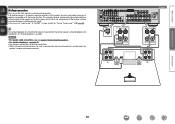
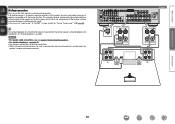
... speakers and subwoofers, 5.1-channel playback is available.
A bi-amp connection is to connect separate amplifiers to the tweeter, ...bi-amp connections. • When making bi-amp connections, be sure to "Bi-AMP" in steps 3 and 4 for "Set up "Amp Assign"" (vpage 68).
Basic version
Advanced version
Bi-Amp connection
You can enjoy playback with the bi-amp function. In this case, set "Amp...
AVR3312CI_OwnersManual - Page 72
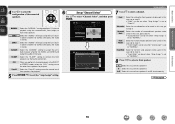
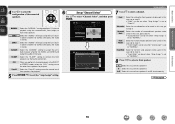
... connect the front speakers via the bi-amp connection.
2CH
When you perform 2-channel playback in stereo. Basic version
Advanced version
4 Use o p to be used.
vSee overleaf
Information
69 ZONE2
Select the "ZONE2" setting to assign the unit's builtin power amplifier for ZONE2 and output the audio in the DIRECT
or STEREO mode...
AVR3312CI_OwnersManual - Page 79


... "Allow iTunes control from remote speakers".
Master Volume
Multiple Speakers
My Computer
This Computer
DENON:[AVR-3312CI]
AirPlay Device
nnStreaming music stored in iPhone, iPod touch, or iPad directly to the... touch/iPad" directly to the same network as this unit.
2 Turn this unit. DENON:[AVR-3312CI] Cancel
•
is displayed on the menu screen while
AirPlay is connected to this ...
AVR3312CI_OwnersManual - Page 80


...component?" "Flickr", "Napster", "Pandora", "Rhapsody" and "USB" are fewer than four attendees, a device can join the party
mode after it has started.
The input source automatically switches to "NET/USB" and the
same network audio... attendees. nnParticipating in the party mode.
1 Press PARTY. DENON:[AVR-3312CI]
Favorites Internet Radio Media Server
[1/3] PARTY ATTENDEE
The party ...
AVR3312CI_OwnersManual - Page 81


...Party Mode function.
1 Press ui to select "Network Setup" -
ZONE MANAGEMENT
DENON:[AVR-3312CI] DENON:[RCD-N7]
RETURN Return Check status and select device for the connected devices. ... Remote component?"
"Other" -
is
displayed on the same network.
3 Press ui to select "Device Control", and then press ENTER. DENON:[AVR-3312CI]
Model Power Select Source Volume Level
AVR-3312CI ON ...
AVR3312CI_OwnersManual - Page 83


... addresSest.up Menu
Web Controller Config.
4 When thhettpt:/o/1p92m.16e8.n10u0.1i9s/inddeixs.apsplayed, click on the menu itemFileyEoduit Vwieaw nFtavtooriteos pTeoorlsatHeel.p INDEX Web Controller DENON:[AVR-3312CI]
MAIN ZONE Status
-20.0dB
ZONE2
w
Status
-40dB
ZONE3
Status
-40dB
r
e
Setup Menu
Web Controller Config. GExample 1H Main zone control screen
ZONE CONTROL > MAIN...
AVR3312CI_OwnersManual - Page 84


... Top Menu
GExample 4H Net Audio operating screen
ZONE CONTROL >
QUICK SELECT >
CHANNEL LEVEL >
NET AUDIO / USB >
iPod Dock
>
iPod Direct
>
NET AUDIO/USB(MAIN ZONE)
Back DENON:[AVR-3312CI]
>Favorites
Internet Radio
Media... mode, surround mode, HDMI output mode, MultEQ® XT, Dynamic EQ®, audio delay etc.) last selected for the individual surround modes. When the power is turned...
AVR3312CI_OwnersManual - Page 108
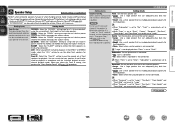
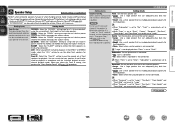
...set in the DIRECT or STEREO mode, select the "2CH" setting to connect the front speakers via the bi-amp connection. 2CH : When you perform 2-channel playback in "Crossover Freq."
When "Front" is set to ...not be possible to assign the unit's built-in power amplifier for ZONE2 and output the audio in stereo.
Center : Set the presence and size of the surround speakers. • Large...
AVR3312CI_OwnersManual - Page 116


... to "ON", it consumes more information on condition when the party mode is on first use the muting on the party mode function. prompt is "DENON:[AVR-3312CI]". • For character input, see page 88. Select either "Yes" or "No", and press ENTER.
"Network Standby" is set to the default?" Up to 63...
AVR3312CI_OwnersManual - Page 122
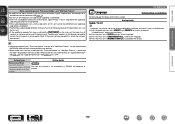
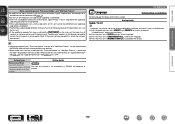
...of "Firmware Update" and "Add New Feature"
• In order to use this function if so instructed by the following procedure.
Press and hold the ON/STANDBY on the main unit for display on the... menu screen. However, the menu screen is displayed on the DENON web site each time related plans are underlined. Press the main unit's TUNER PRESET CH +, - ...
AVR3312CI_OwnersManual - Page 154
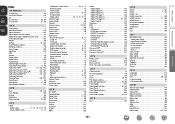
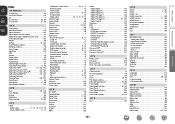
... 142 AL24 Processing Plus 142 AM loop antenna 16 Amp Assign 105 App Store 142 ARC 7 Aspect 93 Audio Adjust 98 Audio Delay 103 Audio Setup 110 AUDIO/VIDEO ADJUST 97 Audyssey® Auto Setup 21, 68...Bass 100, 115 Bass Setting 106 Bi-amp 66 Brightness 103 Browse mode 31, 33
vvC
Cable Audio cable 11, 12, 13, 14, 17, 18 Coaxial digital cable 11, 12
Component video cable 10, 11, 12 ...
AVR3312CIE3_GettingStarted - Page 3


... accéder facilement. Denon Electronics (USA), LLC (a D & M Holdings Company) 100 Corporate Drive Mahwah, NJ 07430-2041 Tel. (800) 497-8921
2. Follow all instructions. 5. If this product ... grounding prong. COMPLIANCE INFORMATION Product Name: Integrated Network AV Receiver Model Number: AVR-3312CI This product complies with dry cloth. 7.
La surface supérieure du dissipateur...
Specification Sheet - Page 1


... (V.1.4a with 3D, Audio Return Channel) Deep Color, "x.v.Color",
Auto Lipsync and HDMI control function • Direct digital play for iPod®, iPhone® and iPad® via USB • Power Amp Assign function, for versatility in using the AVR-3312CI for different
purposes (Surround Back, Front Height, Front Width, Zone 2, Zone 3, Bi-Amp, Front Speaker...
Specification Sheet - Page 2


... disc player and 3D-compliant TV to the AVR-3312CI creates a 3D home theater where you can enjoy high-definition sound and video like never before.
• Minimum Signal Path for clear audioandvideo signal Denon's "simple and straight" design concept has been thoroughly implemented in the audio and video circuitry to an absolute minimum...
Similar Questions
Bi-amping On Denon Avr-1705
Hi, can i connect my front speakers bi-amping on Denon AVR-1705?
Hi, can i connect my front speakers bi-amping on Denon AVR-1705?
(Posted by faks3 3 years ago)
Combination Bi -amp/bi Wire Hookup.
Hi, I own the Denon AVR 3311C1 and want to use the BI AMP connection. The manual says I have to utal...
Hi, I own the Denon AVR 3311C1 and want to use the BI AMP connection. The manual says I have to utal...
(Posted by taylorinc 9 years ago)
Why Does Denon Avr-3312ci Take So Long To Update Firmware
(Posted by Suzsociet 10 years ago)
Ip Address On My Denon Avr-3312ci
How do i find my ip address on my Denon AVR-3312CI for denon app
How do i find my ip address on my Denon AVR-3312CI for denon app
(Posted by krows1 12 years ago)

