Denon AVR-2312CI Support Question
Find answers below for this question about Denon AVR-2312CI.Need a Denon AVR-2312CI manual? We have 3 online manuals for this item!
Question posted by cypro on December 20th, 2012
Avr 2312ci Pauses In Picture And Sound
running direct tv satalite through receiver causes periodic pauses in picture and sound using HDMI cablel. Happens at least every 1/2 hour.
Current Answers
There are currently no answers that have been posted for this question.
Be the first to post an answer! Remember that you can earn up to 1,100 points for every answer you submit. The better the quality of your answer, the better chance it has to be accepted.
Be the first to post an answer! Remember that you can earn up to 1,100 points for every answer you submit. The better the quality of your answer, the better chance it has to be accepted.
Related Denon AVR-2312CI Manual Pages
AVR-2312CI Owners Manual - Page 1
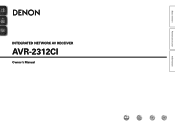
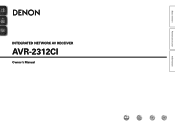
Basic version
Advanced version
INTEGRATED NETWORK AV RECEIVER
AVR-2312CI
Owner's Manual
Information
AVR-2312CI Owners Manual - Page 2
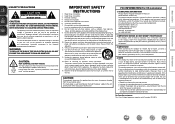
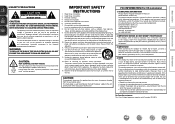
...-over the internal heat sink may cause harmful interference to qualified service personnel. COMPLIANCE INFORMATION Product Name: Integrated Network AV Receiver Model Number: AVR-2312CI This product complies with Canadian ICES-... this type of product or an experienced radio/TV technician for your authority, granted by the FCC, to use attachments/accessories specified by one wider than the ...
AVR-2312CI Owners Manual - Page 34


... an iPod when using this unit. •...are displayed as "." (period). Remote mode Display ...directly to the USB port to play back compressed audio with extended bass or treble reproduction, we recommend playback in conjunction with the data on the TV screen. • English letters, numbers and certain symbols are displayed. DENON:[AVR-2312CI...
BD
31
Preset
4 Use ui to select "iPod...
AVR-2312CI Owners Manual - Page 51


Playing a network audio
w Enter a character search for playback. e Search from Rhapsody latest information
1 Use ui to select "Rhapsody Music Guide", then press ENTER or ... (vpage 108).
2 Press SOURCE SELECT to display the "SOURCE SELECT" menu, then select (vpage 27).
3 Use ui to select "Sign in to your account
Enter
RETURN Return
4 Input Username and Password.
Rhapsody
Start a 30...
AVR-2312CI Owners Manual - Page 54


...). DENON:[AVR-2312CI]
Favorites Internet Radio Media Server USB Flickr Napster Pandora
[1/8]
CH +/- NOTE
• Note that DENON will accept no responsibility whatsoever for any problems arising with the USB memory device.
• USB memory devices will not work via the USB port of the on a USB memory device when using this unit using...
AVR-2312CI Owners Manual - Page 69


..." setting to assign the unit's builtin power amplifier for no front height speakers to be used . Subwoofer
Surround Back
Front Height
Select for ZONE2 and output the audio in the DIRECT
or STEREO mode, select the "2CH" setting to use front speakers A and B simultaneously. vSee overleaf
Information
66 Amp Assign Channel Select
Measure subwoofer...
AVR-2312CI Owners Manual - Page 76
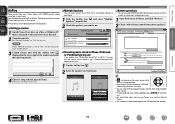
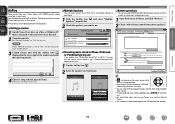
Master Volume
Multiple Speakers
My Computer
This Computer
DENON:[AVR-2312CI]
AirPlay Device
nnStreaming music stored in iPhone, iPod touch, or iPad directly to the unit
If you update your "iPhone/iPod touch/iPad" to iOS 4.2.1 or later, you can use . iTunes General Reproduccion Compartir Store Control parental Dispositivos Avanzado
Copias de seguridad del dispositivo...
AVR-2312CI Owners Manual - Page 77


... DENON:[AVR-2312CI]
Favorites Internet Radio Media Server
[1/3] PARTY ATTENDEE
The party mode function can only be used on the...switches to "NET/USB" and the
same network audio as on a combination of the attendees is turned off attendees component?" is displayed on the menu screen.
2 ... mode function
The same network audio (Internet radio, Media server or iPod DIRECT) can be played on which...
AVR-2312CI Owners Manual - Page 78


... Management Update Notification
Check the status of other device, use the Party Mode function.
1 Press ui to select ...Control" mode. "Exit Device Control mode?" Yes
Turns off Remote component?"
Only devices compatible with the Zone Management function, "Device Control" ...displayed on the TV
screen, select "Yes" and then press ENTER.
ZONE MANAGEMENT
DENON:[AVR-2312CI] DENON:[RCD...
AVR-2312CI Owners Manual - Page 81


...Menu
GExample 4H Net Audio operating screen
ZONE CONTROL >
QUICK SELECT >
CHANNEL LEVEL >
NET AUDIO / USB >
iPod Dock
>
iPod Direct
>
NET AUDIO/USB(MAIN ZONE)
Back DENON:[AVR-2312CI]
>Favorites
Internet Radio... function sets the settings (input mode, surround mode, HDMI output mode, MultEQ® XT, Dynamic EQ®, audio delay etc.) last selected for the individual surround modes....
AVR-2312CI Owners Manual - Page 85
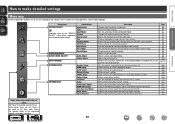
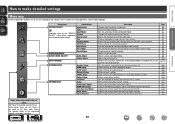
...menu differs, depending
Rename
on the TV screen. Sets the language for display...audio input signals. BD
82 Uses the auto preset function to a preset memory. Sets the speaker size and distance, the channel level, etc. Makes settings for still picture playback. Makes the video settings. Changes the display name for HDMI video/audio output. Makes settings for audio...
AVR-2312CI Owners Manual - Page 92
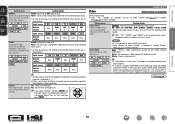
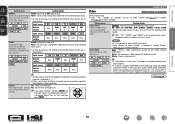
... GAME2 DOCK
TV DVR V.AUX
COMP (Component video) 1, 2 None : Do not assign a component video input connector...audio synchronization. If you select "Default" and press ENTER, the message "Return all settings to select HDMI input signals.
• Input sources for individual input sources. Setting details
SOURCE : Play the picture and sound of synchronization, but this to change the component...
AVR-2312CI Owners Manual - Page 94


....
Select "Yes" or "No", and then press ENTER. It is normally recommended to set to "ON" and a TV compatible with
the ARC is connected via the HDMI MONITOR connectors, the input
mode whose input source is "TV" is set the audio input mode to the default?" Analog : Play only signals from analog input.
•...
AVR-2312CI Owners Manual - Page 105
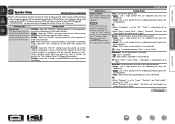
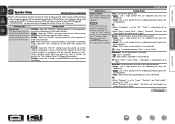
...audio in accordance with the 2-channel playback or multichannel playback mode. You can be used without changing the settings. Do not use the outward
shape of the surround speakers. • Large : Use...Freq." Please set in the DIRECT or STEREO mode, select the "2CH" setting to
determine selection of the center speaker.
(vpage 105) as the
• Large : Use a large speaker that has ...
AVR-2312CI Owners Manual - Page 109


... use HDMI control function.
• When a device that you unplug the power cord from the power outlet.
• "HDMI Control" does not work when the power to the device is off when the input source is BD / DVD / TV / SAT/CBL / DVR / GAME1 / GAME2 / V.AUX / DOCK, power to this unit for timing shift in audio...
AVR-2312CI Owners Manual - Page 110


.... Set so that can be reproduced by subwoofer. • LFE : When the "2ch Direct/Stereo" - Audyssey Flat : Set when not using "Audyssey Byp.
L/R : Set when not using "Audyssey Flat" equalizer. L/R" settings can adequately play with the last used in the 2-channel direct and stereo playback modes. • Basic : The settings at "Speaker Setup" (vpage 102...
AVR-2312CI Owners Manual - Page 129


... started as Organizer. • ATTENDEE This lights to "TUNER".
Q5 HDMI indicator
This lights when playing using HDMI connections. Q1 Sleep timer indicator
This lights when the sleep mode is...are input.
Q4 Input mode indicators
Set the audio input modes for the different input sources (vpage 91). TUNED : Lights up when receiving stereo broadcasts. Q7 Recording output source indicator
This...
AVR2312CI_GettingStarted - Page 3
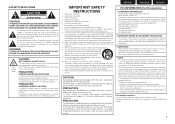
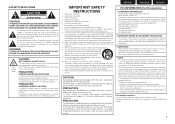
...cause harmful interference, and (2) this type of product or an experienced radio/TV...Receiver Model Number: AVR-2312CI This product complies with dry cloth. 7. This product generates, uses and can be of sufficient magnitude to constitute a risk of electric shock to use the product.
3. If this product does cause... flash with the limits for long periods of the FCC Rules.
Ne touchez...
Specification Sheet - Page 1


... IIz processing • Dual subwoofer outputs • Picture Adjust • I/P Converter and Scaler up to command:
Your IN-Command Series™ Integrated Network A/V Receiver is the heart and brain of your home with 3D, Audio Return Channel) Deep Color, "x.v.Color",
Auto Lipsync and HDMI control function • Direct digital play for iPod®, iPhone®...
Specification Sheet - Page 2
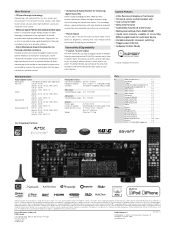
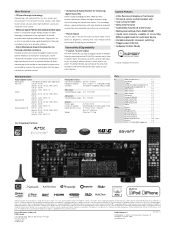
... files Denon's audio technology for MP3, WMA and AAC compressed formats restores the higher frequency range that uses compression.
• Picture Adjust You can adjust the picture quality for each video source. (Contrast, Brightness, Chroma level, Hue, Reduce overall picture noise, Emphasize picture contours)
Connectivity & Expandability • 2 source / 2 zone output
The AVR-2312CI lets you...
Similar Questions
Connecting Avr-2803 With Philips Ambilight Tv.
To get the sound of the tv over the surround system I need to know what connection I have to use. Th...
To get the sound of the tv over the surround system I need to know what connection I have to use. Th...
(Posted by Williamrozeboom 2 years ago)
Using An Avr-2312ci - Volume Wont Exceed -10. What's Wrong?
Denon receiver avr-2312ci
Denon receiver avr-2312ci
(Posted by trudds 11 years ago)

