Denon AVR-2312CI Support Question
Find answers below for this question about Denon AVR-2312CI.Need a Denon AVR-2312CI manual? We have 3 online manuals for this item!
Question posted by weightsman52 on February 16th, 2013
What Port Do I Use To Connect A Wifi Antenna To The Amp?
The person who posted this question about this Denon product did not include a detailed explanation. Please use the "Request More Information" button to the right if more details would help you to answer this question.
Current Answers
There are currently no answers that have been posted for this question.
Be the first to post an answer! Remember that you can earn up to 1,100 points for every answer you submit. The better the quality of your answer, the better chance it has to be accepted.
Be the first to post an answer! Remember that you can earn up to 1,100 points for every answer you submit. The better the quality of your answer, the better chance it has to be accepted.
Related Denon AVR-2312CI Manual Pages
AVR-2312CI Owners Manual - Page 2
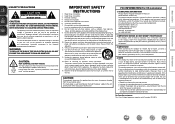
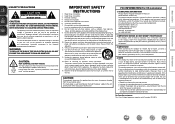
...INFORMATION Product Name: Integrated Network AV Receiver Model Number: AVR-2312CI This product complies with dry cloth. 7. Operation is subject to use the product.
3. Modification not expressly approved by DENON...measures: • Reorient or relocate the receiving antenna. • Increase the separation between the equipment and receiver. • Connect the product into an outlet on or pinched...
AVR-2312CI Owners Manual - Page 4


...Connecting an iPod or USB memory device to the USB port······15 Connecting an antenna 16 Connecting a CD player 16 Connecting to a home network (LAN 17 Connecting...87 AUDIO/VIDEO ADJUST 94 SYSTEM SETUP 101 INFORMATION 117
Operating the connected ...you for purchasing this owner's manual carefully before using the product. To ensure proper operation, please ...
AVR-2312CI Owners Manual - Page 10


...audio such as HDCP (Highbandwidth Digital Content Protection System).
NOTE • When playing back 3D video, refer to the instructions provided in HDMI 1.4a enables a TV, via HDMI connection, both this unit. "Control" to "ON" (vpage 106). • When connecting a TV that provide support for HDMI 1.4a. HDCP is used, connect..., a separate connection using an audio
cable is converted...
AVR-2312CI Owners Manual - Page 19


... noise. • If you purchased the unit. Standing alone
Use the procedure shown above to which the input source is used for connections
Audio cable (sold separately)
L
L
Audio cable
R
R
CD player
AUDIO AUDIO
OUT LR
LR
Black White
AM outdoor antenna
Ground
FM indoor antenna (supplied)
nnUsing the AM loop antenna
Suspending on a wall
LR
Suspend directly on a wall without...
AVR-2312CI Owners Manual - Page 20
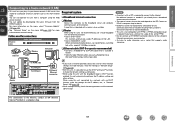
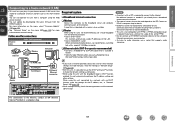
... port/ Ethernet connector on your home network (LAN) music files stored on network setting. We recommend using this unit automatically performs the IP address setting and other settings. Information
17 Basic version
Advanced version
Connecting to a home network (LAN)
• This unit lets you play via your computer.
• To listen to audio streaming, use...
AVR-2312CI Owners Manual - Page 34


... display to be displayed (default: 30 sec) at menu "iPod" (vpage 114).
Preset
4 Use ui to select "iPod", then press ENTER or p.
5 Press SEARCH and hold it down for...Connect an iPod directly to the USB port to play back compressed audio with the iPod. Browse mode Display iPod information on the TV screen. • English letters, numbers and certain symbols are displayed. DENON:[AVR-2312CI...
AVR-2312CI Owners Manual - Page 54


...port of the on a USB memory device when using this unit using...connect and use a computer via a USB hub. • DENON does not guarantee that can be displayed (default: 30 sec) at menu "NET/USB" (vpage 114). is displayed.
DENON:[AVR-2312CI...using the AC adapter. • It is not possible to search the list, "unsorted list." G8) selection
MENU
Amp...3 Use ui to "MPEG-1 Audio Layer...
AVR-2312CI Owners Manual - Page 66


... to the tweeter, which affects the sound quality of speakers compatible with the bi-amp function. In this case, set "Amp Assign" to the tweeter terminals and woofer terminals of the tweeter, and you can use the front speakers via the bi-amp connection. A bi-amp connection is available. For surround playback of a multichannel source, if you...
AVR-2312CI Owners Manual - Page 68


... the recommendations in advance, measurement for the set channels is displayed. First install and connect the speakers to this unit can be switched to match your speaker environment (vpage 65 "Set up "Amp Assign"
Use ui to the recommendations in the manual,
Set the following items
If necessary. Press ZONE SELECT
nn Set...
AVR-2312CI Owners Manual - Page 76
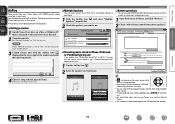
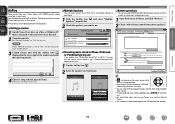
... Turn this unit.
Master Volume
Multiple Speakers
My Computer
This Computer
DENON:[AVR-2312CI]
AirPlay Device
nnStreaming music stored in iPhone, iPod touch, or iPad directly...use .
Information
BD
73 Use the Apple Remote appz for this unit ON. Convenient functions
nnRemote operations
You can easily stream music from iTunes to this unit. NOTE When "Network Standby" is connected...
AVR-2312CI Owners Manual - Page 77


...track.
DENON:[AVR-2312CI]
Favorites Internet Radio Media Server
[1/3] PARTY ATTENDEE
The party mode function can only be used on a ... not connected to a network.
2 Press o p to "NET/USB" and the attendees are equipped with the Party Mode function and connected in ...turning off attendees component?" The input source automatically switches to "NET/USB" and the
same network audio as the ...
AVR-2312CI Owners Manual - Page 78


.... NOTE
• The volume of the selected device can be operated. is useful when playing back network services of a device located in advance.
"Other" - ZONE MANAGEMENT
DENON:[AVR-2312CI] DENON:[RCD-N7]
RETURN Return Check status and select device for the connected devices. "Power off the target device. "Device Control" mode can be displayed...
AVR-2312CI Owners Manual - Page 81


... click "v" to select the channel you want to make a setting. W3 When searching using an acronym, click "v" and select from which were made before going into the standby mode...Menu
GExample 4H Net Audio operating screen
ZONE CONTROL >
QUICK SELECT >
CHANNEL LEVEL >
NET AUDIO / USB >
iPod Dock
>
iPod Direct
>
NET AUDIO/USB(MAIN ZONE)
Back DENON:[AVR-2312CI]
>Favorites
Internet Radio
...
AVR-2312CI Owners Manual - Page 106


...; None : Select when the surround back speakers are not connected.
• 2spkrs : Use two surround back speakers. • 1spkr : Use only one surround back speaker. When you want to "LFE...90Hz / 100Hz / 110Hz / 120Hz / 150Hz / 200Hz / 250Hz
vSee overleaf
Information
BD
103 NOTE When "Amp Assign" setting (vpage 102) is set when "Speaker Config." - "Subwoofer" (vpage 102) is "F.Height...
AVR-2312CI Owners Manual - Page 111


...
r
Set IP address manually
RETURN Cancel
e
q On the menu, select "Network Connecting" -
w Use uio p to a gateway (router), input its IP address. • Primary DNS, Secondary DNS : If there is disabled. The Network Audio function cannot be made. If there are underlined.
r Use i to input the address and press ENTER. • IP Address : Set the...
AVR-2312CI Owners Manual - Page 145


... to the USB
cannot be played.
• Check the iPod connections.
14
• Insert the AC adaptor of noise or distortion.
• Change the antenna orientation or position. • Separate the AM loop antenna from the unit. • Use an FM outdoor antenna. • Separate the antenna from other than FAT16 or FAT32.
- Files on a USB...
AVR2312CI_GettingStarted - Page 3
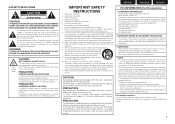
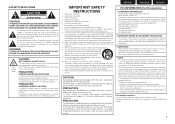
..., the user is used to completely interrupt the power supply to provide reasonable protection against harmful interference in accordance with arrowhead symbol, within an equilateral triangle, is no guarantee that may void your authority, granted by the user.
COMPLIANCE INFORMATION Product Name: Integrated Network AV Receiver Model Number: AVR-2312CI This product complies...
AVR2312CI_GettingStarted - Page 8


... Setup").
4
This completes the Setup Wizard. Use the Setup Wizard to this unit can be operated using the Setup Wizard.
5.1ch 7.1ch Others
5.1ch is not available, select "English".
2
Speaker Connection
SPEAKER CONNECTION
Please select the speaker configuration to playback audio files saved onto a computer or Internet radio. NOTE Connections for the instructions on the setting...
Specification Sheet - Page 1


... ease of use. All Denon components are surrounded by...Connectivity & Expandability
• 7-HDMI inputs and 1-output • Supports HDMI (V.1.4a with 3D, Audio Return Channel) Deep Color, "x.v.Color",
Auto Lipsync and HDMI control function • Direct digital play for iPod®, iPhone® and iPad® via USB • Power Amp Assign function, for versatility in using the AVR-2312CI...
Specification Sheet - Page 2
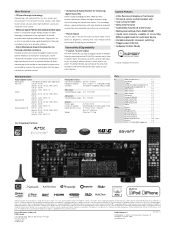
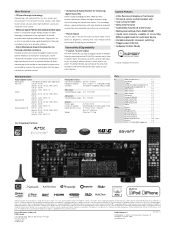
... making multi-room audio so much easier to suppress the mutual vibration from any connected source that uses compression.
• Picture Adjust You can adjust the picture quality for each video source. (Contrast, Brightness, Chroma level, Hue, Reduce overall picture noise, Emphasize picture contours)
Connectivity & Expandability • 2 source / 2 zone output
The AVR-2312CI lets you can...
Similar Questions
Rcd N7: Not Connecting To Wifi-antenna. How To Reinstall Connection ?
(Posted by Vschlueter 10 years ago)
Using An Avr-2312ci - Volume Wont Exceed -10. What's Wrong?
Denon receiver avr-2312ci
Denon receiver avr-2312ci
(Posted by trudds 11 years ago)

