Denon AVR-2312CI Support Question
Find answers below for this question about Denon AVR-2312CI.Need a Denon AVR-2312CI manual? We have 3 online manuals for this item!
Question posted by sashaconoplia on March 11th, 2012
Connecting Macbook Pro With External Hdd To Denon Avr2312
i want to play music from external HDD connected to macbook pro (iOS5.0) through my denon avr2312 but cannot seem to connect to amps media server. Playing via Airplay works fine but don't want to load up the mac with all the music to play via itunes and don't want iCloud just yet. any help appreciated. thx
Current Answers
There are currently no answers that have been posted for this question.
Be the first to post an answer! Remember that you can earn up to 1,100 points for every answer you submit. The better the quality of your answer, the better chance it has to be accepted.
Be the first to post an answer! Remember that you can earn up to 1,100 points for every answer you submit. The better the quality of your answer, the better chance it has to be accepted.
Related Denon AVR-2312CI Manual Pages
AVR-2312CI Owners Manual - Page 2
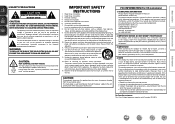
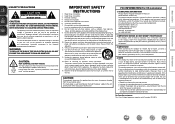
... Name: Integrated Network AV Receiver Model Number: AVR-2312CI This product complies with the manufacturer's instructions. ... constitute a risk of the FCC Rules. IMPORTANT When connecting this manual, meets FCC requirements.
DO NOT TOUCH....apparatus combination to network hub or router, use the product.
4. Denon Electronics (USA), LLC (a D&M Holdings Company) 100 Corporate Drive Mahwah...
AVR-2312CI Owners Manual - Page 34


... is not compatible with iPod shuffle).
1 Connect the iPod to the USB port (vpage 15 "Connecting an iPod or USB memory device to the USB port").
2 Press ON to turn on the TV screen. • English letters, numbers and certain symbols are displayed.
DENON:[AVR-2312CI]
Favorites Internet Radio Media Server iPod Flickr Napster Pandora
[1/8]
CH +/-
Remote...
AVR-2312CI Owners Manual - Page 38
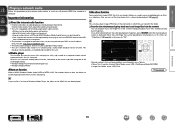
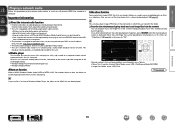
... the menu to "ON". Internet Radio
04:01 100%
Title Radio station
Now Playing
MP3 32kbps
CH+/- Basic version
Advanced version
Playing a network audio
Follow this procedure to play Internet radio stations or music or still picture (JPEG) files stored on a computer (media server) connected to this unit via a network.
nnMedia player
This function lets you use Ver...
AVR-2312CI Owners Manual - Page 39


... upload these photographs to download and play music files via a network. See the Rhapsody homepage for details. Basic version
Advanced version
WMA (Windows Media Audio) MP3 (MPEG-1 Audio Layer-3) WAV MPEG-4 AAC FLAC (Free Lossless Audio Codec) JPEG
GCompatible formatsH Internet radio P P
Media server z1 P P P Pz2 P P
A server or server software compatible with distribution in WMA...
AVR-2312CI Owners Manual - Page 43


...-screen display to be possible to play music files (vpage 17).
• Before starting, you want to search mode.
• If it may no longer be displayed (default: 30 sec) at menu "NET/USB" (vpage 114). NOTE
• Presettings are required, make the "Network Connecting" (vpage 108). Playing a network audio
nnMedia server operation
Operation buttons
Function
INTERNET...
AVR-2312CI Owners Manual - Page 53


... devices can be played as follows. • Music files: F avorites, Internet Radio, Media server, USB, iPod Browse Mode (NET/USB) • Image files: Media server, USB, Flickr
vSee overleaf
Information
BD
50 Content downloaded from a CD, etc. Also, files encoded in the folder. Important information
nnUSB memory devices
A USB memory device can be connected to the USB...
AVR-2312CI Owners Manual - Page 54


...a USB cable. Preset
SEARCH P/Search
• Selecting in alphabetical order, you want to search mode.
• If it is not possible to perform a character sort. Preset channel (A1 - DENON:[AVR-2312CI]
Favorites Internet Radio Media Server USB Flickr Napster Pandora
[1/8]
CH +/-
Basic version
Advanced version
Playing files stored on /standby (Default : SONY)
TV INPUT
Switch TV input...
AVR-2312CI Owners Manual - Page 76
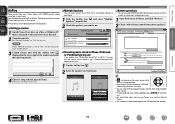
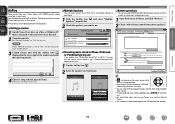
... 4.2.1 or later, you want to "ON" for iPhone, iPod touch and iPad to this unit from the list.
zzAvailable as skip to "ON", the unit consumes more standby power.
3 Launch iTunes and click the AirPlay icon displayed in iTunes.
Master Volume
Multiple Speakers
My Computer
This Computer
DENON:[AVR-2312CI]
AirPlay Device
nnStreaming music stored in your...
AVR-2312CI Owners Manual - Page 77


... mode function. DENON:[AVR-2312CI]
Favorites Internet Radio Media Server
[1/3] PARTY ATTENDEE...perform
the operation described below. When you are not connected to a network.
2 Press o p to ... Mode?" is canceled without turning off attendees component?"
No
The party mode is displayed.
3... network audio (Internet radio, Media server or iPod DIRECT) can be played on multiple DENON products ...
AVR-2312CI Owners Manual - Page 78


... be displayed. Yes
Turns off Remote component?"
"Device Control" mode can be ended...want to play the same music as the other D&M products on the same network.
3 Press ui to select "Yes", then press ENTER. ZONE MANAGEMENT
DENON:[AVR-2312CI] DENON:[RCD-N7]
RETURN Return Check status and select device for the connected devices.
DENON:[AVR-2312CI]
Favorites Internet Radio Media Server...
AVR-2312CI Owners Manual - Page 79


... version
Advanced version
Information
Operating a media controller to play music and still pictures
• Perform this procedure using a media controller conforming to the DLNA (Digital Living Network Alliance) standard.
• This function allows you to play content located on a computer (media server) or connected on a network by operating a media controller on the same network.
•...
AVR-2312CI Owners Manual - Page 80
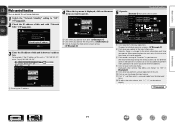
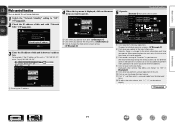
...Video
t
Network
yu
Tuner
Q0 Q1
RELOAD Add To Your Favorite
Top Menu
SORROUND STEREO < -20.0dB >
MOVIE MUSIC GAME
∞ -80 -70 -60 -50 -40 -30 -20 -10 0 10 18
i
Note
Q2...w Click when you operate each time
you update to operate. Friendly Name DHCP IP Address MAC Address
DENON:[AVR-2312CI] OFF 192.168.100.19 0005cd000000
Checking the IP address. Web Controller Config.
4 When ...
AVR-2312CI Owners Manual - Page 81


...to select the preset channel you want to play back repeatedly.
When set up,...LOAD" when you want to call settings. Q8
Top Menu Link Setup ON OFF
Q9
Back Top Menu
GExample 4H Net Audio operating screen
ZONE CONTROL >
QUICK SELECT >
CHANNEL LEVEL >
NET AUDIO / USB >
iPod Dock
>
iPod Direct
>
NET AUDIO/USB(MAIN ZONE)
Back DENON:[AVR-2312CI]
>Favorites
Internet Radio
Media Server...
AVR-2312CI Owners Manual - Page 94


...to the defaults.
HDMI : Play only signals from digital input. Set the audio decode mode PCM : Decode and play automatically. BD DVD SAT/CBL...Media Server USB/iPod Flickr Pandora Napster Rhapsody TUNER
Information
BD
91 Auto : Automatically detect input signal and perform playback.
If the
indicator does not light, check the digital input
connector assignment and the connections...
AVR-2312CI Owners Manual - Page 140


...Music" suited for playing music, "Cinema" suited for playing movies, and "Game" which is compatible with up to 6 audio channels with stereo, 5.1-channel and 7.1-channel content, Dolby Pro...and
is a high definition audio technology developed by connecting this information to faithfully ...Pro Logic gz, with front height channels is a site that on sound quality. AirPlay
AirPlay sends (plays...
AVR-2312CI Owners Manual - Page 145


... stations.
• Radio station is not a malfunction. Turn on . Launch the server. • Set's IP address is activated. Cannot connect to play a file that is wrong.
DENON does not guarantee that cannot be displayed are copyright protected cannot be played.
• Check the iPod connections.
14
• Insert the AC adaptor of noise or distortion.
•...
AVR-2312CI Owners Manual - Page 150
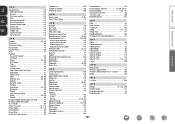
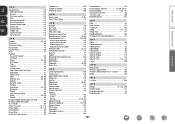
...Play 91 Playback
Blu-ray Disc player 28 CD player 28 Direct 52, 55 DVD player 28 Flickr 41 FM/AM 33 Internet radio 37 iPod (Control dock for iPod 29 iPod (USB 31 Media server 40 MP3 36, 50 MPEG-4 AAC 36, 50 Napster 43 Network audio...81 Slide Show 92 Source Delete 113 Source Level 91 SOURCE SELECT 87 Speaker
Connect 59 Install 57 Set up 19, 25, 65 Speaker Config 102 Speaker ...
AVR2312CI_GettingStarted - Page 3
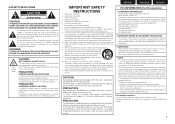
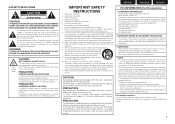
...déconnecter complètement ce produit du courant secteur, débranchez la prise de la prise murale. COMPLIANCE INFORMATION Product Name: Integrated Network AV Receiver Model Number: AVR-2312CI This product... a third grounding prong. Use only with the limits for your authority, granted by DENON may become hot when operating this product must be exposed to Part 15 of important...
Specification Sheet - Page 1


... your home with overlay on Interactive CD-R
*Download the FREE Denon Remote App at the App Store Android Remote App coming Summer 2011 Network Features
• AirPlay® built in command. Windows® 7 'Play To' and DLNA v1.5 Certified (Music and Photos) - SERIES ™
AVR-2312CI
IN Command
Integrated Network A/V Surround Receiver
S E R I E S ™™
®
So...
Specification Sheet - Page 2
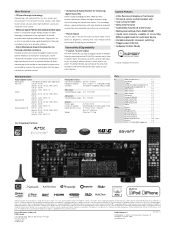
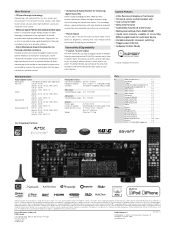
...
D&M Holdings Inc.
18130111 A
D&M Building, 2-1 Nisshin-cho, Kawasaki-ku, Kawasaki-shi, Kanagawa, 210-8569, Japan www.denon.com More Features
• 3D pass-through technology Connecting a 3D-compliant Blu-ray disc player and 3D-compliant TV to the AVR-2312CI creates a 3D home heater where you enjoy a program source in the Main Zone (the room...

