Denon AVR-2311 Support Question
Find answers below for this question about Denon AVR-2311.Need a Denon AVR-2311 manual? We have 1 online manual for this item!
Question posted by k4ago on August 1st, 2016
After Using Several Hours The Video Goes Crazy.
After running my AVR-2311C! for about 3 hours the video output goes crazy displaying a single colored display or sometimes a multi-colored display. It is almost like an electronic component is getting hot and outputs garbage. Anyone have any ideas? Any help greatly appreciated.
Current Answers
There are currently no answers that have been posted for this question.
Be the first to post an answer! Remember that you can earn up to 1,100 points for every answer you submit. The better the quality of your answer, the better chance it has to be accepted.
Be the first to post an answer! Remember that you can earn up to 1,100 points for every answer you submit. The better the quality of your answer, the better chance it has to be accepted.
Related Denon AVR-2311 Manual Pages
Owners Manual - English - Page 4
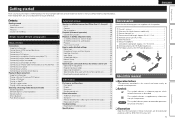
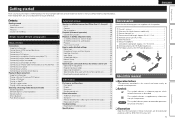
...video signals and monitor output 79 Explanation of menu and front display 44 Inputting characters 45 Input Setup 46 Audio/Video Adjust 51 Manual Setup 57 Information 64
Operating the connected devices by audio output...
Getting ...output 41 w ZONE2 playback by remote control unit 65 Operating AV equipment 65 Registering preset codes 65 Operating components 68 Specifying the zone used...
Owners Manual - English - Page 5
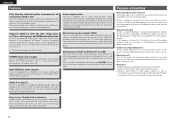
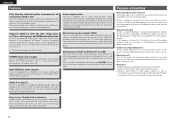
... when you can output 3D video signals input from the speakers is picked up -scaled to a 1080p (HD resolution) signal and supplies it is displayed on the TV screen.
If that achieves high-quality surround sound reproduction. This enables the unit and a TV connected with a single HDMI cable and any video source to use .
• Moving...
Owners Manual - English - Page 8


Audio cable (sold separately)
FL SW
Subwoofer with built-in abnormal playback. Using a cable without the HDMI logo (an uncertified HDMI product) may ...Do not plug in humming or noise.
5
Information
Advanced version
Basic version
Simple version When outputting Deep Color or 1080p, etc., we recommend you use a "High Speed HDMI cable" or a "High Speed HDMI cable with connection cables. Doing...
Owners Manual - English - Page 14


... the setting
Return to this unit. Simple version
Basic version
5 Play back disc
1 2345
1 Press BD to switch an input source for a player used for playback.
2 Play the component connected to previous menu
11 Make the necessary settings on the main unit.
Set the listening mode according to the playback contents (cinema...
Owners Manual - English - Page 16
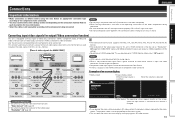
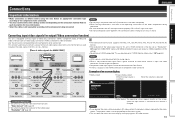
... connector
Component video connectors
HDMI connector
Component video connectors
HDMI connector
Component video connectors
HDMI connector
Component video connectors
Examples of the video signal. Simple version
Basic version
ENGLISH
Connections
Important information
• Make connections as Necessary
• Set when not using this unit's HDMI connector is not displayed behind the...
Owners Manual - English - Page 18
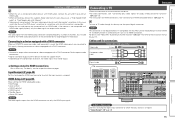
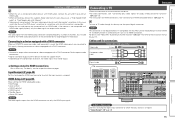
... on HDMI connections, see "Converting input video signals for connections
Video cable
Video cable (sold separately) (Yellow)
Component video cable
Optical cable
(Green) (Blue) (Red)
Audio cable (sold separately) is used, the HDMI video signals are converted to DVI signals, allowing connection to the instruction manual for HDMI video/audio output. • RGB Range • Auto Lip...
Owners Manual - English - Page 19


...which the input source is assigned. Cables used for connections
Video cable (sold separately)
Video cable (Yellow)
Component video cable
(Green) (Blue) (Red)
Audio cables (sold separately)
Audio cable
(White)
L
L
(Red)
R
R
Coaxial digital cable
(Orange)
Satellite tuner/Cable TV
VIDEO
AUDIO
COMPONENT VIDEO OUT
Y PB PR
VIDEO OUT
COAXIAL OUT
AUDIO OUT
LR
LR
LR
LR
in Set...
Owners Manual - English - Page 20


... input connector or component video input connector to which the input source is input, the video conversion function might not operate. Simple version
Basic version
Connecting a digital video recorder
• You can record video onto a Blu-ray Disc or DVD. • Select the connector to use and connect the device. • When recording analog audio, use the analog...
Owners Manual - English - Page 25


...USB port to the input of the TV, subwoofer and player. q Use a DENON control dock for iPod to play back audio only. q Connect the DENON control dock for iPod to music on ...Video may not be output, depending on power to the unit.
3 Press BD or DVD to switch an input source for a player used for playback.
4 Play the component connected to select the display mode.
• There are displayed...
Owners Manual - English - Page 33


...single
channel (left and right speakers and subwoofer. • If multichannel signals are input, they are mixed down to 2-channel
audio...displayed. NOTE When the input signal is for enjoying surround effects using
only the front speakers or headphones.
VIDEO... display goes dark, and pure direct playback begins.
• To cancel, press PURE again. • Video signals are only output ...
Owners Manual - English - Page 46
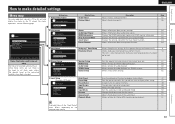
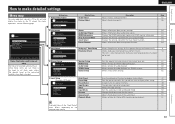
... about audio input signals.
64
Displays the HDMI input/output signals and HDMI monitor information.
64
Displays the settings stored for the auto surround mode.
64
Displays the ...HDMI video/audio output.
60
Makes settings for audio playback.
60
Makes settings for example upon purchase. Once these for audio playback in use
ZONE2 Setup Option Setup
Speaker Setup HDMI Setup Audio Setup...
Owners Manual - English - Page 51
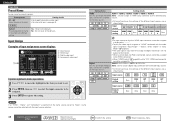
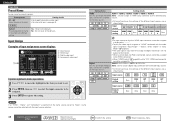
...of purchase, the settings of the Game source are not output to the monitor.
• When a control dock for...menu screen displays
INPUT SETUP INPUT ASSIGN
q Input Source w HDMI input
Default
[ HDMI ] [ DIGITAL ] [ COMP ]
e Digital audio input r Component video input
BD... menu operations
1 Use uio p to move the highlight to the item you want to set. 2 Press ENTER, then use o p to select...
Owners Manual - English - Page 52
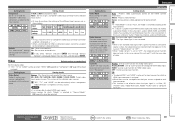
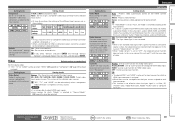
...vpage 48) or "Component" (vpage 49) has been
assigned. BD z DVD TV z
SAT/CBL
DVR
GAME z V.AUX DOCK
Video Convert The input video signal is converted automatically in MAIN ZONE and ZONE2 modes may improve audio synchronization. Game : Always process video appropriate for output (Video conversion function)"). Analog & HDMI : Use i/p scaler function for analog video signal. zz "BD...
Owners Manual - English - Page 53
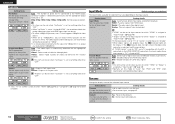
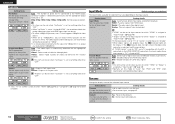
...
Input Mode Set the audio input modes for the video signals output to "Analog".
•...watch 1080p/24Hz pictures, use a TV that supports 1080p/24Hz video signals.
• When ...video and 30-frame film material playback.
Rename
Change the display name of the selected input source. Normal : Output at "Input Assign" (vpage 48).
• Normally set when "HDMI" (vpage 48) or "Component...
Owners Manual - English - Page 56
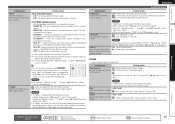
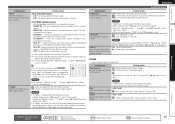
... source.
"S.Back" (vpage 58) is "None", "S.Back" is output with standard sound volume. NOTE
• "F.Height" is displayed for the following settings. • When "Amp Assign" (vpage 57) is set if the HD Audio source being played contains a surround
back signal, the decoder type is used . Setting details
Low : Reduce the front height channel...
Owners Manual - English - Page 59


...RESTORER HQ)
nnAudio Delay
While viewing video, manually adjust the time to delay audio output.
0ms - 200ms
Setting details
Default settings are hard for all compressed sources.
ENGLISH
Audio/Video Adjust
nnRESTORER
Compressed audio formats such as MP3, WMA (Windows Media Audio) and MPEG-4 AAC reduce the amount of data by eliminating signal components that are underlined.
Owners Manual - English - Page 62


... the PHONES jack of this setting can be set for every surround mode. MULTI CH : The front speakers used in modes other than the direct, stereo and pure direct play modes (2 ...the sound output. Advanced version
Information
Remote control operation buttons
Move the cursor (Up/Down/Left/Right)
Confirm the setting
Return to "LFE+Main", this unit, the
"Channel Level" is displayed and the...
Owners Manual - English - Page 63
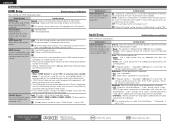
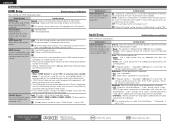
...signal alone is automatically set to the TV audio setting (vpage 38 "HDMI control function").
HDMI Audio Out Select HDMI audio output device.
OFF : Do not use HDMI control function.
• When a... for HDMI video/audio output. NOTE
• When "HDMI Control" is set "HDMI Control" to "OFF".
• Please consult the operating instructions for each connected component to check the...
Owners Manual - English - Page 82


... HDMI monitor's power is not on a video image in PAL format from the S-Video and Video connectors. • The menu display cannot be superimposed when x.v.Color signals and computer's resolution (e.g. A Neither the picture nor the menu is not on the picture indicated in ( ) is output.
A ( ) Only the picture in ( ).
COMPONENT
- ENGLISH
Simple version
Basic version
Advanced version...
Owners Manual - English - Page 87
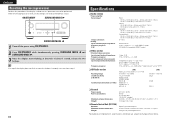
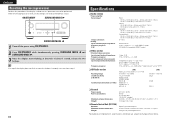
..., start over from step 1.
84
Specifications
nn Audio section
• Power amplifier Rated output:
Output connectors: • Analog
Input sensitivity/Input impedance: Frequency response: S/N:
nn Video section
• Standard video connectors Input/output level and impedance: Frequency response:
• Color component video connector Input/output level and impedance:
Frequency response:
nn HD...
Similar Questions
Avr 2112 Don't Get Any Video Output When Using The Net/usb Input
(Posted by foxmLaco 10 years ago)
Connecting Phono Turntable To Avr-2311
How Do I Connect Phono Turntable To Avr-2311 C1
How Do I Connect Phono Turntable To Avr-2311 C1
(Posted by EJOHN76259 11 years ago)
My Denon 1312 Video Goes Out After An Hour.
I have had a 1312 for a few months and have had no problems until today. After watching TV for a few...
I have had a 1312 for a few months and have had no problems until today. After watching TV for a few...
(Posted by svictory7 11 years ago)

