Denon AVR-2112CI Support Question
Find answers below for this question about Denon AVR-2112CI.Need a Denon AVR-2112CI manual? We have 3 online manuals for this item!
Question posted by thaMozee on July 6th, 2014
Denon Avr-2112ci Zone 2 How To Select Sorce
The person who posted this question about this Denon product did not include a detailed explanation. Please use the "Request More Information" button to the right if more details would help you to answer this question.
Current Answers
There are currently no answers that have been posted for this question.
Be the first to post an answer! Remember that you can earn up to 1,100 points for every answer you submit. The better the quality of your answer, the better chance it has to be accepted.
Be the first to post an answer! Remember that you can earn up to 1,100 points for every answer you submit. The better the quality of your answer, the better chance it has to be accepted.
Related Denon AVR-2112CI Manual Pages
AVR-2112CI Owners Manual - Page 1


Basic version
Advanced version
INTEGRATED NETWORK AV RECEIVER
AVR-2112CI
Owner's Manual
Information
AVR-2112CI Owners Manual - Page 2


... the user to radio communications. FCC INFORMATION (For US customers)
1. Denon Electronics (USA), LLC (a D&M Holdings Company) 100 Corporate Drive Mahwah, NJ 07430-2041 Tel...use the product.
4. COMPLIANCE INFORMATION Product Name: Integrated Network AV Receiver Model Number: AVR-2112CI This product complies with one or more of important operating and maintenance (servicing) instructions...
AVR-2112CI Owners Manual - Page 4
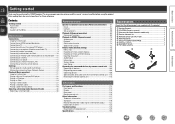
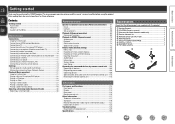
... preset codes 106 Operating devices 108 Specifying the zone used with the main remote control unit·... 130
1
To ensure proper operation, please read this DENON product. Basic version
Advanced version
Information
Getting started 1 Accessories... 27 Playing a network audio 29 Playing a USB memory device 44
Selecting a listening mode (Surround mode 46 Selecting a listening mode 46
...
AVR-2112CI Owners Manual - Page 5
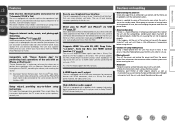
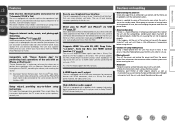
... 64)
When connected to other online music sources that supports a 3D system. Compatible with "Denon Remote App" for long periods of time, be connected to -follow the instructions displayed on ...or other organic solvents as well as Dolby TrueHD, DTS-HD Master Audio, etc.
Then simply follow setup instructions
First select the language when prompted. Supports HDMI 1.4a with this unit via ...
AVR-2112CI Owners Manual - Page 15
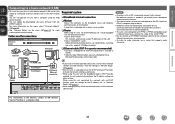
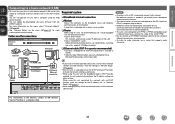
... This unit is needed if you already have a contract for details.
• DENON assumes no DHCP function, make the network settings automatically.
• When using a...audio streaming. We recommend using this unit with the broadband router's DHCP function enabled, this unit, we recommend you use the DHCP and Auto IP functions to make the settings for more information, on the menu, select...
AVR-2112CI Owners Manual - Page 28


DENON:[AVR-2112CI]
Favorites Internet Radio... • The Remote mode is played.
6 Use ui to select the item, then press ENTER or p to select the file to be displayed (default: 30 sec) at menu "...
Advanced version
w Connect an iPod directly to the USB port to play back compressed audio with extended bass or treble reproduction, we recommend playback in conjunction with the iPod. Incompatible...
AVR-2112CI Owners Manual - Page 48


... NET/USB to switch the input source to "MPEG-1 Audio Layer-3" standards.
Information
BD
45 Preset
3 Use ui to select the file, then press ENTER, p or 1.
Preset ...the menu screen is displayed, press SEARCH, then press o (previous page) or p (next page).
DENON:[AVR-2112CI]
Favorites Internet Radio Media Server USB Flickr Napster Pandora
[1/8]
CH +/- Playback starts.
• You can...
AVR-2112CI Owners Manual - Page 67


...speakers
Look for iPod touch, iPhone and iPad Remotes
Forget All Remotes
Reset Sync History
?
DENON:[AVR-2112CI] Cancel
•
is displayed on the menu screen while
AirPlay is being operated. •...pause iTunes, as well as this unit.
2 Turn this unit.
1 Tap the AirPlay icon .
2 Select the speaker you want to use iTunes, also see song and artist names together, press STATUS on the...
AVR-2112CI Owners Manual - Page 68


...select "Yes", then press ENTER. nnStarting the party mode as on a combination of one organizer and up to four devices on which the party mode function is displayed on multiple DENON products equipped with the party mode function.
"Exit Party Mode?"
DENON:[AVR-2112CI... switches to "NET/USB" and the same network audio as the organizer
1 Press PARTY to four attendees...component?"
AVR-2112CI Owners Manual - Page 69


... the same network. DENON:[AVR-2112CI]
Model Power Select Source Volume Level
AVR-2112CI On BD -40.0dB
Device Control
[ENTER] Enter [RETURN] Return
NOTE • If the selected device is compatible with
Zone Management, "Device Control" is started, the network menu of a device located in advance.
"Exit Device Control Mode?" Yes
Turns off Remote component?" w When "Exit Device...
AVR-2112CI Owners Manual - Page 71


... menu itemFile yEodiut VwiewanFtavotroiteos pToeorlsatHeel.p INDEX Web Controller DENON:[AVR-2112CI]
MAIN ZONE
Status
w
-20.0dB
ZONE2
Status -40dB
r
e
Setup Menu
Web Controller Config.
Network Info. GExample 1H Main zone control screen
ZONE CONTROL > MAIN ZONE
QUICK SELECT > POWER
ON
STANDBY
o
CHANNEL LEVEL > MAIN ZONE
ON
OFF Sleep Timer
/&5"6%*064# > SOURCE
iPod...
AVR-2112CI Owners Manual - Page 72


...
Web Controller Config. Q8
Top Menu Link Setup ON OFF
Q9
Back Top Menu
GExample 4H Net Audio operating screen
ZONE CONTROL >
QUICK SELECT >
CHANNEL LEVEL >
NET AUDIO / USB >
iPod Dock
>
iPod Direct
>
NET AUDIO/USB(MAIN ZONE)
Back DENON:[AVR-2112CI]
>Favorites
Internet Radio
Media Server
Flickr
W0
Napster
Pandora
Rhapsody
RELOAD
[1W/71 ]
W2
W3
Party Start...
AVR-2112CI Owners Manual - Page 92
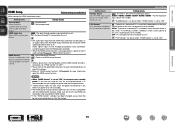
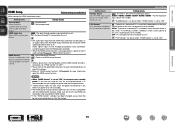
... to this unit to a connected TV is turned off . Make settings for timing shift in audio and video output.
OFF : Do not use HDMI control function.
• When a device ...All : If power to external devices. HDMI Audio Out Select HDMI audio output device. Setting items
Auto Lip Sync Make automatic compensation for HDMI video/audio output.
Information
BD
89
P.Off Control Links ...
AVR-2112CI Owners Manual - Page 96


...Party Start Lev. : Make settings for more standby power. Zone Management : See "Zone Management function" (vpage 66). Setting details
Network Standby : ... when the party mode is started 0) : Always use is "DENON:[AVR-2112CI]". • For character input, see page 76.
Character :.... Set to the default?" "Network Standby" is displayed. Select either "Yes" or "No", and press ENTER.
Basic...
AVR-2112CI Owners Manual - Page 108


.... For operations of the remote control unit is switched.
• For details, refer to the operating instructions for each device. Operating AV devices
1 Press ZONE SELECT to select a zone for operation. Basic version
Advanced version
Operating the connected devices by remote control unit
Registering the supplied preset codes in the remote control unit enables...
AVR-2112CI Owners Manual - Page 109


... +, CH - nnDefault settings for operating the devices
q ZONE/DEVICE Z, ZONE/DEVICE X For switching power of each device. Then press ENTER. In this menu, you want to AMPoperation mode.
3 Press MENU. vSee overleaf
106
Input source select button
Category
Brand Preset code
Blu-ray Disc player
DENON
32258
Satellite set top box
DirecTV
01377
Television...
AVR-2112CI Owners Manual - Page 132
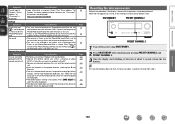
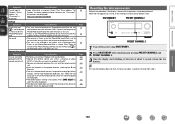
.... Replace with the remote control unit.
• Batteries are worn out. Press ZONE SELECT to select the zone to operate. • The operation mode does not match the settings of about
23...properly entered. Re-enter the "Password". (Password is not displayed.) http://www.pandora.com/denon
GAirPlayH
Symptom
Cause/Solution
The AirPlay icon is exposed to the same network (LAN). ON/...
AVR2112CI_GettingStarted - Page 3


... Product Name: Integrated Network AV Receiver Model Number: AVR-2112CI This product complies with one or more of electric ...utilisez ce produit en continu. Ne touchez pas les zones chaudes, tout particulièrement vers l'inscription "Hot... Connect the product into an outlet on or pinched particularly at retailer.
Denon Electronics (USA), LLC (a D & M Holdings Company) 100 Corporate ...
Specification Sheet - Page 1


... 3D, Audio Return Channel) Deep Color, "x.v.Color",
Auto Lipsync and HDMI control function • Direct digital play for quick access to experience:
IN Command Your music collection. Collected. SERIES ™
AVR-2112CI
IN Command
Integrated Network A/V Surround Receiver
S E R I E S SERIES
IN Command
SERIES
ommand
RIES
IN Command
SERIES
mand
IES
Connected. The Denon IN-Command...
Specification Sheet - Page 2


... nuances from anywhere in the Main Zone (the room where the AVR-2112CI is lost during the compression process. Connectivity & Expandability • 2 source / 2 zone output
The AVR-2112CI lets you enjoy a program source in the home making multi-room audio so much easier to enjoy. The Denon Remote App controls all the zones from any connected source that uses...
Similar Questions
How To Set Up A Denon Avr 2112ci With 2 Speakers In Main Zone And 2 In Zone 2
(Posted by rdre 10 years ago)
Denon Avr 2112ci Users Manual
The volume on some commercials twice as loud on only selected stations.
The volume on some commercials twice as loud on only selected stations.
(Posted by Randymvcewan 10 years ago)
Denon Avr 2112ci Owner's Manual
I have an MHL cable for my phone can I use with the receiver
I have an MHL cable for my phone can I use with the receiver
(Posted by djohnpac 10 years ago)

