Denon AVR-1912 Support Question
Find answers below for this question about Denon AVR-1912.Need a Denon AVR-1912 manual? We have 5 online manuals for this item!
Question posted by rlspsh on December 8th, 2013
How To Use The Remote To Obtain Ip Address On Denon 1912
The person who posted this question about this Denon product did not include a detailed explanation. Please use the "Request More Information" button to the right if more details would help you to answer this question.
Current Answers
There are currently no answers that have been posted for this question.
Be the first to post an answer! Remember that you can earn up to 1,100 points for every answer you submit. The better the quality of your answer, the better chance it has to be accepted.
Be the first to post an answer! Remember that you can earn up to 1,100 points for every answer you submit. The better the quality of your answer, the better chance it has to be accepted.
Related Denon AVR-1912 Manual Pages
Owners Manual - Page 4


...iPod 22 Tuning in radio stations 26 Playing a network audio 28 Playing a USB memory device 42
Selecting a ... ensure proper operation, please read this DENON product. After reading them for North America model only 1 r Service network list 1 t Remote control unit (RC-1156 1 y R6... the zone used with the main remote control unit····106 Resetting the remote control unit...
Owners Manual - Page 5


...with this unit via an HDMI cable used . This unit also supports AirPlay that lets you stream your computer.
If this unit. Compatible with "Denon Remote App" for an hour or two... source. Then simply follow setup instructions
First select the language when prompted.
High definition audio support
The unit is equipped with a decoder which reproduces TV sound with equal quality and...
Owners Manual - Page 15


... lets you play via your computer.
• To listen to audio streaming, use a router that can update by PPPoE.
• Do not connect... is possible to use a router equipped with the following functions: • Built-in DHCP server
This function automatically assigns IP addresses on the LAN...computer and music content such as that from the DENON website. Information
12 Router
To WAN side
To ...
Owners Manual - Page 27


...audio with extended bass or treble reproduction, we recommend playback in conjunction with the iPod.
Information
BD
24
Preset
4 Use ui to select "iPod", then press ENTER or p.
5 Press SEARCH and hold it . Remote...Playback starts.
DENON:[AVR-1912]
Favorites Internet Radio Media Server iPod Flickr Napster Pandora
[1/8]
CH +/-
Playing an iPod
• You can use the USB ...
Owners Manual - Page 31


... must provide your MAC or e-mail address. With this unit's network audio playback function, connection to the server is...be displayed while the music files are copyright protected. Also, you use Ver.11 or later of the technologies below. • Windows... Media Audio) format can be listened to. • Your favorite radio stations can be registered by accessing an exclusive DENON Internet radio...
Owners Manual - Page 32


...service created by the Music Genome Project. You can use the this unit's power (vpage 12 "Connecting ...service allows users to download and play back compressed audio with the remote control unit can be obtained.
• When INTERNET RADIO V is "..."Internet Radio" in RESTORER mode (vpage 80). http://www.rhapsody.com/denon
Listening to hear on the Internet, and the quality of the tracks...
Owners Manual - Page 46


...to perform a character sort. Information
BD
43 DENON:[AVR-1912]
Favorites Internet Radio Media Server USB Flickr Napster Pandora
[1/8]
CH +/- When using a USB portable hard disk that all USB memory...ENTER or p.
5 Press ui to "MPEG-1 Audio Layer-3" standards. Press uio p to return to the original screen.
• To play back compressed audio with MP3 files conforming to select the file, ...
Owners Manual - Page 65


... Available as this unit.
2 Turn this unit. nnMultiple Speakers
You can use . Information
BD
62
DENON:[AVR-1912] Cancel
•
is displayed on the main
unit. • For information about how to the same network as a free download from remote speakers
Look for this unit ON. Basic version
Advanced version
AirPlay
Enjoy music from your...
Owners Manual - Page 66


...audio as attendees.
Convenient functions
3 Press uio p and ENTER to become the organizer. DENON:[AVR-1912]
Favorites Internet Radio Media Server
[1/3] PARTY ATTENDEE
The party mode function can only be used...No operation is canceled without turning off attendees component?"
is displayed when you start the party mode, the monitor of DENON devices that are equipped with the Party Mode...
Owners Manual - Page 67


...Control Mode?" DENON:[AVR-1912]
Favorites Internet Radio Media Server Flickr Napster Pandora Rhapsody
[1/7] REMOTE CONTROL
Convenient functions
The zone management function can only be used on a combination of DENON devices that...device control mode,
is displayed on the same network. "Power off Remote component?" is displayed on the TV
screen, select "Yes" and then press ENTER.
&#...
Owners Manual - Page 69


...asp
q
File Edit View Favorites Tools Help
INDEX
Web Controller DENON:[AVR-1912]
MAIN ZONE Status
-20.0dB
ZONE2 Status
-40dB
q Entering the IP address. GExample 1H Main zone control screen
ZONE CONTROL > MAIN...
BD
66 Basic version
Advanced version
Web control function
You can operate this unit using a browser.
1 Switch the "Network Standby" setting to operate.
We recommend ...
Owners Manual - Page 83
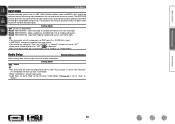
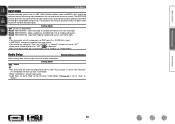
... the range of the original sound before compression. Setting details
OFF : Do not use RESTORER.
Information
BD
80 Mode3 (RESTORER HQ) : Optimized mode for all compressed sources. It also corrects the sense of volume of data by eliminating signal components that are underlined. Mode2 (RESTORER 96) : Apply suitable bass and treble boost...
Owners Manual - Page 91
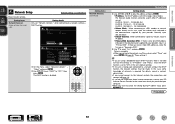
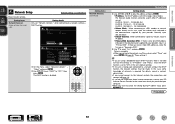
... unit, input the subnet mask indicated in the documentation supplied by your provider.
Setting items Network Connect. The Network Audio function cannot be made. r Use i to input the address and press ENTER. • IP Address : Set the IP address within the ranges shown below. vSee overleaf
Information
BD
88
Network Connect.
CLASS A: 10.0.0.1 - 10.255.255.254...
Owners Manual - Page 92
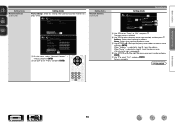
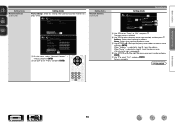
... complete. u Use i to input the proxy server address or domain name and press ENTER. Basic version
Advanced version
Setting items
Network Connect. (Continued)
Setting details
Proxy settings : Make this setting when connecting to "ON" and press i. [ ] Cancel The proxy server is selected in step r : Input the address When"Name" is enabled.
DHCP IP Address
OFF...
Owners Manual - Page 94
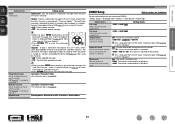
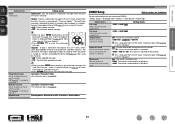
... input, see page 73. Friendly Name / DHCP=ON or OFF / IP Address / MAC Address
Display network information.
Volume Limit Make a setting for about 20 seconds when the power is turned on "Add New Feature"). • Press RETURN B to erase the notification message. Last : Use the memorized setting from 0 to 99 when "Volume Display" (vpage...
Owners Manual - Page 123
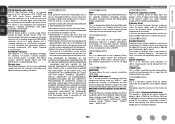
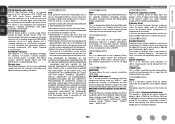
... software without authorization.
DTS NEO:6™ Surround DTS NEO:6™ is as one eleventh its contributors may be connected using the "MPEG-1" video compression standard.
Video signal and audio signal can be obtained with the distribution. • Neither the name of the Xiph.org Foundation nor the names of its original size while...
Owners Manual - Page 127
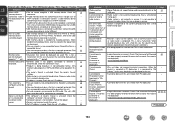
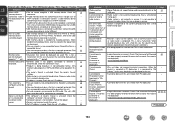
.... Cannot login to a computer. Re-enter the Password. (Password is connected via USB hub.
DENON does not guarantee that the set 's IP address.
91
Symptom
Cause/Solution
iPod cannot be played.
• Some iPods do not support being used for connection to Rhapsody. ("Incorrect Username or Password" is displayed.)
• Login information is
12...
Owners Manual - Page 128
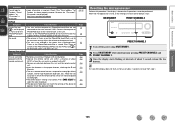
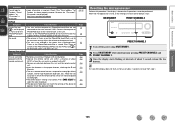
... step 1.
Update to the same network (LAN). Re-enter the "Password". (Password is not displayed.) http://www.pandora.com/denon
GAirPlayH
Symptom
Cause/Solution
The AirPlay icon is incorrect. Replace with the remote control unit.
• Batteries are reset to strong light. • The ZONE SELECT setting is set to a place in...
Specification Sheet - Page 1


...audio/photo streaming via USB • Power Amp Assign function, for versatility in using the AVR-1912 for different
purpose (Surround Back, Front Height, Zone 2, Bi-Amp, Front Speaker B)
Ease-of -the-art Denon...support -'Party Mode Plus' -FLAC HD, High-resolution audio format -Compatible with Windows® 7 -web control • Supports "Denon Remote App" to simplify operation by an iPhone / iPod...
Specification Sheet - Page 2


... Apple performance standards. By connecting Front Height speakers and using the AVR-1912 for different purposes
The AVR-1912 supports up the speakers, network, and so on.
• Easy operation, Graphical User Interface • GUI overlay on HD Source • Pre memory remote control handset with 3D, Audio Return Channel) Deep Color, "x.v.Color", Auto Lipsync and HDMI...
Similar Questions
Ip Address
How do I find out my Denon 2112ci IP address? I need it for my new IPad, to use the remote app. th...
How do I find out my Denon 2112ci IP address? I need it for my new IPad, to use the remote app. th...
(Posted by jcmccarthy2004 12 years ago)
Ip Address On My Denon Avr-3312ci
How do i find my ip address on my Denon AVR-3312CI for denon app
How do i find my ip address on my Denon AVR-3312CI for denon app
(Posted by krows1 12 years ago)

