Denon AVR-1912 Support Question
Find answers below for this question about Denon AVR-1912.Need a Denon AVR-1912 manual? We have 5 online manuals for this item!
Question posted by Michebp on June 7th, 2014
What Type Of Cable Connectors Do I Use For The Avr-1912?
The person who posted this question about this Denon product did not include a detailed explanation. Please use the "Request More Information" button to the right if more details would help you to answer this question.
Current Answers
There are currently no answers that have been posted for this question.
Be the first to post an answer! Remember that you can earn up to 1,100 points for every answer you submit. The better the quality of your answer, the better chance it has to be accepted.
Be the first to post an answer! Remember that you can earn up to 1,100 points for every answer you submit. The better the quality of your answer, the better chance it has to be accepted.
Related Denon AVR-1912 Manual Pages
Getting Started Guide - Page 3


...used, use only a shielded STP or ScTP LAN cable which can radiate radio frequency energy and, if not installed and used... INFORMATION Product Name: Integrated Network AV Receiver Model Number: AVR-1912 This product complies with Canadian ICES-003. IMPORTANT NOTICE: ...when unused for replacement of the polarized or grounding-type plug. IMPORTANT When connecting this apparatus near any ...
Getting Started Guide - Spanish - Page 3


...point within an equilateral triangle is used, use only a shielded STP or ScTP LAN cable which is encouraged to try to... INFORMATION Product Name: Integrated Network AV Receiver Model Number: AVR-1912 This product complies with the limits for your authority, granted...with Part 15 of the polarized or grounding-type plug.
I
Follow all servicing to use the product.
3. Do not block any...
Owners Manual - Page 2


...COMPLIANCE INFORMATION Product Name: Integrated Network AV Receiver Model Number: AVR-1912 This product complies with the cart, stand, tripod, bracket...3. When a cart is used, use only a shielded STP or ScTP LAN cable which is no guarantee that to which ...are designed to use this product continuously. Use only with Part 15 of the polarized or grounding-type plug. IMPORTANT When...
Owners Manual - Page 5


...data from an iPod can be played back if you connect the USB cable supplied with the iPod via an HDMI cable used .
Direct play audio files and still images such as a Blu-ray Disc player, game machine...Dolby TrueHD, DTS-HD Master Audio, etc. z2 The TV should support the ARC function.
6-HDMI inputs and 1-output
The unit is equipped with 6 HDMI input connectors for connecting devices with the unit...
Owners Manual - Page 7
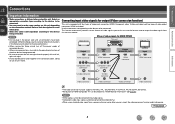
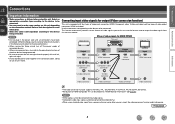
...types of video input connectors (HDMI, Component video, S-Video and video) and two types of the other source is equipped with connection cables. GFlow of video signals for more information.
• Select the cables...cannot be converted into the formats used to output the video signals from a game machine or some settings on this unit.
Use the connectors corresponding to the devices to be...
Owners Manual - Page 10
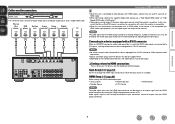
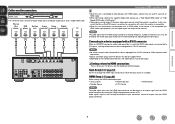
.... HDMI Setup (vpage 86)
Make settings for connections
Audio and video cable (sold separately) is used for HDMI video/audio output.
• Auto Lip Sync
• HDMI Audio Out
• Standby Source
• P.Off Control
• HDMI Control
NOTE
The audio signal input from the HDMI input connector can be output as necessary. Basic version
Advanced version...
Owners Manual - Page 11


...version
Advanced version
Connecting a TV
• Select the connector to use and connect the device. • For video connections, see "Converting input video signals for connections
Video cable (sold separately) Video cable
Audio cable (sold separately)
L
L
Audio cable
R
R
DVD player
VIDEO
AUDIO
VIDEO OUT
AUDIO OUT
LR
Blu-ray Disc player
AUDIO
AUDIO OUT
LR
LR
LR
LR
LR
in Set...
Owners Manual - Page 12
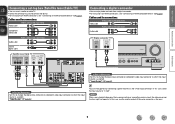
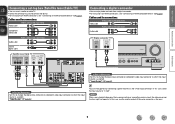
... as Necessary
Set this to change the digital input connector or component video input connector to which the input source is assigned. Cables used for connections
Video cable
Video cable (sold separately)
Component video cable
Audio cables (sold separately)
L
L
Audio cable
R
R
Digital camcorder
VIDEO
AUDIO
VIDEO OUT
AUDIO OUT
LR
LR
LR
in Set as the input. In this...
Owners Manual - Page 14


... the square hole in Set as Necessary Set this to change the digital input connector to FM/AM broadcasts"), fix the antenna with tape in a position where the...broadcast signal (vpage 26 "Listening to which the input source is used for connections
Audio cable (sold separately)
L
L
Audio cable
R
R
CD player
AUDIO AUDIO
OUT LR
LR
Black White
AM outdoor antenna
Ground
FM indoor antenna...
Owners Manual - Page 15


...When using ...to use the... flat type Ethernet cables are ...connector directly to the LAN port/ Ethernet connector on your home network (LAN) music files stored on the Internet. For connections to the Internet, contact an ISP (Internet Service Provider) or a computer shop. nnRouter
When using a normal type cable. nnEthernet cable (CAT-5 or greater recommended)
• Use... recommend using this ...
Owners Manual - Page 27


... USB cable provided with the iPod to connect the iPod with the unit's USB port and enjoy music stored on the iPod. • This unit supports audio playback from the iPod (fifth ...on the type of iPod and the software version, some
functions may not be properly connected. Preset
4 Use ui to select "iPod", then press ENTER or p.
5 Press SEARCH and hold it . DENON:[AVR-1912]
Favorites Internet...
Owners Manual - Page 46


... using a USB portable hard disk that all USB memory devices will
operate or be supplied power. Preset channel (A1 - DENON:[AVR-1912]...on-screen display to be able to "MPEG-1 Audio Layer-3" standards. The default setting is "Mode3".... not in conjunction with extended bass or treble reproduction, we recommend using a USB cable. G8) selection
MENU
Amp menu
uio p
Cursor operation / Auto...
Owners Manual - Page 65


... in your iTunes library with AirPlay Allow iTunes control from the list. and select "Multiple
2 Check the speakers you want to use .
Master Volume
Multiple Speakers
My Computer
This Computer
DENON:[AVR-1912]
AirPlay Device
nnStreaming music stored in iPhone, iPod touch, or iPad directly to the unit
If you update your "iPhone...
Owners Manual - Page 66


... automatically switches to "NET/USB" and the same network audio as on the organizer is activated automatically participate in the ... party as the organizer, up to use the party mode function. DENON:[AVR-1912]
Favorites Internet Radio Media Server
[1/3]...to "ON" ahead of the attendees is turned off attendees component?" "Party Mode" (vpage 90) must be set to select "Yes", ...
Owners Manual - Page 67


...Turns off Remote component?" "Device Control" mode can also be restricted in "Device Control" mode. is
displayed on the controlled device. DENON:[AVR-1912]
Model Power Select Source Volume Level
AVR-1912 On BD ... device, and
is displayed
on the television screen of the connected device is useful when playing back network services of a device located in "Device Control" mode...
Owners Manual - Page 93


..."Default" and press ENTER, the "Return settings to 99 when "Volume Display" (vpage 92)
is "DENON:[AVR-1912]". • For character input, see page 73. Select either "Yes" or "No", and press ENTER.... Name on first use the muting on condition when the party mode is
started 0) : Always use is set to "Absolute". • You can set the MP3 ID3Tag character code type reproduced by the USB...
Owners Manual - Page 113


...r
t
y
u
q FM/AM antenna terminals 11) w Analog audio connectors 8, 9, 11) e PRE OUT connectors C 6, 51, 52, 53, 54, 55) r S-VIDEO/VIDEO connectors 8, 9, 10) t COMPONENT VIDEO connectors 9) y Speaker terminals C 6, 51, 52, 53, 54, 55)
u Power cord C 5) i HDMI connectors C 3, 7) o Digital audio connectors 8, 9) Q0 ETHERNET connector 12) Q1 DOCK CONTROL jack 10)
NOTE
Do not touch the...
Owners Manual - Page 125


...this unit in a place having good ventilation.
• Please use speakers which have the specified impedance.
• The speaker cable has shorted (is blinking red in intervals of approximately 0.5 ...the connection of the HDMI connectors. • When outputting HDMI audio from the speakers, set "HDMI
Audio Out" on the menu to "AMP". • When outputting HDMI audio from the electric outlet, ...
Specification Sheet - Page 1


... support -'Party Mode Plus' -FLAC HD, High-resolution audio format -Compatible with 3D, Audio Return Channel) Deep Color,
"x.v.Color", Auto Lipsync and HDMI control function • Direct play for iPod and iPhone via USB • Power Amp Assign function, for versatility in using the AVR-1912 for different
purpose (Surround Back, Front Height, Zone 2, Bi...
Specification Sheet - Page 2


... your iPod by simply connecting it to the AVR-1912's USB port with the USB cable that came with 3D, Audio Return Channel) Deep Color, "x.v.Color", Auto ...the AVR-1912, you can enjoy high-definition sound and video on the AVR-1912 or its compliance with Internet service provider
Ports In
HDMI
x 6
Component
x 1
S-Video
x 1
Composite (video) (included front 1) x 3
Analog Audio (included...

